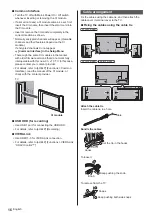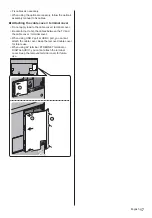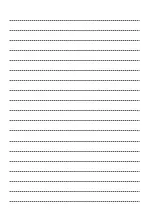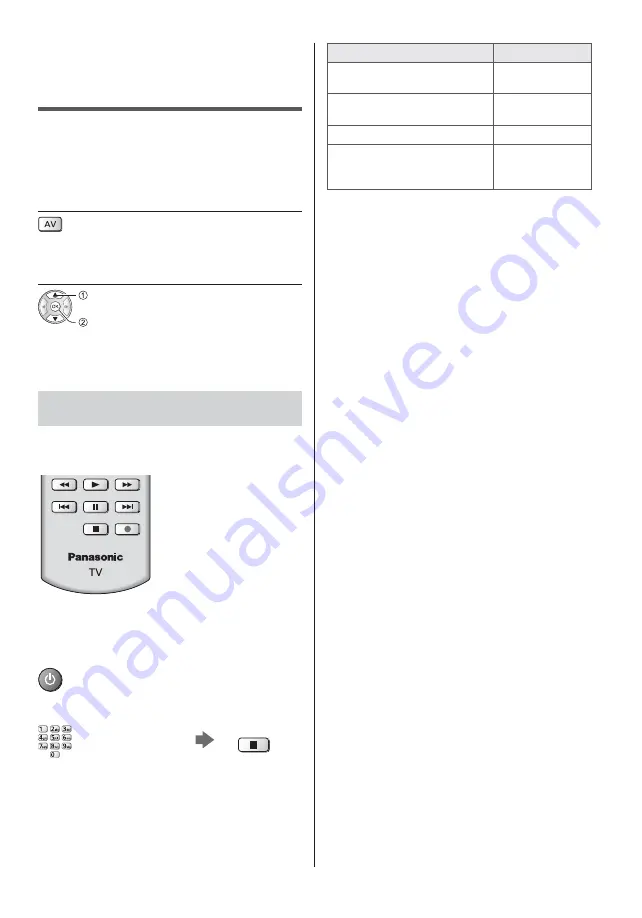
English
27
Watching External
Inputs
Connect the external equipment (VCR, DVD, etc.) and
you can watch through the input.
For details, refer to [eHELP] (Watching > External
equipment).
1
Display the input selection menu
2
Select the input mode connected to
the equipment
select
watch
You can also select the input pressing the AV button.
Press repeatedly until the desired input is selected.
You can select [COMPONENT] and [VIDEO] in [AV].
Operating the equipment with TV’s
remote control
You can operate the content in Media Player / media
server, recording functions or the connected equipment
with the following buttons of this TV’s remote control.
How to change the code
Each Panasonic product has its own remote control
code. Change the code according to the product for
operation.
Press and hold Standby On / Off switch
during the following operations
Enter the appropriate code,
see table below
Change
Type of the equipment, features
Code
DVD Recorder, DVD Player,
Blu-ray Disc Player
70
Player theatre, Blu-ray Disc
theatre
71
VCR
72
Using in USB HDD Recording,
Media Player, DLNA features or
VIERA Link
73
(default)
Содержание TX-40DXM715
Страница 8: ...English 8 Style1 1 A C A D F E 2 3 B 4 G ...
Страница 9: ...English 9 Style2 E 1 A C A D F 2 3 B 4 G ...
Страница 10: ...English 10 50 inch model 58 inch model Style3 1 A C A D F E 2 3 B 4 G ...
Страница 39: ......
Страница 48: ...Ê º 1 A C A D F E 2 3 B 4 G ...
Страница 49: ...Ê º E 1 A C A D F 2 3 B 4 G ...
Страница 50: ...Ê º Á ª Á ª ã 1 A C A D F E 2 3 B 4 G ...
Страница 79: ......