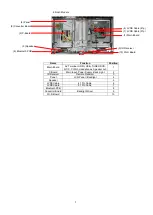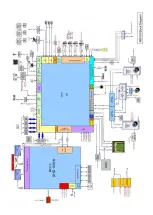6
Name
Function
Position
Main-Board
AV Terminal, HDMI, USB, TUNER DVB-
A/T/C, CI-Slot, Headphones, Speaker out,
1
P-Board
Main Input, Power Supply, Back Light
2
IR Receiver
Remote Receiver
3
Panel
LCD-Panel / Backlight
4
Speaker
5
LVDS Cable
41 Pin Cable
6
LVDS Cable
51 Pin Cable
7
Converter Board
Backlight driver
8
Wi-Fi Board
9
Bluetooth Board
10
(1) Main-BOARD
(3) IR Receiver
(2) P-BOARD
(4) Panel
(5) Speaker
55 inch Models curved
55 inch Models
(1) Main-BOARD
(2) P-BOARD
(5) Speaker
(7) LVDS Cable (41p)
(6) LVDS Cable (41p)
(7) LVDS Cable (51p)
(10) Wi-Fi Board
(8) Bluetooth PCB
(9) T-Con Board
Name
Function
Position
Main-Board
AV Terminal, HDMI, USB, TUNER DVB-
A/T/C, CI-Slot, Headphones, Speaker out,
1
P-Board
Main Input, Power Supply, Back Light
2
IR Receiver
Remote Receiver
3
Panel
LCD-Panel / Backlight
4
Speaker
5
LVDS Cable
41 Pin Cable
6
LVDS Cable
51 Pin Cable
7
Bluetooth PCB
8
T-Con Board
Panel Driver
9
Wi-Fi Board
10
(8) LVDS Cable (51p)
(6) Converter Board
(3) IR-Receiver
(9) Wi-Fi Board
(10) Bluetooth Board
Содержание TX-40CXW404
Страница 22: ...21 ...