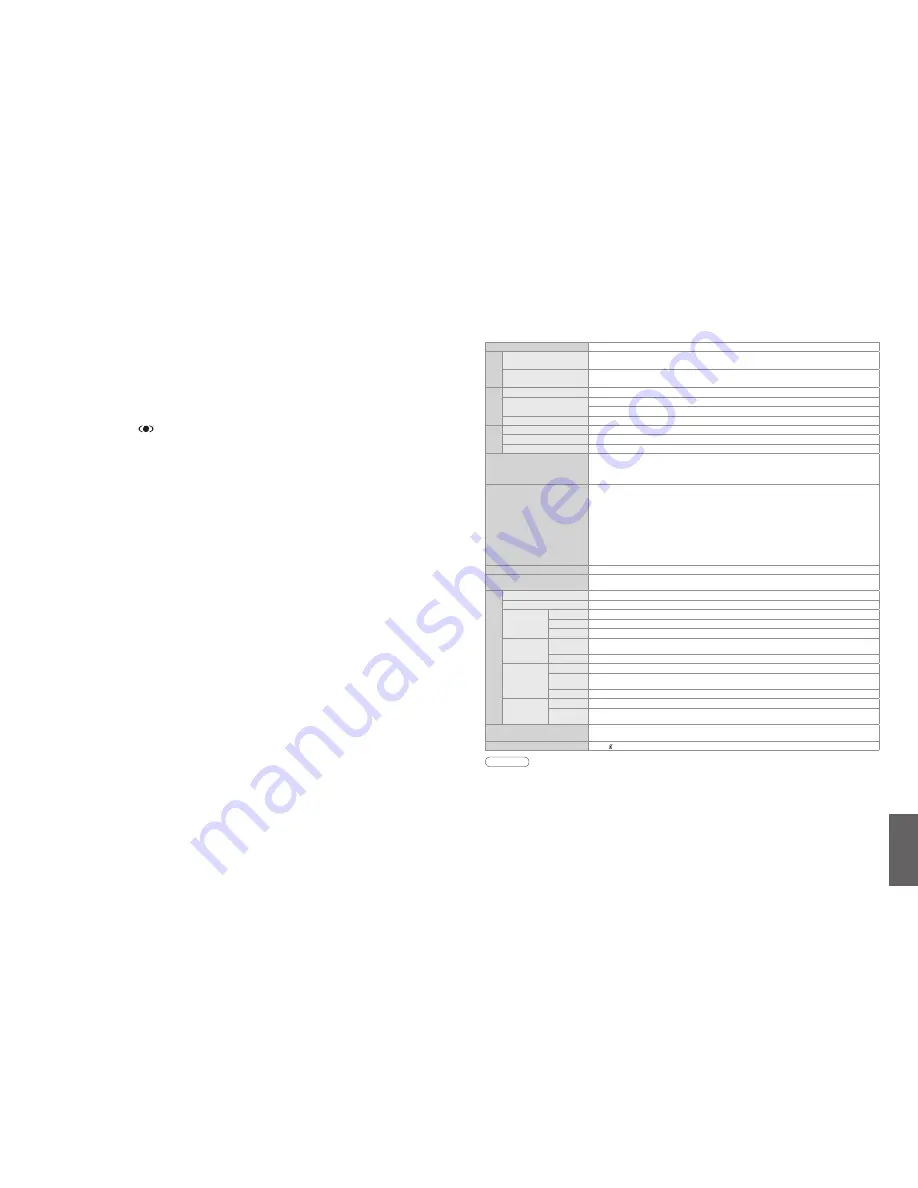
FAQs, etc.
•
Speci
fi
cations
•
Licence
Power Source
AC 220-240 V, 50 / 60 Hz
Power
Consumption
Average use
137 W
Standby condition
0.4 W
Display
panel
Aspect Ratio
16:9
Visible screen size
80 cm (diagonal)
697 mm (W) × 392 mm (H)
Number of pixels
1,049,088 (1,366 (W) × 768 (H))
Sound
Speaker
Woofer (120 mm × 60 mm) × 2 pcs, Tweeter (23 mm × 100 mm) × 2 pcs
Audio Output
20 W (2.5 W + 7.5 W, 2.5 W + 7.5 W)
Headphones
M3 (3.5 mm) stereo mini Jack × 1
PC signals
VGA, SVGA, XGA
SXGA ······ (compressed)
Horizontal scanning frequency 31 - 69 kHz
Vertical scanning frequency 59 - 86 Hz
Receiving Systems /
Band name
PAL B, G, H, I, SECAM B, G, SECAM L / L’
VHF E2 - E12
VHF H1 - H2 (ITALY)
VHF A - H (ITALY)
UHF E21 - E69
CATV (S01 - S05)
CATV S1 - S10 (M1 - M10)
CATV S11 - S20 (U1 - U10)
CATV S21 - S41 (Hyperband)
PAL D, K, SECAM D, K
VHF R1 - R2
VHF R3 - R5
VHF R6 - R12
UHF E21 - E69
PAL 525/60
Playback of NTSC tape from some PAL Video re cord ers (VCR)
M.NTSC
Playback from M. NTSC Video recorders (VCR)
NTSC (AV input only)
Playback from NTSC Video recorders (VCR)
Aerial - Rear
VHF / UHF
Operating Conditions
Temperature
: 0 °C - 35 °C
Humidity
: 20 % - 80 % RH (non-condensing)
Connection T
erminals
AV1 (Scart terminal)
21 Pin terminal (Audio/Video in, Audio/Video out, RGB in, Q-Link)
AV2 (Scart terminal)
21 Pin terminal (Audio/Video in, Audio/Video out, RGB in, S-Video in, Q-Link)
AV3
VIDEO
RCA PIN Type × 1
1.0 V[p-p] (75
Ω
)
S-VIDEO
Mini DIN 4-pin
Y:1.0 V[p-p] (75
Ω
) C:0.286 V[p-p] (75
Ω
)
AUDIO L - R
RCA PIN Type × 2
0.5 V[rms]
COMPONENT
VIDEO
Y
1.0 V[p-p] (including synchronization)
P
B
, P
R
±0.35
V[p-p]
AUDIO L - R
RCA PIN Type × 2
0.5 V[rms]
Others
HDMI1 / 2 / 3
TYPE A Connectors
•
This TV supports “HDAVI Control 2” function.
PC
HIGH-DENSITY D-SUB 15PIN
R,G,B/0.7 V[p-p] (75
Ω
)
HD, VD/TTL Level 2.0 - 5.0 V[p-p] (high impedance)
Card slot
SD CARD slot × 1
Output
AUDIO L - R
RCA PIN Type × 2
0.5 V[rms] (high impedance)
DIGITAL
AUDIO OUT
PCM, Fiber optic
Dimensions ( W × H × D )
836 mm × 592 mm × 248 mm (With TV Stand)
836 mm × 540 mm × 110 mm (TV only)
Mass
18.5 k Net
42
43
Licence
Trademark Credits
•
VGA is a trademark of International Business Machines Corporation.
•
Macintosh is a registered trademark of Apple Computer, USA.
•
S-VGA is a registered trademark of the Video Electronics Standard Association.
Even if no special notation has been made of company or product trademarks, these trademarks have been fully
respected.
•
SDHC Logo is a trademark.
•
HDMI, the HDMI Logo and High-De
fi
nition Multimedia Interface are trademarks or registered trademarks of HDMI
Licensing LLC.
•
HDAVI Control
TM
is a trademark of Matsushita Electric Industrial Co., Ltd.
•
TruSurround XT, SRS and
symbol are trademarks of SRS Labs, Inc.
TruSurround XT technology is incorporated under license from SRS Labs, Inc.
Speci
fi
cations
Note
•
Design and Speci
fi
cations are subject to change without notice. Weight and Dimensions shown are approximate.
•
This equipment complies with the EMC standards listed below.
EN55013, EN61000-3-2, EN61000-3-3, EN55020, EN55022, EN55024.















