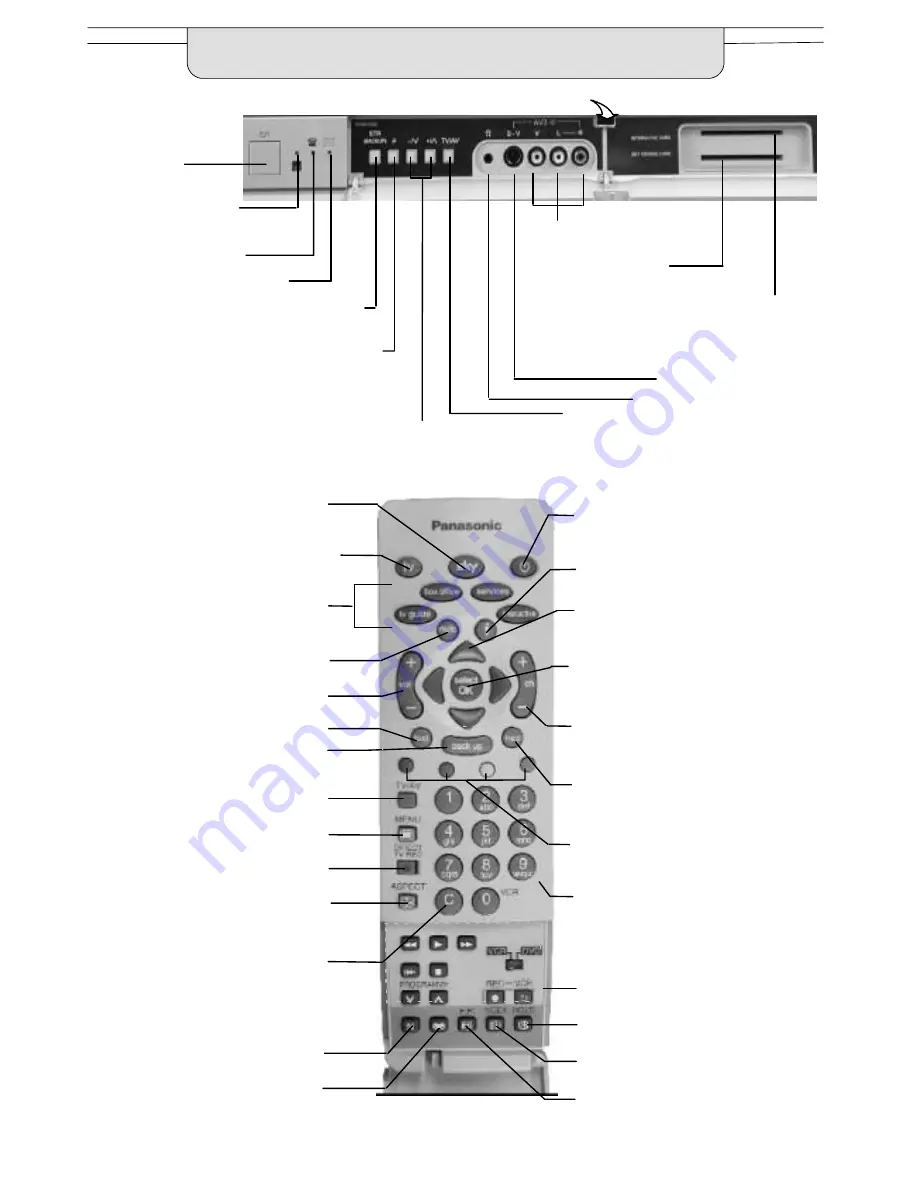
5
Aspect control button
(see page 13)
Switch between viewing TV or AV input,
(see page 35), select DTT or Analogue
television (see page 10) or access the DTT
guide
(see page 33)
Standby On/Off switch
Switches TV On or Off standby
Switches DTT system on or off
standby if tuner lock is not set
Programme / channel change buttons ---
press the OK button after selecting
programme positions 1---19 to avoid delay;
Teletext page buttons (see page 40); when
in Standby mode, switches TV on
Sound mute On/Off
Direct channel access
During normal TV viewing or when in the
Tuning menu, press and then enter
channel number using the numeric
buttons
Teletext button (see page 40)
Multi function buttons used for
Teletext functions (see page 40)
AV selection (see page 35)
The N button will recall settings
stored with OK
Cursor buttons to make selections and
adjustments. Scroll through status
information for each available digital
channel.
The Help button provides advice on using
the Sky Guide system
Ambience on/off
Direct TV Record button
(see page 37)
VCR / DVD buttons
(see page 39)
Press here and open flap to expose TV controls, front AV3 and headphone terminals
MAINS Power
On/Off switch
STR (BACKUP) (Normalisation store)
Used to store tuning and other function settings.
Also Exits or navigates the menu system
F (Function select)
Displays the On Screen Display functions, use
repeatedly to select from the available functions
--- Volume, Contrast, Brightness, Colour,
Sharpness, Tint (in NTSC mode), Bass, Treble,
Balance, Tuning mode
(only when viewing analogue transmissions)
and Geomagnetic Correction
Increases or decreases the programme position by one. When a function is
already displayed, press to increase or decrease the selected function
TV/AV switch (see page 35)
Headphone socket (see page 43)
RCA Audio/Video
sockets (page 43)
Indicator LED’s:
Red indicates
Standby mode; flashes red
when receiving a command
from the remote control
S---VHS socket (see page 43)
Exits or navigates the menu system
OK button to confirm selections and
choices.
Press after selecting programme positions
1---19 to avoid delay
Displays Favourite page (see page 41)
Displays DTT subtitles (if available)
Shows status information for the current
Programme position
Freezes the current teletext page
(see page 40)
Selects the nearest teletext index page
(see page 41)
Volume increase / decrease (see page 11)
Channel number up and down, Teletext
page selection (see page 11)
The SKY button provides access the
Digital satellite system
The Sky Guide buttons. When in Digital
satellite mode, press to access the Sky
Guide system
When in Sky mode,
press the TV button
immediately before the text button to
access analogue text where available.
Can also be used to exit digital text
Access the Main menu
(see page 12)
Green when on---line (using
the telephone line)
Yellow when message is waiting (full
operation subject to Sky services
Insert your Sky
viewing card here
Insert your Interactive card here
when using interactive services,
and only when an instruction to
do so appears on screen
BASIC CONTROLS :
FRONT PANEL AND REMOTE CONTROL
All manuals and user guides at all-guides.com






































