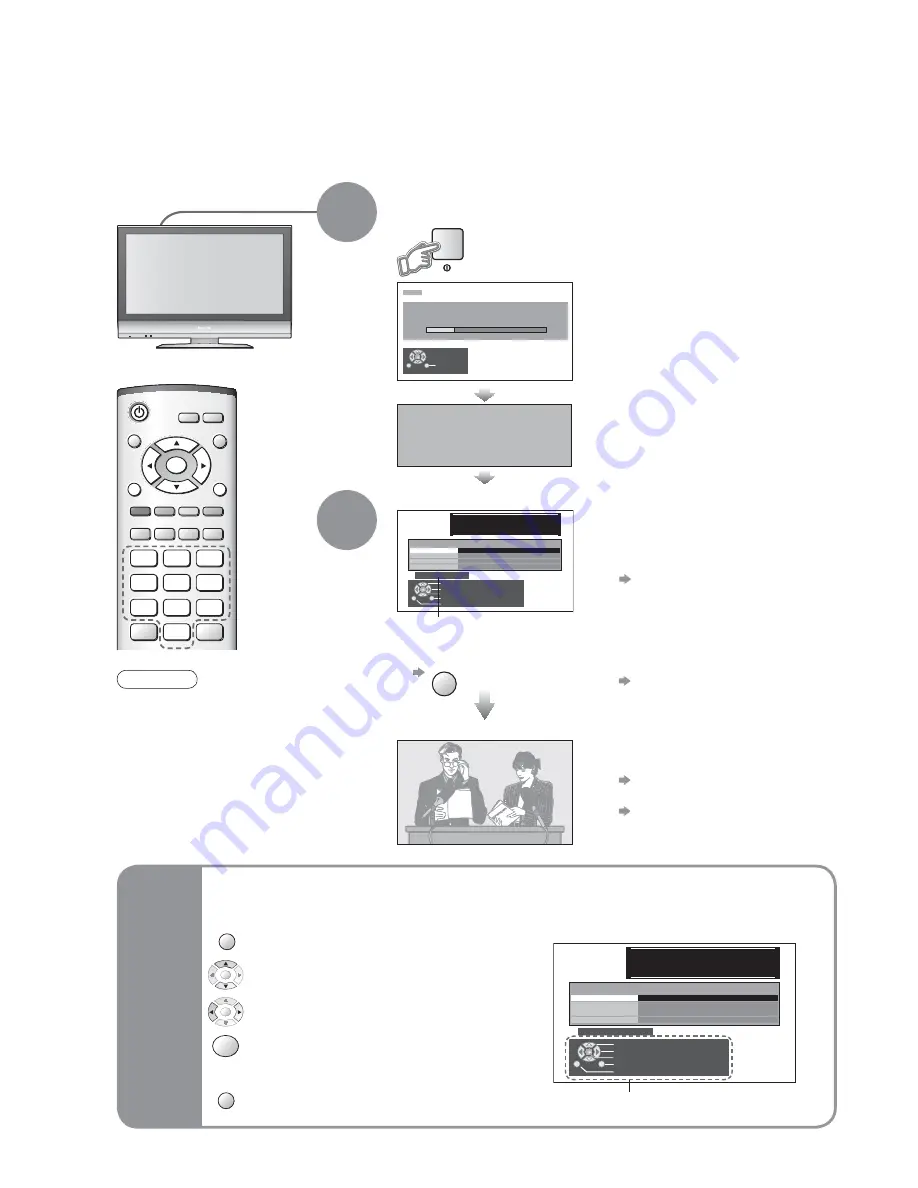
10
MENU
OK
OK
OK
EXIT
VCR
EXIT
MENU
1
2
3
4
5
6
7
8
9
0
OK
0 1 2 3 4 5 6 7 8 9
Yo u n o w h a v e t h e o p p o r t u n i t y
t o e n t e r y o u r d e t a i l s a n d
h e l p t h e p o l i c e c r a c k c r i m e
s e e i n s t r u c t i o n b o o k
PIN NUMBER :
NAME :
POSTCODE :
Owner ID
HOUSE NO :
∗ ∗ ∗ ∗ ∗ ∗ ∗ ∗ ∗ ∗ ∗ ∗ ∗ ∗
∗ ∗ ∗ ∗ ∗ ∗ ∗ ∗ ∗ ∗ ∗
∗ ∗ ∗ ∗ ∗ ∗ ∗ ∗ ∗ ∗ ∗
∗ ∗ ∗ ∗
Exit
Select character
Change character
Store Owner ID
Return
AUTO SETUP IN PROGRESS
SEARCHING : PLEASE WAIT
01 99:21 41
CH12
Exit
DOWNLOAD IN PROGRESS
PLEASE WAIT
Programme : 63
Remote control unavailable
0 1 2 3 4 5 6 7 8 9
Yo u n o w h a v e t h e o p p o r t u n i t y
t o e n t e r y o u r d e t a i l s a n d
h e l p t h e p o l i c e c r a c k c r i m e
s e e i n s t r u c t i o n b o o k
PIN NUMBER :
NAME :
POSTCODE :
Owner ID
HOUSE NO :
∗ ∗ ∗ ∗ ∗ ∗ ∗ ∗ ∗ ∗ ∗ ∗ ∗ ∗
∗ ∗ ∗ ∗ ∗ ∗ ∗ ∗ ∗ ∗ ∗
∗ ∗ ∗ ∗ ∗ ∗ ∗ ∗ ∗ ∗ ∗
∗ ∗ ∗ ∗
Exit
Select character
Change character
Store Owner ID
Return
Plug the TV into mains socket and switch On
(Takes a few seconds to be displayed)
Usable characters and numbers
1
(example: Owner ID)
On-screen operation
guide will help you.
Auto Setup
Following the on-screen operation
guide, enter your own choice of PIN
number, name, etc.
•
For detailed procedures
"Owner ID" (p. 21)
•
Make a note of the PIN number
in case you forget it.
Search and store TV channels automatically.
These steps are not necessary if the setup has been completed your local dealer.
Ŷ
When inputting owner ID
Auto Setup is now complete and your TV is ready for viewing.
Ŷ
When inputting owner ID later
EXIT
•
You can now use the remote
control to turn On the unit or turn
the unit to standby mode.
(Power lamp: On)
2
•
If you input the ID later
"Owner ID" (p. 21)
•
If a compatible recording equipment
with Q-Link or similar technologies
(p. 22) is connected, channel
information is automatically
downloaded to the equipment.
•
Auto Setup will start to search for
TV channels and store them.
•
To check programme list
at-a-glance
Programme Guide (p. 11)
•
To edit channels
"Programme edit" (p. 19)
•
The sorted programme order
depends upon the TV signal,
the broadcasting system and
reception conditions.
Ŷ
ON SCREEN HELP Instructions box
used to open the main menus and to
return to the previous menu
used to exit the menu system and
return to the normal viewing screen
used to move the cursor and select
menus
used to access menus, adjust levels or
to select from a range of options
used to store settings after adjustments
have been made or options have been
set
Many features available on this TV can be accessed via the On Screen Display menu.
Note
•
If tuning and downloading
data have failed, perform
"Auto setup" (p. 19).
•
If you turned the TV Off during
Standby mode last time, the
TV will be in Standby mode
when you turn the TV On with
MAINS power On / Off switch.
Using the
On Screen
Displays
Ŷ
How to use remote control

























