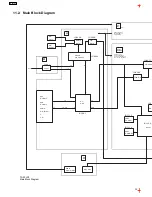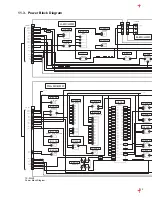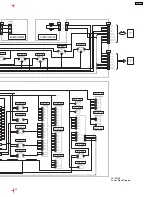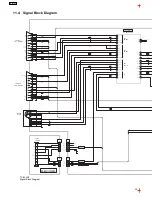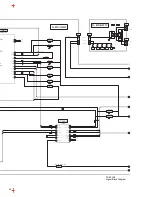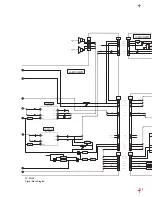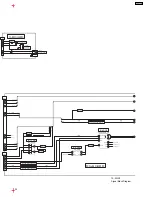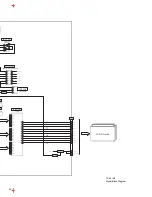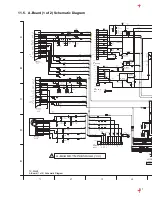http://servis-manual.com/
0C30h - 0C33h, 0C34h - 0C37h ...B(color temperature Normal)
0C50h - 0C53h, 0C54h - 0C57h ...R(color temperature Warm)
0C00h - 0C03h, 0C04h - 0C07h ...G(color temperature Warm)
0C28h - 0C2Bh, 0C2Ch - 0C2Fh ...B(color temperature Warm)
0C60h - 0C63h, 0C64h - 0C67h ...R(color temperature Cool)
0C10h - 0C13h, 0C14h - 0C17h ...G(color temperature Cool)
0C38h - 0C3Bh, 0C3Ch - 0C3Fh ...B(color temperature Cool)
7. Reflect the data in 6 above and CHECK that the chromaticity coordinates at check and GRAY,
are within the values given below.
CHECK: x= 0.264 ± 0.005 y= 0.269 ± 0.005
GRAY: x= 0.268 ± 0.005 y= 0.267 ± 0.005
¡
When writing data into EEPROM, make this procedure after sending the WP (write
protect) cancellation command (70 88 00).
Also, WP (write protect) setting command is 70 88 FF.
8. EEPROM DATA saving place for WB (gamma data) backup
<Housing address> <Writing address>
0C18h - 0C1Bh
→
0C08h - 0C0Bh
0C1Ch - 0C1Fh
→
0C0Ch - 0C0Fh
0C40h - 0C43h
→
0C30h - 0C33h
0C44h - 0C47h
→
0C34h - 0C37h
0C68h - 0C6Bh
→
0C58h - 0C5Bh
0C6Ch - 0C6Fh
→
0C5Ch - 0C5Fh
Note:
After completion of adjustment, record the completion time if it took more than 35 minutes after
aging.
LCD panels that do not fit in to the above check specification shall be discussed separately.
TOP
PREVIOUS
NEXT
Содержание TX-22LX2
Страница 5: ...http servis manual com TOP PREVIOUS NEXT ...
Страница 6: ...http servis manual com 8 3 Option Description TOP PREVIOUS NEXT ...
Страница 7: ...http servis manual com TOP PREVIOUS NEXT ...
Страница 11: ...11 Block and Schematic Diagrams 11 1 Schematic DiagramNotes 31 ...
Страница 12: ...TX 22LX2 31 ...