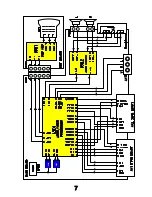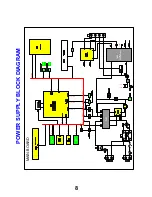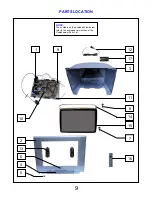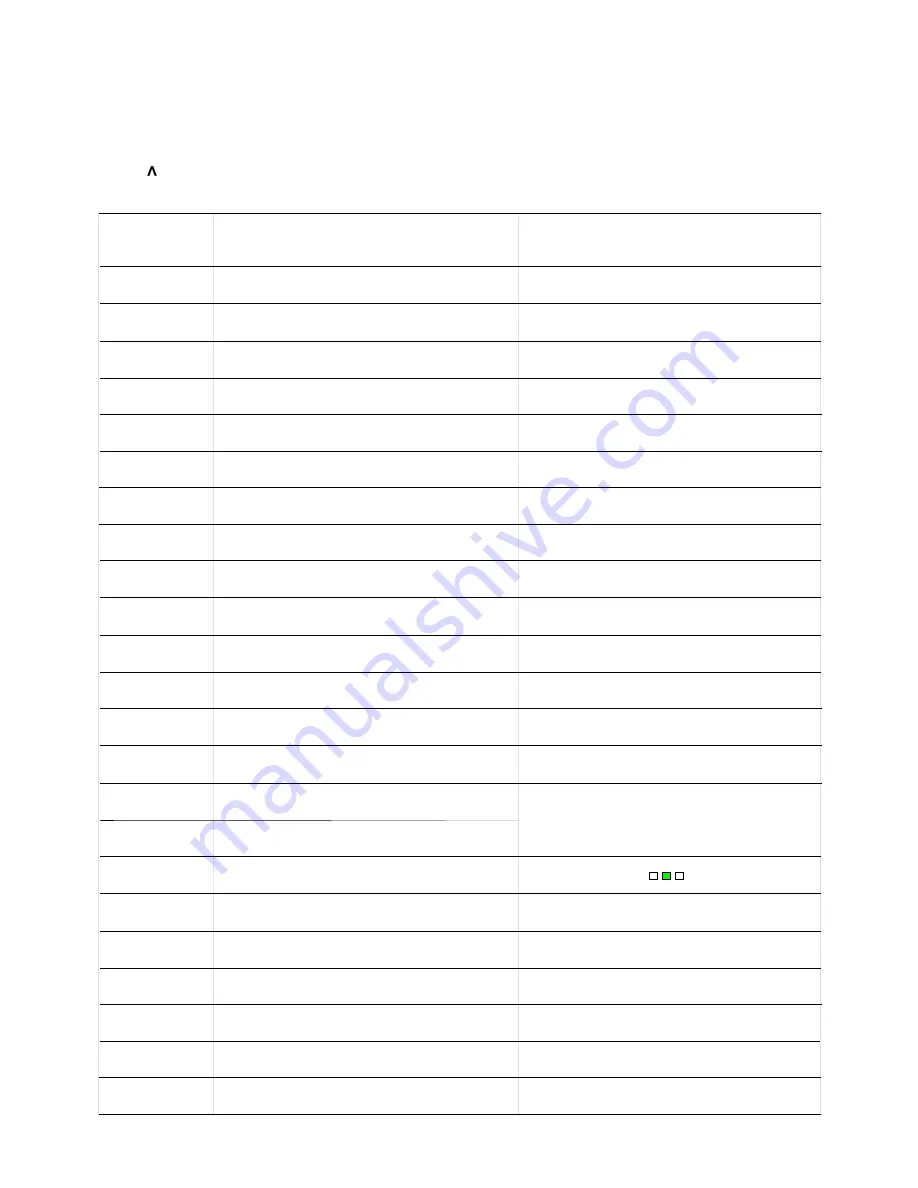
ALIGNMENT SETTINGS
(The figures below are nominal and used for representative purposes only.)
To access Service Mode select program position 99 and set sharpness to minimum.
Press “
MUTE
” button on remote control and at the same time press the "
V
" button on the customer controls at the front of
the TV, this will place the TV set into Service Mode.
Press
/ V
buttons to step up / down through the functions.
Press
+ / -
buttons to alter the function values.
To exit Service Mode press "MENU" button.
6
Setting in indication
Note: All settings are approximate
Settings / Special features
1.
HOR CEN
35
2.
SHIPPING
40 67
3.
VERT SIZE
12
4.
VERT CENT
45
5.
S CORRECT
-
6.
EW TRAPEZ
7.
V SLOPE
32
8.
V LINEAR
39
9.
HOR PARAL
35
10.
CORNER B
11.
CORNER T
12.
HOR WIDTH
13.
PARABOLA
14.
AVL
00
15.
OPTION2
16.
OPTION1
17.
G2 SCREEN
18.
AGC LEVEL
24
19.
GRN BIAS
32
20.
RED BIAS
32
21.
BLUE GAIN
32
22.
GRN GAIN
32
23.
RED GAIN
32
-
25
-
-
-
Refer to the Option Bytes (page 4)
Содержание TX-21PZ1
Страница 5: ...WAVEFORM PATTERN TABLE 5 CONDITIONS Contrast MAX Brightness MID Colour MID Sharpness MID ...
Страница 7: ...7 VIDEO STEREO AUDIO BLOCK DIAGRAM Z101 Z102 ...
Страница 16: ...16 ...