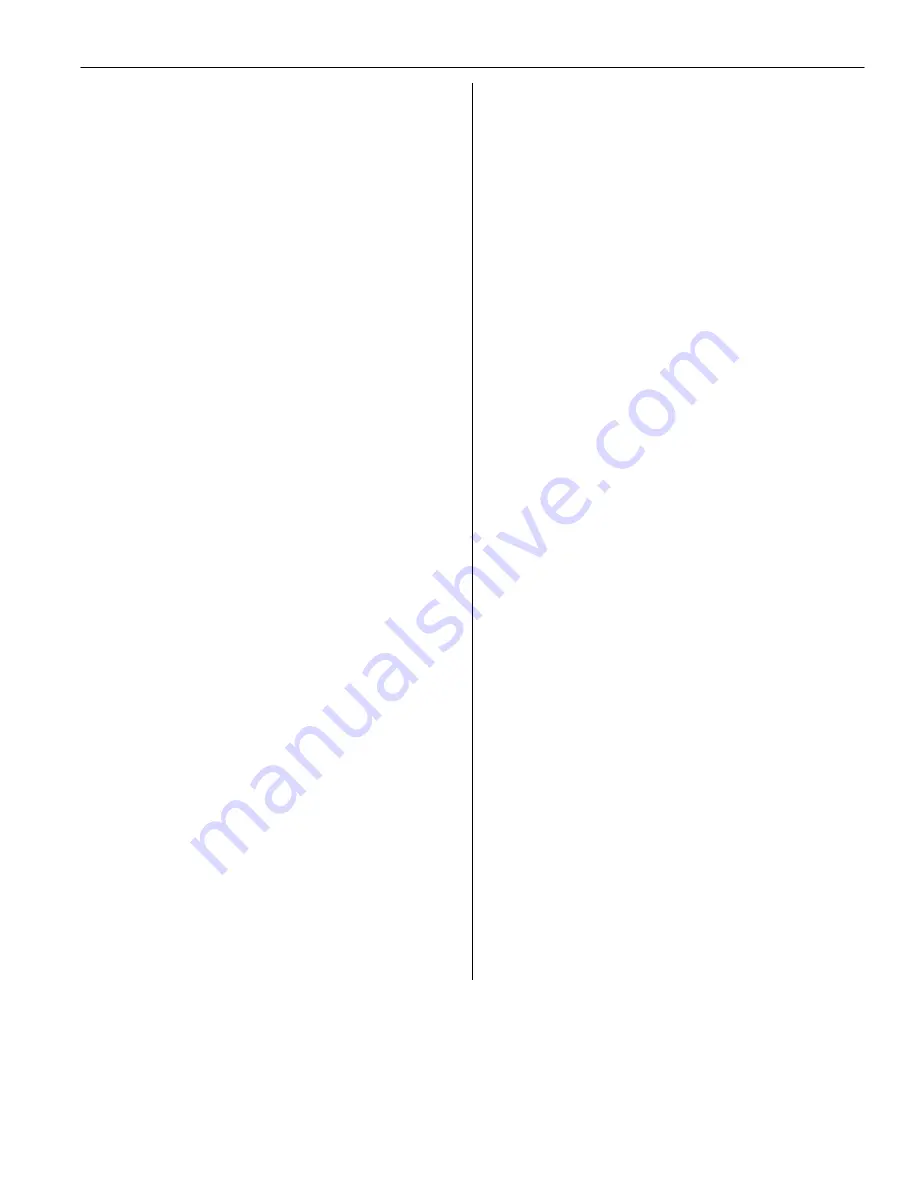
Section – Using Your Voice Processing System
- 8 -
Remote Access to Voice Mail
You can call the VPS while outside and log in to
your mailbox in order to listen to your messages.
There are 2 ways to log in to your mailbox
remotely:
Automatic Log-in:
When logging in to your mailbox remotely from a
preprogrammed outside telephone number
(assigned as a Caller ID number), you do not
need to enter any special commands or your
mailbox number. The VPS can recognize the
telephone number you are calling from and
determine your are the caller. This feature is not
available with some PBX models and may be
disabled by the System Administrator for your
mailbox.
Manual Log-in:
You need to enter the Voice Mail Service
Command followed by [*] and your mailbox
number. Manual Log-in is necessary when
logging in to your mailbox when Automatic Log-in
is not available, when your mailbox is not
programmed for Automatic Log in, or when you
are calling from a telephone number not
programmed for Automatic Log-in.
Remote Automatic Log-in
1.
Call the VPS from the preprogrammed
outside telephone number (assigned as a
Caller ID number) using the telephone
number you should dial in order to access
the VPS remotely.
Remote Number ___________________
2.
[Password] [#]
3.
[1] to play back messages.
4.
Follow the prompts or select one of the
following:
5.
[#] [8] to call an extension
6.
[#] [8] [0] to call the operator
7.
[#] [9] when finished.
8.
Go On-Hook.
Remote Manual Log-In
1.
Call the VPS from an outside telephone
using the number provided by your
System Administrator.
Remote Number ____________________
2.
[#] [6]
3.
[*] Mailbox number
4.
[Password] [#]
5.
[1] to play back new messages.
6.
Follow the prompts or select one of the
following as necessary:
7.
[#] [8] to call an extension.
8.
[#] [8] [0] to call the operator
9.
[#] [9] when finished
10.
Go On-Hook.
Содержание TVA
Страница 2: ...Section 1 Using Your Voice Processing System VPS...
Страница 11: ...Section 2 Using Your Telephone System PBX...


























