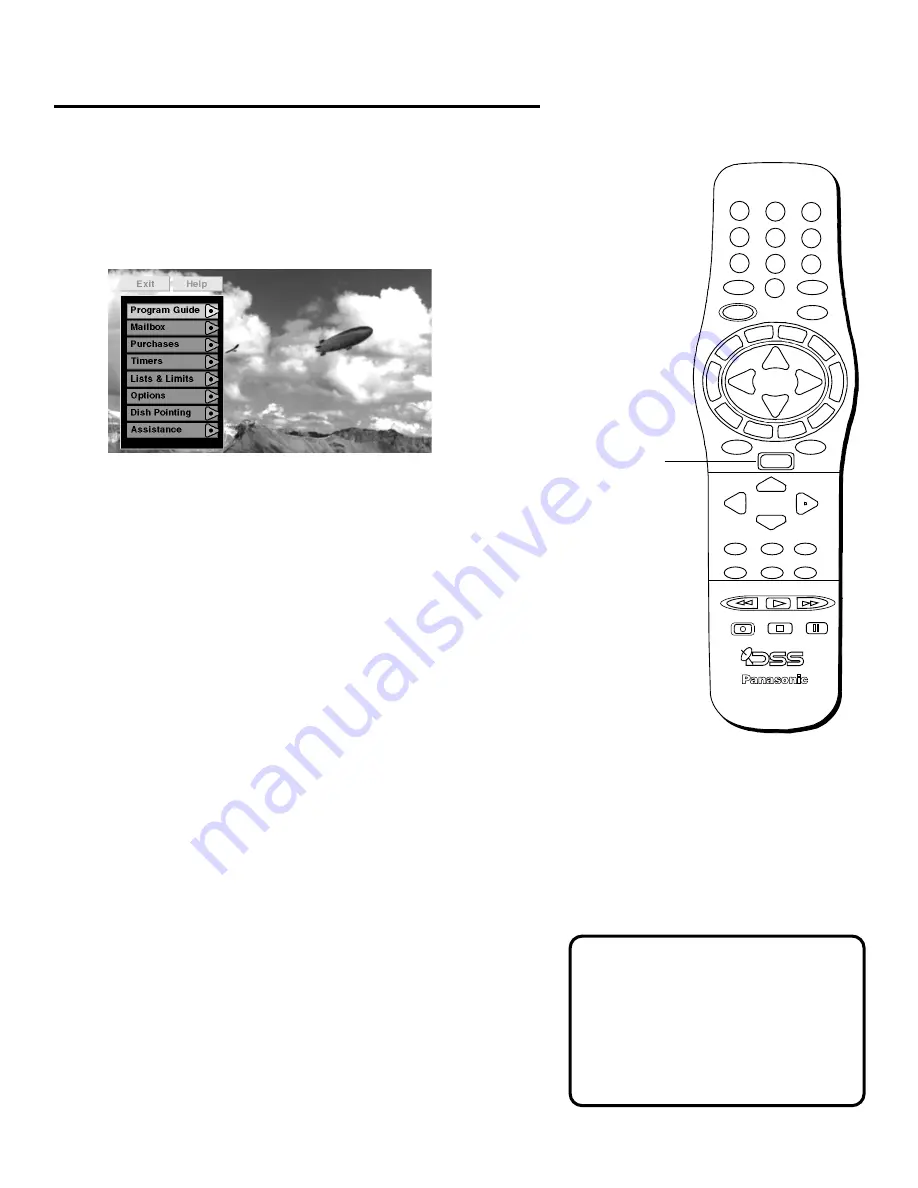
13
THE MENU SYSTEM
Using the Menu System
To bring up the Main Menu, press MENU/SELECT on the remote
or front panel.
The Main Menu.
To use the menu system, you need to know the Point and Select
rule. Use the arrows on the remote to point to an item on the screen,
and then press MENU/SELECT to select it.
Exit and Help
There are Exit and Help buttons at the top of most screens. Point
to
Exit and press MENU/SELECT to leave that screen. Point to
Help and press MENU/SELECT to see more information about that
screen.
Exiting a Screen
There are two ways to exit a menu:
•
Point to
Exit and press MENU/SELECT.
•
Press the EXIT button on the remote control to go from the
menu system to Satellite TV viewing.
Using Help
All menus have a Help button which gives you helpful information
explaining one aspect of that menu.
Context-Sensitive Help
Most of the screens contain information to help you to decide what
to do next. If you are not sure what button to press, look for the
context-sensitive help (usually at the bottom of the screen).
Main Menu Won’t Appear?
If the Main Menu doesn’t appear when
you press MENU/SELECT, the remote
might not be in DSS
®
mode. Try
pressing the DSS button on the
remote, and then MENU/SELECT.
THE MENU SYSTEM
1
2
3
4
5
6
7
8
9
0
R-TUNE
TV/VIDEO
POWER
MUTE
V
CR
1
VCR 2
A UX
LD
RC
VR
CBL
TV
DS
S
CH
CH
VOL
VOL
MENU
SELECT
GUIDE
EXIT
FAV
RECALL
LOGO TUNE
TV/VCR
ALT AUD.
TV/DSS
REC
STOP
PAUSE
DIGITAL SATELLITE
RECEIVER
Panasonic
REW
PLAY
FF
MENU/SELECT
button






























