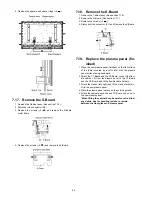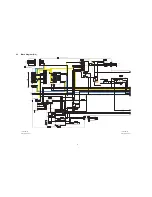21
4. Remove the Front shield case front.
5. Disconnect the connector (GS52).
6. Remove the screws (
×
2 ).
7. Remove the Front shield top.
8. Remove the screws (
×
2
) and remove the GS-Board.
9. Remove the screws (
×
3 ).
10. Disconnect the connector (G51) and remove the G-
Board.
7.15. Remove the Speakers
1. Disconnect the relay connectors
2. Remove the screws (
×
4
each) and remove the
Speaker (L, R).
7.16. Remove the Plasma panel sec-
tion from the Cabinet assy
(glass)
1. Remove the stand brackets (left, right) fastening screw
(
×
1
each).
2. Remove the cabinet assy and the plasma panel fastening
screws (
×
7 ).
3. For leaving the plasma panel from the front frame, pull the
bottom of the cabinet assy forward, lift, and remove.
Содержание THC42HD18A - 42" PLASMA TV
Страница 16: ...16 6 4 No Picture ...
Страница 25: ...25 8 1 4 Adjustment Volume Location 8 1 5 Test Point Location ...
Страница 27: ...27 ...
Страница 28: ...28 ...
Страница 34: ...34 ...
Страница 36: ...36 10 3 Wiring 2 ...
Страница 37: ...37 11 Schematic Diagram 11 1 Schematic Diagram Note ...
Страница 90: ...90 13 1 2 Accessories ...
Страница 91: ...91 13 1 3 Mechanical Replacement Parts List ...
Страница 94: ...94 13 2 Electrical Replacement Parts List 13 2 1 Replacement Parts List Notes ...