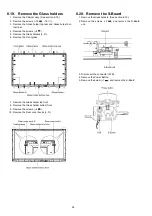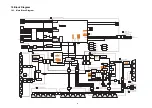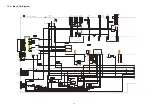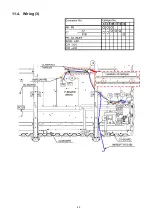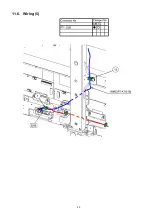30
9 Measurements and Adjustments
9.1.
Adjustment
9.1.1.
Vsus selection
Caution:
When Plasma panel or A-board is replaced, Vsus should be set to LOW or HIGH.
Procedure
1. Go into main item [VSUS] in Service Mode. LOW or HIGH will be displayed.
2. Press [OK] button to go to TEST stage.
White pattern without On-Screen Display will be displayed during TEST and CONF stage. Press [5] button to display the
On-Screen Display.
3. Press [VOL (-)] button to set to LOW.
4. In LOW setting
a. If no several dead pixel is visible remarkably in white pattern, press [3] button to go to CONF stage.
b. If the several dead pixels are visible remarkably in white pattern, Set to HIGH by press [VOL (+)] button. Press [3] button
to go to CONF stage if the symptom is improved.
5. Press [OK] button in CONF stage to store LOW or HIGH.
6. Exit Service Mode by pressing [Power] button.
Содержание TH-P65S20M
Страница 20: ...20 6 4 No Picture ...
Страница 34: ...34 ...
Страница 40: ...40 ...
Страница 42: ...42 11 3 Wiring 2 ...
Страница 43: ...43 11 4 Wiring 3 ...
Страница 44: ...44 11 5 Wiring 4 ...
Страница 45: ...45 11 6 Wiring 5 ...
Страница 46: ...46 11 7 Wiring 6 ...
Страница 47: ...47 12 Schematic Diagram 12 1 Schematic Diagram Note ...
Страница 85: ...85 A B C D E F G H I 1 2 3 4 5 6 P MAIN BOARD COMPONENT SIDE ETX2MM813MSM ...
Страница 98: ...98 ...
Страница 100: ...100 14 1 2 Exploded View 2 ...
Страница 101: ...101 14 1 3 Packing 1 ...
Страница 102: ...102 14 1 4 Packing 2 ...
Страница 103: ...103 14 1 5 Packing 3 ...
Страница 107: ...107 14 2 Electrical Replacement Parts List 14 2 1 Replacement Parts List Notes ...