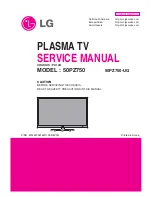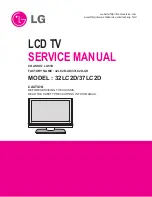24
2. For leaving the plasma panel from the front frame, pull the
bottom of the cabinet assy forward, lift, and remove.
3. Remove the Rear cover hooks (L, R).
7.19. Remove the S-Board
1. Remove the Cabinet assy. (See section 7.18.)
2. Remove the S-Board shield case.
3. Remove the screws (
×
2
) and remove the S-Board
unit.
4. Disconnect the connector (S1).
5. Remove the Power button.
6. Remove the screw (
×
1
) and remove the S-Board.
Содержание TH-P50S10D
Страница 17: ...17 6 4 No Picture ...
Страница 28: ...28 8 1 4 Adjustment Volume Location 8 1 5 Test Point Location ...
Страница 38: ...38 ...
Страница 40: ...40 10 3 Wiring 2 ...
Страница 41: ...41 10 4 Wiring 3 ...
Страница 42: ...42 ...
Страница 43: ...43 11 Schematic Diagram 11 1 Schematic Diagram Note ...
Страница 78: ...78 12 Printed Circuit Board 12 1 P Board A B C D E F G H I 1 2 3 4 5 6 P BOARD FOIL SIDE ETX2MM747MFG ...
Страница 80: ...80 A B C D E F G H I 1 2 3 4 5 6 P BOARD COMPONENT SIDE ETX2MM747MFG ...
Страница 92: ...92 ...
Страница 94: ...94 13 1 2 Packing 1 ...
Страница 95: ...95 13 1 3 Packing 2 ...
Страница 96: ...96 13 1 4 Mechanical Replacement Parts List ...
Страница 100: ...100 13 2 Electrical Replacement Parts List 13 2 1 Replacement Parts List Notes ...
Страница 128: ...128 Safety Ref No Part No Part Name Description Pcs Remarks ...