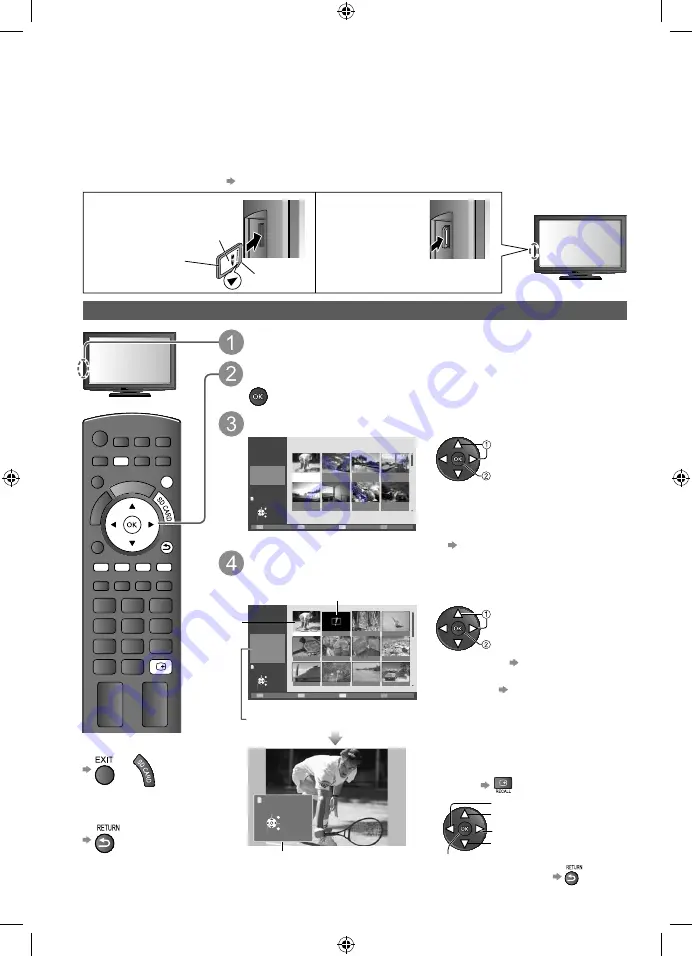
32
EXIT
MENU
B
RETURN
R
G
RECALL
Y
Photo View: View still pictures recorded on a digital camera.
●
During the operation, no signals are output from any of the AV terminals
●
“Date” shows the date on which the recording was made by the digital camera. It is shown with
asterisks when the file has no record of the date.
●
For details on SD Cards p. 45
To return to TV
or
To return to the
previous screen
Viewing from SD Card
(VIERA IMAGE VIEWER)
To insert SD Card
To remove SD Card
Push the centre of
the card
Gently insert the SD Card with the
label surface facing forward.
Label surface
Push until a
click is heard
Cutout
File name
Date
Pixel
p1010001
1/38
2008/10/23
1600 x 1200
p1010004
p1010003
p1010002
p1010001
p1010008
p1010007
p1010006
p1010005
p1010012
p1010011
p1010010
p1010009
Photo View Mode
Folder view
100_PANA
e
t
a
D
y
b
t
r
o
S
h
t
n
o
M
y
b
t
r
o
S
w
o
h
s
e
d
il
S
Select
EXIT
Select
RETURN
View
●
Slide show p. 33
●
To sort by date or month
recorded p. 33
Insert the SD Card
Select a photo to be viewed
(Thumbnail)
Error display
(images that could not be loaded, etc.)
Selected
photo
Selected photo information is displayed
Enter SD mode (Photo View)
●
All photos in SD Card are displayed by thumbnail.
To previous photo
Rotate 90° (anti-clockwise)
To next photo
Rotate 90° (clockwise)
Start Slideshow
Rotate
Slideshow
Select
Single view
EXIT
List
Operation guide
view
select
(Single view)
Displayed one at a time
●
To display / hide the operation
guide
●
To return to thumbnail
(List)
Select a folder to display the thumbnail
Folder name
Number of pictures
100_PANA
1/23
38 pictures
200_PANA
20 pictures
102_PANA
14 pictures
101_PANA
3 pictures
100_PANA
38 pictures
Nature
14 pictures
Fruit
18 pictures
ROOM
1 picture
201_PANA
7 pictures
Photo View Mode
Folder view
Select
EXIT
Select
RETURN
All pictures
View
Folder name
Number of pictures
100_PANA
1/23
38 pictures
200_PANA
20 pictures
102_PANA
14 pictures
101_PANA
3 pictures
100_PANA
38 pictures
Nature
14 pictures
Fruit
18 pictures
ROOM
1 picture
201_PANA
7 pictures
Photo View Mode
Folder view
Select
EXIT
Select
RETURN
All pictures
View
(Folder view)
thumbnail
select
●
The files which are not in a
folder will be collected to the
folder named “/”.
●
To display all the photos
p. 33
Photo View
TH-L37X2S&20KMRTX_EN.indd 32
TH-L37X2S&20KMRTX_EN.indd 32
3/23/2010 3:19:27 PM
3/23/2010 3:19:27 PM






























