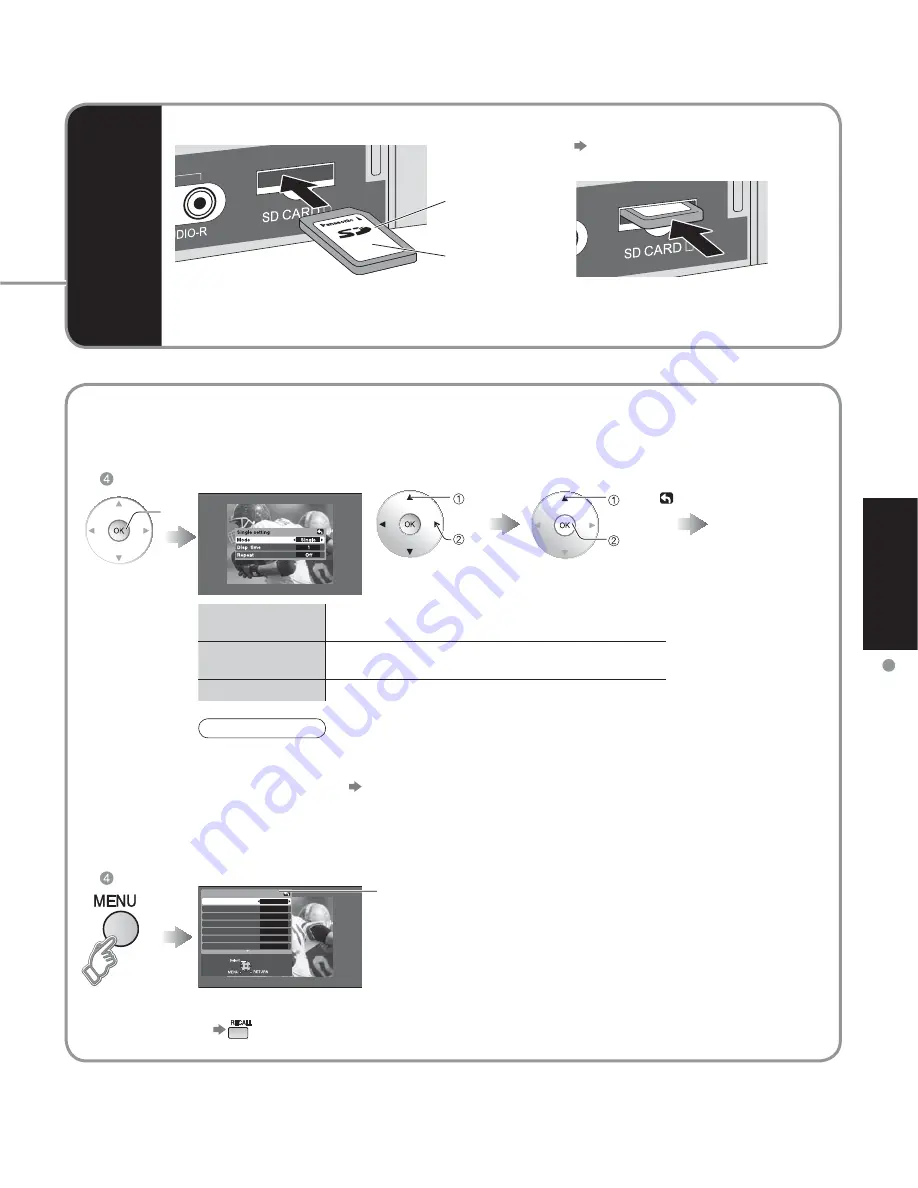
17
V
iewing
V
iewing from SD Card
No
Standard
+30
0
0
0
+10
Picture 1/2
Normal
Pic. mode
Picture
Brightness
Color
Tint
Sharpness
Ŷ
To adjust picture
Adjust
SD
Card
In
select
set
Start
slide show
select
ok
Picture menu
(p. 20)
•
Remove the card
Press in lightly on SD Card, then
release.
Label
surface
Push until a
click is heard
•
Compliant card type (maximum capacity): SD Card (2 GB), Mini SD Card (1 GB) (requiring mini
SD Card adapter)
To change the view
(slide show, adjusting images, etc.)
Ŷ
To watch photos in slide show
In
ok
•
Insert the card
When MENU is pressed, the Picture Adjust menu is displayed. (p. 20)
Mode
Set to Single/Slide to view single images or
perform a slide show.
Disp time
You can set how many seconds each image is
displayed in Slide mode.
Repeat
Turn the slide show Repeat function On or Off.
Note
•
For large image sizes, the display time will be longer than the
number of seconds set.
•
To stop in mid-cycle Press “OK” button
•
To display/hide Navigation Area
Содержание TH-58PX25
Страница 51: ...51 FAQs etc Limited Warranty for Canada Note ...
Страница 52: ...127 ...
















































