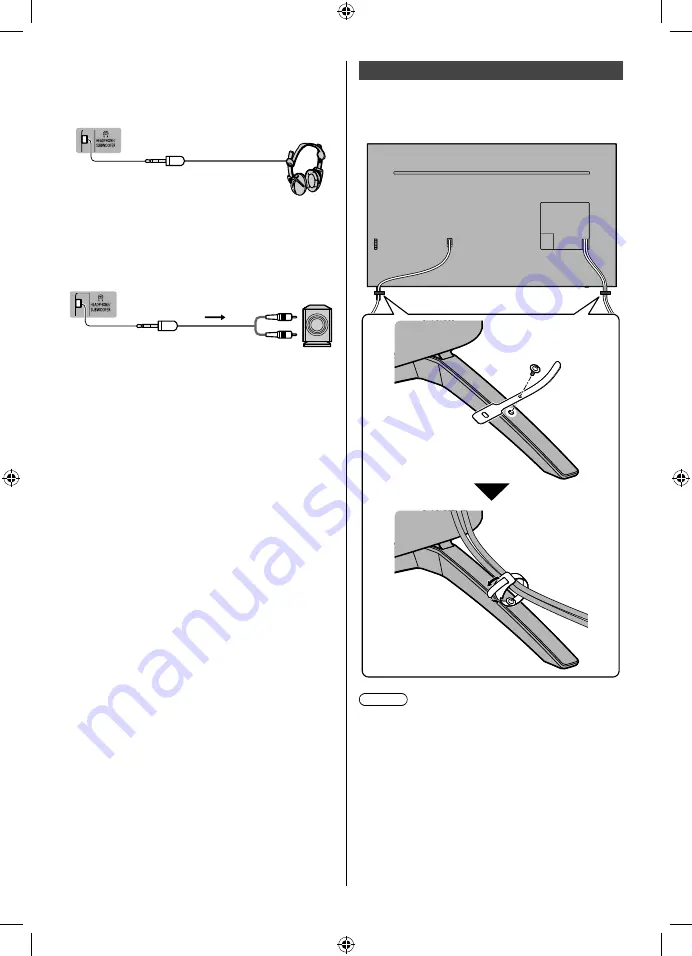
English
14
■
Headphones
●
To use the headphones, set [Headphone Terminal
Output] to [Headphone].
TV
(3.5 mm stereo mini plug)
■
Subwoofer
●
To use the subwoofer, set [Headphone Terminal
Output] to [Sub Woofer]. (The subwoofer output from
the TV is the same for both L and R).
TV
Audio cable (3.5 mm stereo mini
plug - audio pin plug)
■
USB HDD (for recording)
●
Use USB 1 port for connecting the USB HDD.
●
For details, refer to [eHELP] (Search by Purpose >
Recording).
■
VIERA Link
●
Use HDMI1 - 4 for VIERA Link connection.
●
For details, refer to [eHELP] (Search by Purpose >
Functions > VIERA Link “HDAVI Control™”).
** For more details on Other Connection, refer to
[eHELP] (Search by Purpose > Watching > External
Connection)
Cable arrangement
Fix the cables using the cable clamp, cable tie, etc. and
then attach the terminal cover / rear cover to the TV.
■
Fixing the cables using the cable band
Note
●
Fix cables as necessary.
●
When using the optional accessory, follow the option’s
assembly manual to fix cables.
TH-49HX900Z_EN.indd 14
TH-49HX900Z_EN.indd 14
9/3/2020 9:54:13 AM
9/3/2020 9:54:13 AM










































