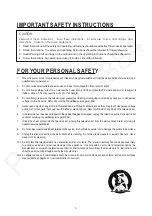1.
When the power cord or plug is damaged or frayed, unplug this television set from the wall outlet and refer servicing to
qualified service personnel.
2.
Do not overload wall outlets and extension cords as this can result in fire or electric shock.
3.
Do not allow anything to rest on or roll over the power cord, and do not place the TV where power cord is subject to
traffic or abuse. This may result in a shock or fire hazard.
4.
Do not attempt to service this television set yourself as opening or removing covers may expose you to dangerous
voltage or other hazards. Refer all servicing to qualified service personnel.
5.
Never push objects of any kind into this television set through cabinet slots as they may touch dangerous voltage
points or short out parts that could result in a fire or electric shock. Never spill liquid of any kind on the television set.
6.
If the television set has been dropped or the cabinet has been damaged, unplug this television set from the wall outlet
and refer servicing to qualified service personnel.
7.
If liquid has been spilled into the television set, unplug this television set from the wall outlet and refer servicing to
qualified service personnel.
8.
Do not subject your television set to impact of any kind. Be particularly careful not to damage the picture tube surface.
9.
Unplug this television set from the wall outlet before cleaning. Do not use liquid cleaners or aerosol cleaners. Use a
damp cloth for cleaning.
10.1. Do not place this television set on an unstable cart, stand, or table. The television set may fall, causing serious injury
to a child or an adult, and serious damage to the appliance. Use only with a cart or stand recommended by the
manufacturer, or sold with the television set. Wall or shelf mounting should follow the manufacturer s instructions, and
should use a mounting kit approved by the manufacturer.
10.2. An appliance and cart combination should be moved with care. Quick stops, excessive force, and uneven surfaces
may cause the appliance and cart combination to overturn.
CAUTION:
Read all of these instructions.
Sa ve these instructions
for later use . Follo w all W arnings and
Instructions
marked on the audio equipment.
1. Read Instructions-All the safety and operating instructionsshouldbe read before the productis operated.
2. Retain Instructions- The safety and operating instructions should be retained for future reference.
3. Heed Warnings- All warnings on the product and in the operating instructions should be adhered to.
4. Follow Instructions- All operating and use instructions should be followed.
3
SCHNEIDER ELECTRONICS GMBH-GERMANY
IMPORTANT SAFETY INSTRUCTIONS
FOR YOUR PERSONAL SAFETY
3
Содержание TH-43E330M
Страница 7: ...MSD3463 Factory Menu Spec ...
Страница 10: ...2 2 ADC Adjust WhiteBalance Auto Adjust ...
Страница 16: ...8 3 4 OVERSCAN This page can adjust overscan Note Overscan should check with every timing ...
Страница 17: ...9 3 5 PQ ADVANCED PQ Adjustment Page Adjust luminance Colors peakings NR and etc ...
Страница 19: ...11 4 1 SOUND MODE ...
Страница 22: ...14 6 DEBUG 0 UART Debug For deignger only 1 QMAP Map adjustment 3 Timer Test Speed up timer ...
Страница 23: ...15 7 PANEL SETTING ...
Страница 24: ...16 8 EMCSETTING ...
Страница 25: ...17 9 SYSTEM INFO ...
Страница 26: ...18 10 SW UPGRADE 0 Upgrade TV update item 1 Bin Name Software bin name ...
Страница 27: ... а 0 1 а 2 1 1 3 а a 4 567а 89 7 0 4 4 0 568 8 а а а а а A B а C а а DB DD 0 ...
Страница 28: ... E E а a ࡈ䘚ਹ F F F ᶘ䗮ᇼ F F a a a a a a a a a a a a a a a a a a a a a a a a F a a F a a a a a a E а a ...
Страница 33: ... 8 8 8 8 3 3 3 M M M M M M 3 3 3 M M M 3 3 3 3 а QQ 6 ...
Страница 34: ... 6 а 7 8 7 67 0 4 0 3 3 2 а 1 2 1 2 2 1 2 1 0 0 0 0 0 0 0 0 0 0 0 0 6 5 7Pа 67 8 Q A 2 2 0 0 0 0 0 2 2 ...
Страница 35: ... a a a a a a a a a a a a a a а O P 00 ...
Страница 39: ...1 No power No power LED RC or Key can not turn on TV Power LED no light no change ...
Страница 40: ...2 No Display Black Panel Back light is OK sound is OK but no picture ...
Страница 41: ...3 No back light Power LED logic OK sound OK but no picture Different from No Display ...
Страница 42: ...4 No sound One or all signal source without sound ...
Страница 43: ...5 Signal source no function One or several source no function ...
Страница 44: ...6 Abnormal Display OSD NG or picture NG ...
Страница 45: ......