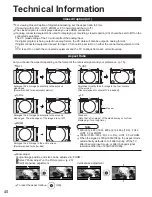28
-
Menu
Picture
Audio
Lock
Setup
Memory card
Timer
Setup
CH scan
Language
Clock
Program channel
Input labels
CC
All
Program channel
Auto
Manual
Signal meter
Editing and Setting Channels
Select “Setup”
2
Display menu
1
3
4
Ŷ
Press to exit
The current channel settings can be changed according to your needs and reception conditions.
Ŷ
To reset the settings of Setup menu
Select “Reset” in Setup menu ( ) and press “OK”
button
Input your 4-digit password with number buttons
Select “Yes” on the confirmation screen and press
“OK” button
Set
5
Select “Program channel”
Select the function
Check
signal
strength
Signal
meter
Set
automatically
Auto
Set
manually
Manual
next
select
next
select
next
select
Содержание TH-42PX60U
Страница 51: ...51 FAQs etc Limited Warranty for Canada Note...
Страница 52: ...127...
Страница 53: ...127...
Страница 54: ...127...
Страница 55: ...127...