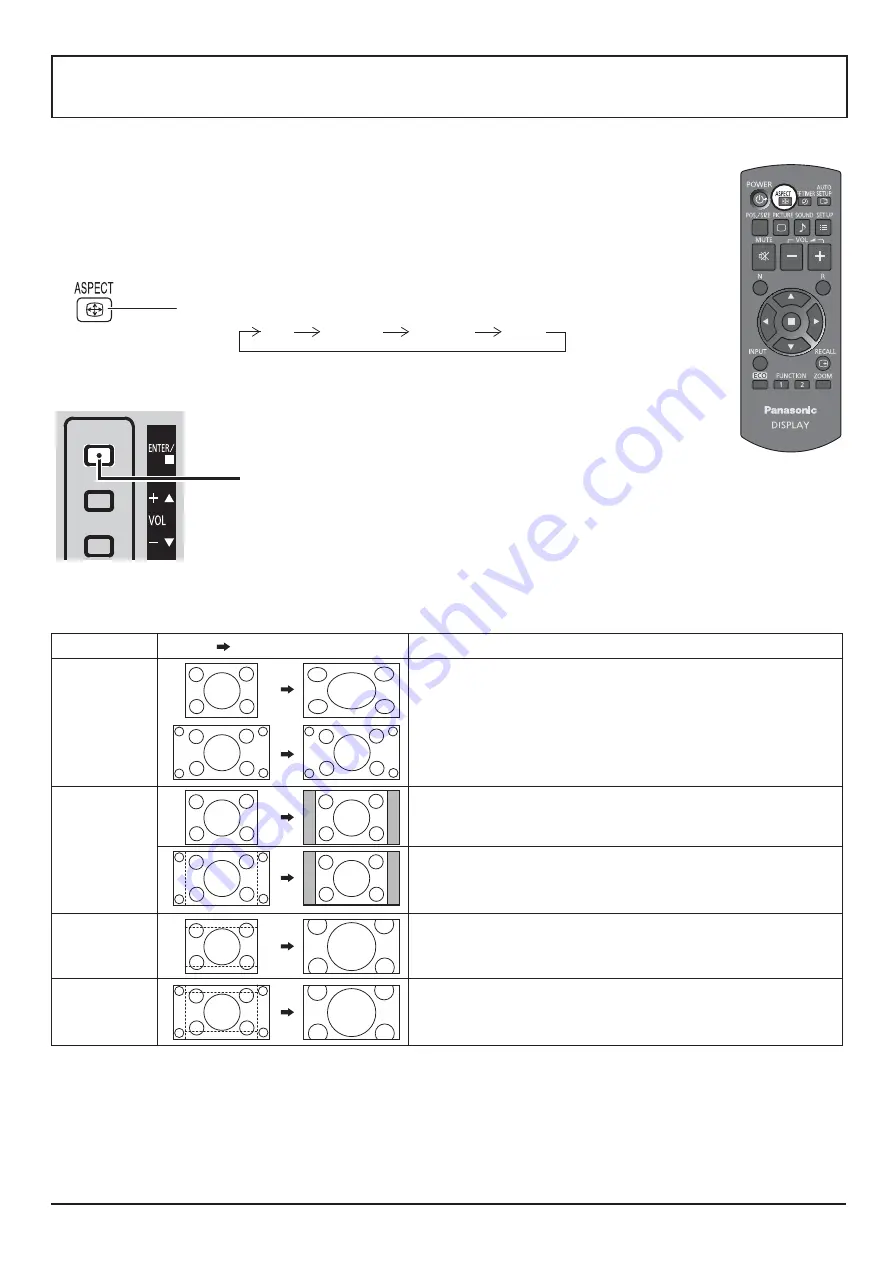
25
ASPECT Controls
A (
Note:
} I ( #(#
(
# + #
( ( (
holder.
Press repeatedly to move through the aspect options:
4:3
==X%
FULL
==X*
[from the unit]
Right side surface
Note:
} (
Aspect mode Picture Enlarged screen
Description
FULL
(
+ (E 0$-
%3$8
4:3
< 0$-
E ( (
screen.
< %3$8
( ( #
panels.
==X%
^ # %3$8
#
edges of the pictures are cut off.
==X*
^ # %3$8
#
( ( ((
W&W'#






























