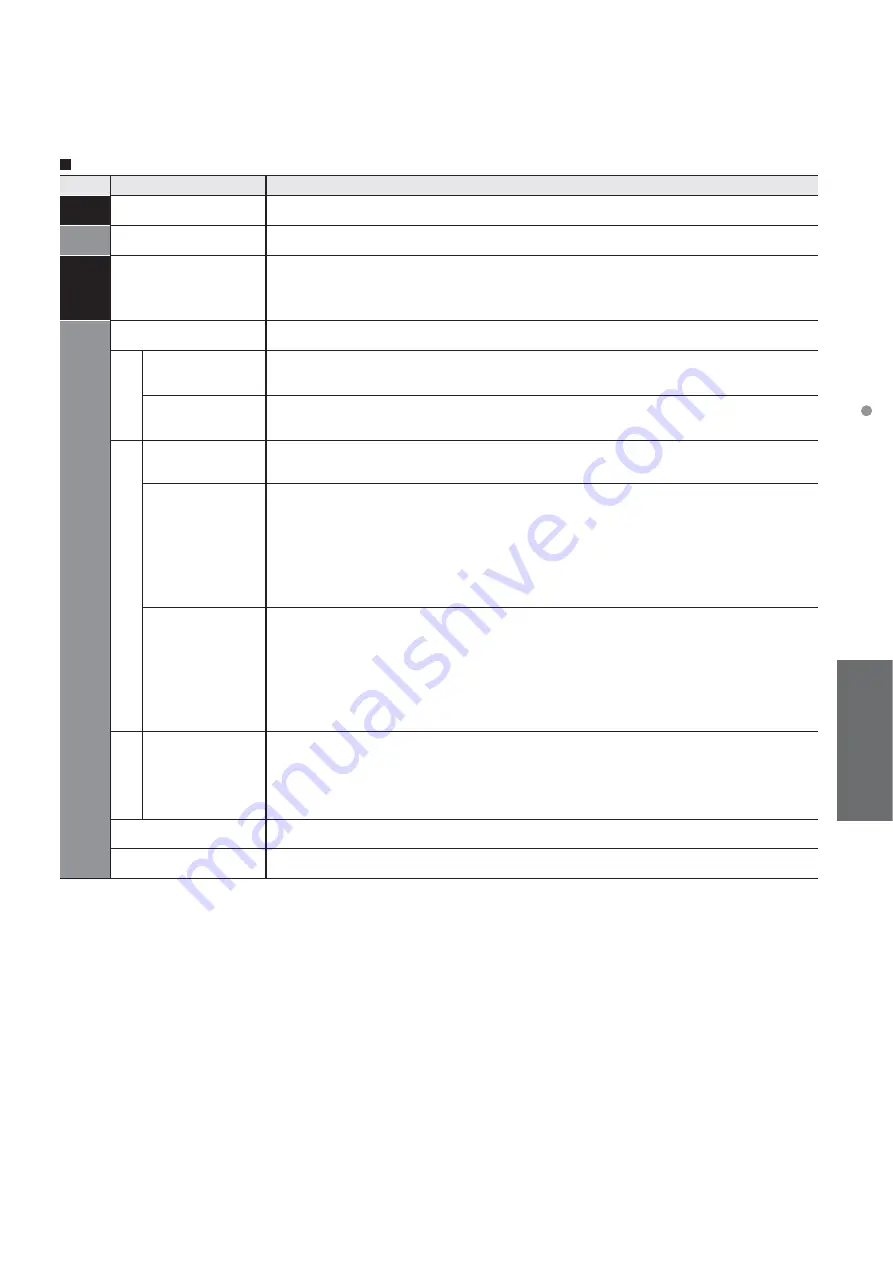
21
Advanced
How to Use Menu Functions
(picture, sound quality
, etc.)
(Continued)
Menu list
Menu
Item
Adjustments/Configurations (alternatives)
Timer
Sleep
The TV can automatically turn Off at the designated time
(0/15/30/60/90)
Lock
Locks the programs. (p. 22)
Closed
caption
Closed caption
Displays subtitles (Closed caption). (p. 26)
Setup
ANT/Cable setup
Sets channels. (p. 24)
Connected
devices
Input labels
Selects the terminal and label of the external equipment (p. 27)
Audio out
To prevent howling, stops output of audio specified in this menu. (p. 27)
(On/Off)
ECO/energy saving
Power save
Reduces screen brightness to lower power consumption. Eye-friendly for viewing in a dark
room.
(Standard/Saving)
No signal for 10
minutes
To conserve energy, the TV automatically turns off when NO SIGNAL and NO OPERATION
continue for more than 10 minutes.
(Stay on/Power TV off)
Note
•
“No signal for 10 minutes was activated” will be displayed for about 10 seconds when
the TV is turned on for the first time after the power was turned off by “No signal for 10
minutes”.
•
The on-screen display will flash 3, 2 and 1 to indicate the last three (3) remaining minutes
prior to the shut-off.
No activity for 3
hours
To conserve energy, the TV automatically turns off when no operation of remote and side
panel key continues for more than 3 hours.
(Stay on/Power TV off)
Note
•
Not in use while “PC input” is selected.
•
“No activity for 3 hours was activated” will be displayed for about 10 seconds when the TV
is turned on for the first time after the power was turned off by “No activity for 3 hours”.
•
The on-screen display will flash 3, 2 and 1 to indicate the last three (3) remaining minutes
prior to the shut-off.
Advanced
setup
Image viewer
auto play
Set “Thumbnail” to play back SD cards automatically.
(Photos/Off)
About
Displays TV version and software license.
Reset to defaults
Performing Reset will clear all items set with Setup, such as channel settings.
Содержание TH-32LRU30
Страница 39: ...39 FAQs etc Limited Warranty Note ...






































