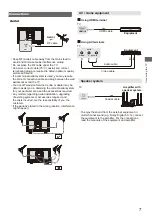13
Using the Menu Funct
ions
Using the Menu
Functions
1
Display the menu.
Example:
Menu
Item
Setting
Operation guide
Standard
Normal
50
Picture mode
Contrast
Brightness
Tint
Sharpness
Colour temp
Colour
Reset to Defaults
Noise Reduction
50
0
Middle
50
Select
Access
RETURN
Main Menu
Picture
Sound
Time
Setup
50
2
Select the menu.
3
Select the item.
4
Change the setting.
Example:
Change the setting option
Adjust the intensity bar
Brightness
50
Note
Only available items can be selected.
Picture
[Picture Mode]
Sets the picture mode for each input.
[Personal]
/
[Standard] / [Mild] /
[Dynamic]
[Dynamic]:
Improves contrast and sharpness for
[Mild ]:
For viewing in a soft way for eyes.
[Personal]:
adjust the picture according to your
preference.
[Standard]:
For viewing in a normal lighting condition.
viewing in a bright room.
[Contrast], [Brightness], [Colour],
[Tint], [Sharpness]
Increases or decreases the levels of these options
according to your personal preference.
These options only available in Personal mode.
Reduces picture “static” or any type of interference.
This feature is especially useful for providing a clearer
picture in weak analog signal conditions.
[Off] / [Low] /
[Middle] / [High]
[Reset to Defaults]
Resets the current picture settings to defaults.
MENU
OK
Access
Select
OK
Change / Adjust / Access
Select
OK
OK
Select
Colour temp
Cool
Normal
Warm
[Colour Temp]
Selects the colour temperature of the picture.
[Cool] / [Normal] / [Warm]
[Noise reduction]
OK
Adjust
Channel
Tint only available in NTSC signal.