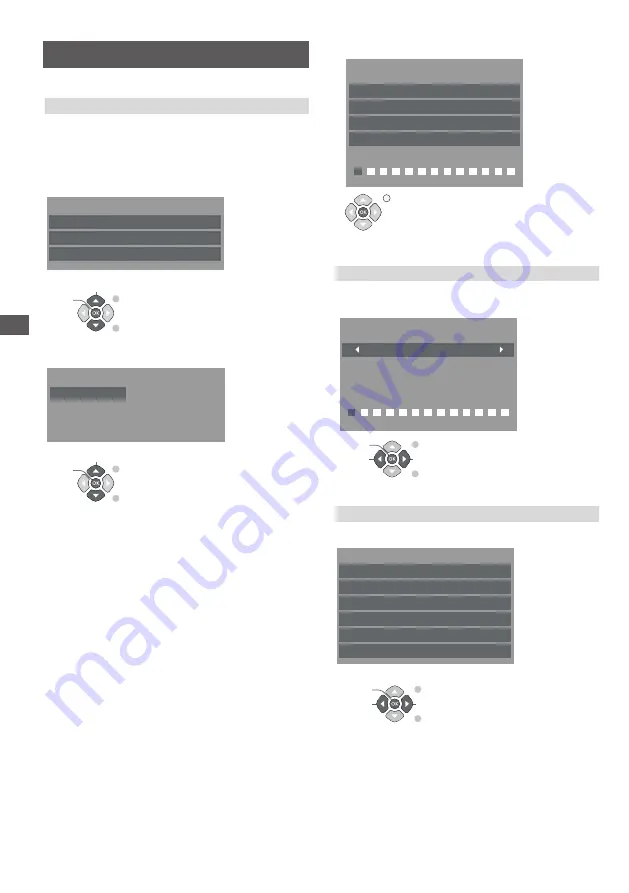
16
Using the Menu Functions
Choose frequency to install channels. Press OK to
search.
Set correct options to install channels.
Channel
Use the [Channel Menu] to retune the TV automatically
or manually.
Choose tune type.
Example: DVB-T
[Auto Tuning]
[DTV Manual Tuning]
[ATV Manual Tuning]
Automatically searches and adds available channels to
the memory.
Tune Type
ATV
DTV
DTV+ATV
ATV Manual Tuning
Current CH
Color System
Fine-Tune
AFC
2
AUTO
420.00 MHz
on
Search
Choose your country.
Sound System
BG
Change
Select
Exit
Return
Change
Select
Exit
Return
Exit
Return
Adjust
Adjust
Select
Exit
Return
Adjust
Adjust
Select
Channel Tuning
ATV
0 Programme
:
DTV
0 Programme
:
Radio
0 Programme
:
5%
95.25 MHz
(
TV
)
Start tuning.
Exit
Data
0 Programme
:
Tune Type
NewZealand
DVB-T
DTV Manual Tuning
UHF CH 2 1
Bad
Freq
474.00 MHz
Searching, Please wait...
Good











































