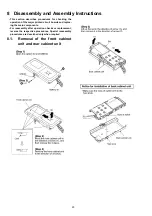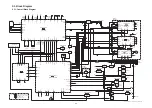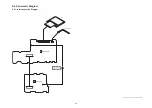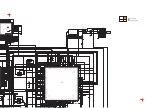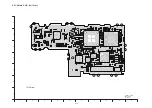18
F001
WARNING occurred at ACORE
Software
Try changing the SD-card, and turning the power
OFF and ON. If the error persists, try removing the
battery and installing it again. If the error still
persists, perform a device check.
F002
ERROR occurred at ACORE
Hardware/software
F003
RVCI software error (debug)
Software
F004
CHG PARAM fails to change
Hardware
F005
No READY interruption
Hardware
F006
No CHGACK interruption
Hardware
F007
ACORE driver BG processing queue overflow
Software
F008
ACORE error
Software
F009
Card mount error
Data
F00A
Card format violation
Data
Format the SD-card at the audio player or
SD-Jukebox.
F00B
Write-protect detection
Data
Release the SD-card lock.
F00C
Card-full detection
Data
Either format the SD-card, or replace it.
F00D
TKIFULL detection in 1 folder
Data
F00E
Folder-full detection
Data
F011
File reading error
Software/data
Try changing the SD-card, and turning the power
OFF and ON. If the error persists, try removing the
battery and installing it again. If the error still
persists, perform a device check.
F012
File writing error
Software/data
F013
FS general error
Hardware/software
F014
Frame header for encode data not found
Software
F015
Format error
Software
Error Code
Error Description
Cause
Countermeasure
Содержание SV-SD300EB
Страница 26: ...S 5 ...