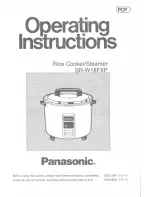Functions
Porridge/Soup
1
●
The indicator for [Porridge/Soup] lights up and the
cooking starts.
●
Reference cooking time (approx.): 1 hour and 30 minutes.
The indicator lights up
Press [Porridge/Soup] button
Kind reminder
1
Press [Off] button
2
2
When the maximum cooking volume of soup (ingredients and
water) exceeds the maximum waterline for “PORRIDGE”,
overflow or half-cooked soup may occur. (Refer to P13
for specifications)
Operations
(For example: cook porridge with [Porridge/Soup] function)
The cooking is over
●
Incorrect water quantity or rice quantity
may lead to overflow of rice water from
the steam vent.
●
When the outer lid is opened in cooking,
the amount of moisture condensation
may be increased.
●
When the porridge is kept in keep warm
function for an excessively long time, it
will get thicker.
●
Each time after use, take off and clean
the moisturizing cap so as to prevent
any strange smell.
The indicator
lights up
The indicator
turns off
Keep
Warm
Keep
Warm
●
After the cooking process is over, the
rice cooker will turn to keep warm
function automatically.
However keep warm function is not
recommended, to prevent affecting the
taste press [Off] button after cooking.
●
No alarm will sound when the cooking
process is finished.
Quick Cook/Steam
Brown Rice
Off
Keep
Warm
Porridge/Soup
White Rice
FUZZY MICROCOMPUTER
Porridge/Soup
U
sa
ge
9
Содержание SR-DF181
Страница 16: ...Panasonic Warranty 12 ...