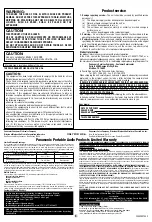Location of controls/Connection to other equipment
Turn off this unit and the other equipment before connection.
Power Supply
Rechargeable battery
Recharge before initial use.
Make sure the unit is off when recharging.
∫
You can recharge the batteries before they are fully discharged.
∫
Fit the battery lid so it is secure and flush with the battery compartment
if it comes loose, otherwise it can scratch your discs.
HOL
OPEN
-
+
-
+
HOLD
OP
EN
1
4
2
3
AC power supply cord
DC IN jack
AC adaptor
To household AC outlet
OPEN
Recharging starts.
The “CHG” lamp goes out.
(Approximately 2 to 3 hours)
The “CHG” lamp lights.
Recharging complete.
∫
How to remove the rechargeable batteries
Dry cell batteries (not included)
1
2
3
DC IN
EXT BATT
Main unit
Press
∫
Play time
(
➪
Specifications, page 2)
You can get longer play by using the rechargeable and dry cell batteries together.
LR6, AA, UM-3
The battery indicator
The unit switches off shortly after the
indicator starts flashing.
This indicator appears when the unit is on.
+
-
-
+
Lift
from
groove
Conserving power
To save power when the unit is not to be used for a long time, unplug
the AC power supply cord from the household AC outlet. The unit
consumes a small amount of power, even when it is turned off.
Without speaker: approx. 0.5 W
With speaker: approx. 0.7 W
4
Main unit
Remote control
Lens
Play/Pause
Play/Stop/
Operation off
Skip/Search
Volume control
Volume control
Volume control
Stop/Operation off
Skip/Search
Skip/
Search
Hold switch
Open switch
Headphone jack
Hold switch
Program/recall/display
Play mode selection
Play mode
selection
Tone selection
Tone
selection
Rechargeable battery cover
Display panel
Earphones
Recharging
lamp
A
To DC IN jack
To Battery case terminal
(EXT BATT)
Audio system
Adjust the volume
level on the audio
system.
AC adaptor
To household
outlet
External battery case
Car power adaptor
(SH-CDC9)
(not included)
You can recharge the batteries
with this connection.
Some cannot
be connected.
Car audio
To CD or AUX terminals
Audio cable
(not included)
Car stereo cassette adaptor
(SH-CDM10A)
(not included)
To Headphone jack
≥
Set the unit’s volume to 10.
≥
Set the unit’s volume to 10.
AC power
supply cord