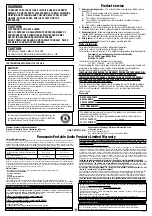+
+
-
-
OPEN
A
A
A
B
B
Location of controls/Connection to other equipment
Rechargeable battery
compartment
Hold switch
Headphone
jack
Open
switch
Play/Pause/
Top menu,
top playlist
recall
Stop/Turn off
∫
To magnetic adaptor terminal
∫
To battery case terminal (EXT BATT)
Display panel
A
Volume control/
Menu, playlist
selection
Play/Stop/
Turn off/
Top menu,
top playlist recall
B
Skip/Search/Level selection
Sound quality selection/
Operation tone on-off
Play mode selection
Memory/Recall/Display/Anti-skip mode
selection/Digital Re-master
Earphones
To CD or AUX
terminals
Audio system
Adjust the volume
level on the audio
system.
AC adaptor
Household
AC outlet
External battery case
Car power adaptor
(SH-CDC9)
(not included)
You can recharge the batteries with this
connection.
Some
cannot be
connected.
Car audio
Audio cable (not included)
Hold switch
Car stereo cassette adaptor
(SH-CDM10A)
(not included)
∫
To remote control jack
Lens
Main unit
Remote control
4
∫
To DC IN jack
Magnetic adaptor
Power Supply
Rechargeable batteries
Recharge before initial use.
Turn the unit off before recharging.
1 2
3
≥
You can also connect the AC adaptor directly to the DC IN jack.
≥
You can recharge the batteries before they are fully discharged.
≥
Press the
-
end and lift out to remove.
≥
Fit the battery lid so it is secure and flush with the battery compartment.
If it comes loose, it may scratch your discs.
≥
Keep the magnetic adaptor away from items easily influenced by
magnetism (e.g., bank cards, commuter passes, and clocks).
Dry cell batteries (not included)
1
2
3
Press
You can get longer play by using the rechargeable and dry cell batteries
together.
The battery indicator
Magnetic
adaptor
∫
While the unit is off
Release HOLD on the main unit (
➪
page 5) and press
[VOL,
r
,BATT CHECK].
The number of buttons on the main unit that light indicates the charge.
The unit switches off shortly after the
indicator starts flashing.
∫
While the unit is on
AC adaptor
LR6, AA, UM-3
EXT BATT jack of
the main unit
Household
AC outlet
Plug type:
3.5 mm (
1
/
8
z
)
stereo
Plug type:
3.5 mm
(
1
/
8
z
)
stereo
Play time
(
➪
Specifications, page 2)
≥
Turn off this unit and the other equipment before connection.
≥
If you don't want the remote control sound turn it off. (
➪
page 5)
HighMAT
switch
Set the unit’s volume to 10–15.
Close
securely.
Recharging starts.
Flashing stops.
(Approximately 5 to 6 hours)
Buttons flash sequentially.
Recharging complete.
≥
Before playing starts the battery indicator may flash although the
batteries are not drained. It appears correctly once you start play.
Set the unit’s volume to 10–15.
Conserving power
If you are not going to be using for a long time, we recommend removing the
AC adaptor from the household AC outlet. 1.6 W of power is consumed by the
AC adaptor even if the main unit is not connected.
Connect the AC adaptor to the
household AC outlet first.