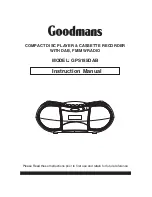Adjustment mode
Display
Laser power adjustment
T0E
Off-set automatic adjustment
T1E
Magneto-optical disc automatic adjustment
T2E
Playback-only disc automatic adjustment
T3E
Jitter meajurement (74minutes)
T4E
Jitter meajurement (60 minutes)
T5E
Destination change
T6E
Off-set automatic adjustment value check
T7E
Magneto-optical disc automatic adjustment
value check
T8E
Playback-only disc automatic adjustment value
check
T9E
Error rate measurement (double velocity)
TAE
ROM collection
TBE
DRAM check
TCE
Aging
TDE
Tilt measurement
TEE
PWB inspection
TFE
*In the display of T0E ~ TFE shown above, you must adjust T0E , T1E , T2E and
T3E . You must perform the adjustment by observing the order T0E T1E T2E
T3E .
6.2.2. Laser Power Adjustment
Adjust each laser power: read power for reading (play).
6.2.2.1. Set the Unit to the Adjustment Mode
Cautions
About handling the optical pickup and the magnetic head.
-
The optical pickup is structured precisely; therefore, it is very fragile. Be
careful not to touch it with the edge of the laser power meter. Do not touch
the lens.
-
The sensor of the laser power meter is a very fine part. Be careful not to touch
it to the optical pickup lens.
-
The focus point of the laser reaches to 356°F. Therefore, avoid adjusting
using laser power for a long time because the sensor of the laser power
meter may be burned.
-
Do not set the unit to the laser power adjustment mode with the MD loaded.
Doing so may result in damage to the MD.
27
Содержание SJ-MJ88
Страница 6: ...Fig 1 Fig 2 4 2 Grounding for electrostatic breakdown prevention 1 Human body grounding 6 ...
Страница 9: ...9 ...
Страница 10: ... Check the P C B as shown below 10 ...
Страница 11: ...5 2 Replacement for the lock unit open knob and intermediate cabinet Follow the Step 1 Step 3 of item 5 1 11 ...
Страница 12: ...12 ...
Страница 13: ...13 ...
Страница 14: ...14 ...
Страница 16: ...5 4 Replacement for the traverse motor Follow the Step 1 Step 3 of item 5 1 16 ...
Страница 17: ...17 ...
Страница 18: ...18 ...
Страница 19: ...19 ...
Страница 21: ...21 ...
Страница 22: ...22 ...
Страница 23: ...23 ...
Страница 24: ...24 ...
Страница 30: ...Fig 9 30 ...
Страница 34: ...34 ...
Страница 35: ...35 ...
Страница 36: ...36 ...
Страница 37: ...37 ...
Страница 38: ...38 ...
Страница 39: ...39 ...
Страница 40: ...40 ...
Страница 41: ...8 Schematic Diagram Notes 8 1 Type Illustration of IC s Transistors and Diodes 41 ...