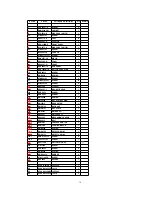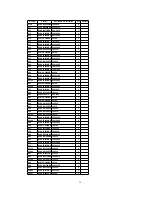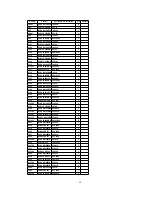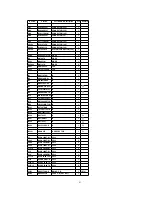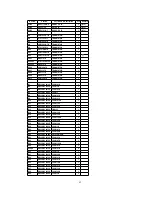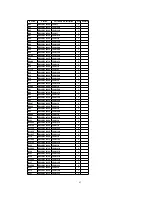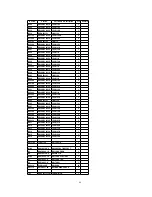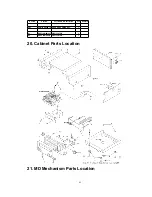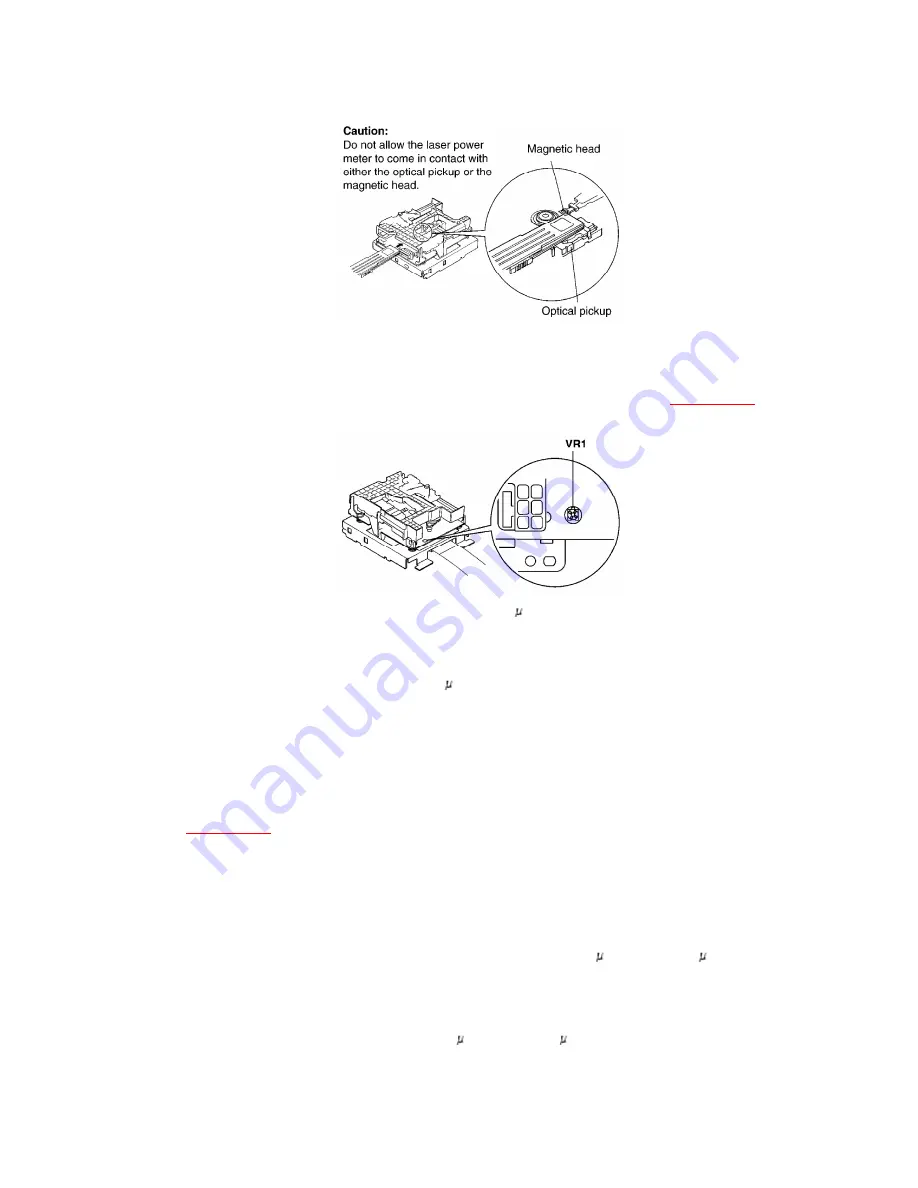
6. Press the CD EDIT button and confirm that the reading of the
laser power meter is within the specified range. If it is not within
the specified range, adjust by turning VR1. Refer to
Fig. 18-3.
Fig. 18-3.
Specified range (read power): 600 W or lower
Caution:
Proceeding on to the subsequent adjustment procedure with the
read power exceeding 600 W will result in damage to the
optical pickup.
7. Press the CD EDIT button and read the write power.
Specified range (write power): 4.8 mW±0.1 mW
8. If it is not within 4.8 mW±0.1 mW, adjust by turning VR1. Refer to
Fig. 18-3.
Caution:
Do not allow the write power to even momentarily reach or exceed
5.5 mW. Doing so will result in damage to the optical pickup.
9. Press the CD EDIT button, the read power will be displayed again.
/ Confirm that the read power is within 540 W ~ 660 W.
10. Then, again press the CD EDIT button. The laser power recorded
in the laser ROM will be displayed.
Confirm that it is within 540 W ~ 660 W.
36
Содержание SJ-HD515
Страница 6: ... Check the MD servo P C B A side as shown below 7 2 2 Checking for the MD servo P C B B side 6 ...
Страница 7: ...7 3 Replacement for the magnetic head and optical pickup Follow the Step 1 Step 3 of item 7 1 7 ...
Страница 8: ...8 ...
Страница 9: ...9 ...
Страница 10: ...10 ...
Страница 11: ...7 4 Replacement for the belt and loading motor ass y Follow the Step 1 Step 3 of item 7 1 11 ...
Страница 12: ...12 ...
Страница 14: ...14 ...
Страница 46: ...F000306000YM KH 46 ...