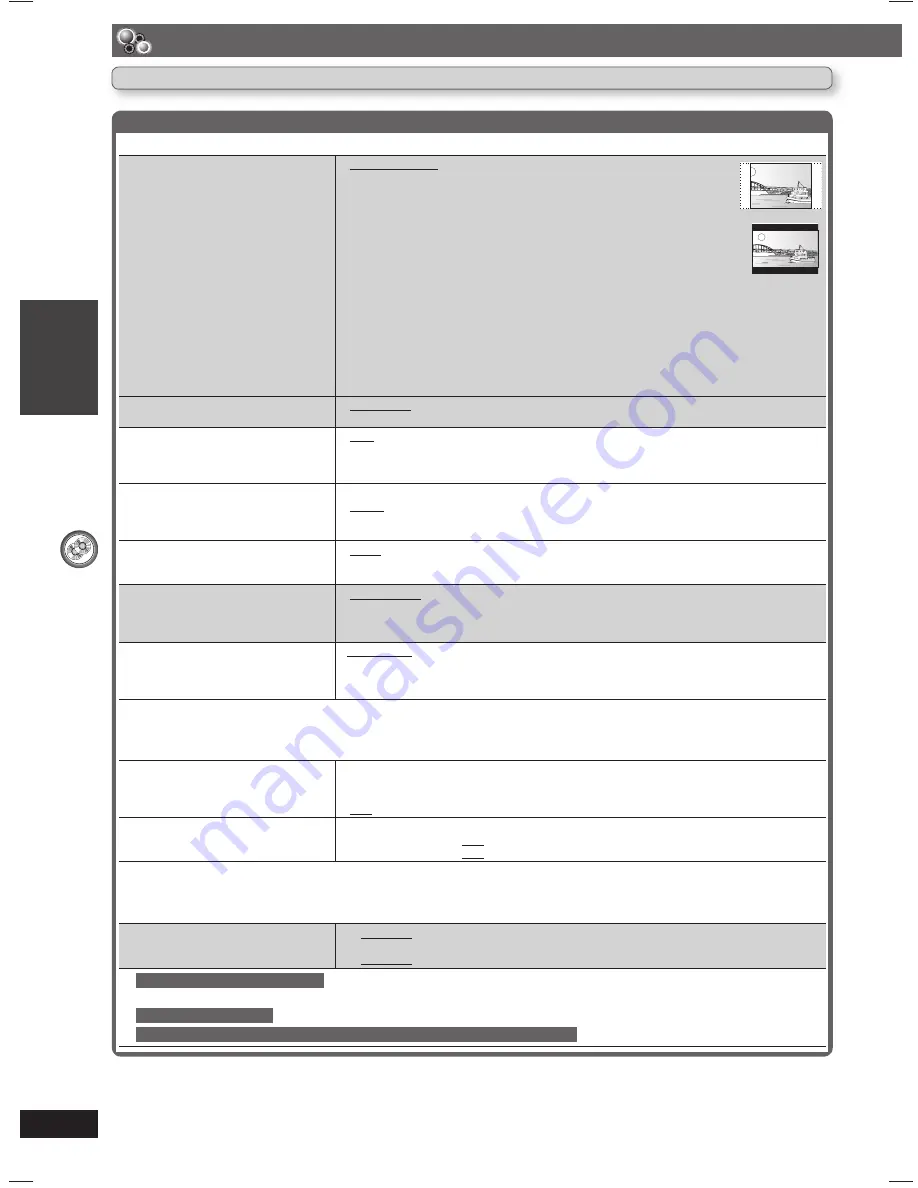
DISC OPERA
TIONS
ENGLISH
24
RQT8043
RQTX0055
MAIN menu (continued)
■
“VIDEO” tab
TV ASPECT
Choose the setting to suit your television
and preference.
• 4 : 3 PAN&SCAN: Regular aspect television (4:3)
The sides of the widescreen picture are cut off so it fi lls the screen (unless
prohibited by the disc).
• 4 : 3 LETTERBOX: Regular aspect television (4:3)
Widescreen picture is shown in the letterbox style.
• 4 : 3 ZOOM: Regular aspect television (4:3)
The picture zooms in and out.
• 16 : 9 NORMAL: Widescreen television (16:9)
Laterally stretches image.
• 16 : 9 SHRINK: Widescreen television (16:9)
Images appear in the center of the screen.
• 16 : 9 ZOOM: Widescreen television (16:9)
Expands to 4:3 aspect ratio.
TV TYPE
Select to suit the type of television.
• STANDARD
• CRT
• LCD
• PROJECTION
• PLASMA
TIME DELAY
When connected with a Plasma display,
adjust if you notice the audio is out of
sync with the video.
• 0 ms
• 20 ms
• 40 ms
• 60 ms
• 80 ms
• 100 ms
NTSC DISC OUT
Choose PAL 60 or NTSC output when
playing NTSC discs (
\
page 13, Video
systems).
• NTSC: When connected to a NTSC television.
• PAL60: When connected to a PAL television.
(
*
5
“NTSC” is the factory preset.)
STILL MODE
Specify the type of picture shown when
paused.
• AUTO
• FIELD
*
6
: The picture is not blurred, but picture quality is lower.
• FRAME
*
6
: Overall quality is high, but the picture may appear blurred.
VIDEO OUT − SCART
*
7
Choose the video signal format to
be output from the SCART (AV) and
Component terminal.
• VIDEO/YPbPr
• S–VIDEO/YPbPr
• RGB/NO OUTPUT
VIDEO OUT (I/P)
Select “PROGRESSIVE” only if
connecting to a progressive output
compatible television.
• INTERLACE
• PROGRESSIVE (a message screen will appear, follow the on-screen instructions)
■
“AUDIO” tab
DYNAMIC RANGE
• ON: Adjust for clarity even when the volume is low by compressing the range of the lowest
sound level and the highest sound level. Convenient for late night viewing.
(Only works with Dolby Digital)
• OFF
SPEAKER SETTINGS (
\
page 25)
Set the delay time for your center and
surround speakers
• SETTINGS
• C DELAY:
• 0ms
• 1ms
• 2ms
• 3ms
• 4ms
• 5ms
• SL/SR DELAY:
• 0ms
• 5ms
• 10ms • 15ms
■
“DISPLAY” tab
LANGUAGE
*
8
• ENGLISH
• FRANÇAIS
• ESPAÑOL
• DEUTSCH
•
РУССКИЙ
•
MAGYAR
•
ČESKY
•
POLSKI
*
5
• ENGLISH
•
繁體中文
*
5
For Southeast Asia and Thailand
*
6
Refer to “Frame still and fi eld still” (
\
page 38, Glossary).
*
7
For Continental Europe
*
8
For Continental Europe , the Middle East, South Africa, Saudi Arabia and Kuwait
Changing the player settings (continued)
QUICK SETUP enables successive settings of the items in the shaded area.
RQTX0055-B_Out_new14.indd 24
RQTX0055-B_Out_new14.indd 24
3/16/07 6:48:44 PM
3/16/07 6:48:44 PM






























