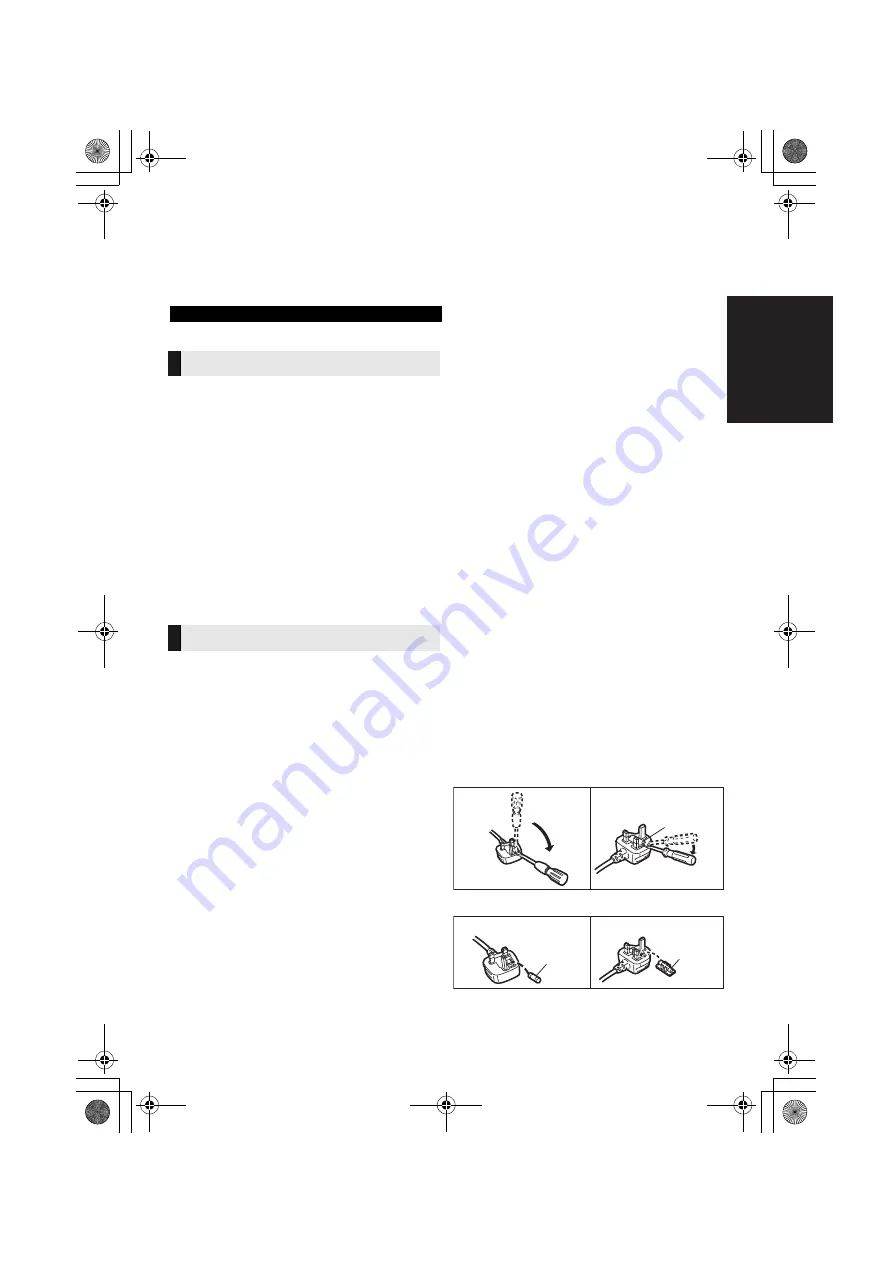
RQT9834
3
Precautions
NORSK
Produkt
≥
For å redusere faren for brann, elektrisk støt
eller skade på apparatet:
j
Utsett ikke produktet for regn, fukt, drypping
eller sprut.
j
Ikke plasser objekter som er fylt med væske,
som vaser, på apparatet.
j
Bruk kun anbefalt tilbehør.
j
Fjern ikke deksler.
j
Reparer ikke denne enheten selv, overlat
service til kvalifisert servicepersonell.
Vekselstrømnett
≥
Nettstøpselet er trukket ut fra denne enheten.
Installer denne enheten slik at nettstøpselet
umiddelbart kan trekkes fra stikkontakten.
Produkt
≥
Plasser ikke åpen ild, slik som levende lys, oppå
apparatet.
≥
Dette apparatet er beregnet for bruk under
moderate klimaforhold.
Plassering
≥
For å redusere faren for brann, elektrisk støt
eller skade på apparatet:
j
Ikke plasser apparatet i en bokhylle, et
innebygget kabinett eller et annet lukket sted.
Pass på at produktet er godt ventilert.
j
Apparatets ventilasjonsåpninger må ikke
dekkes til med aviser, duker, gardiner eller
lignende.
Caution for AC Mains
Lead
(For the AC mains plug of three pins)
For your safety, please read the following text
carefully.
This appliance is supplied with a moulded three
pin mains plug for your safety and convenience.
A 5-ampere fuse is fitted in this plug.
Should the fuse need to be replaced please ensure
that the replacement fuse has a rating of 5-ampere
and that it is approved by ASTA or BSI to BS1362.
Check for the ASTA mark
Ï
or the BSI mark
Ì
on
the body of the fuse.
If the plug contains a removable fuse cover you
must ensure that it is refitted when the fuse is
replaced.
If you lose the fuse cover the plug must not be
used until a replacement cover is obtained.
A replacement fuse cover can be purchased from
your local dealer.
Before use
Remove the connector cover.
How to replace the fuse
The location of the fuse differ according to the type of
AC mains plug (figures A and B). Confirm the AC
mains plug fitted and follow the instructions below.
Illustrations may differ from actual AC mains plug.
1. Open the fuse cover with a screwdriver.
2. Replace the fuse and close or attach the fuse cover.
Safety information for customers in Norway
ADVARSEL
FORSIKTIG
Figure A
Figure B
Fuse cover
Figure A
Figure B
Fuse
(5 ampere)
Fuse
(5 ampere)
SC-HTB527EGEB_RQT9834-B.book 3 ページ 2012年12月10日 月曜日 午前11時29分


















