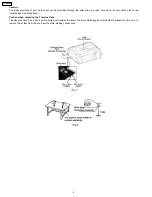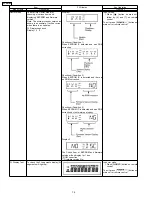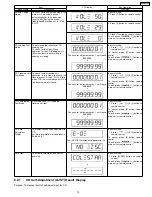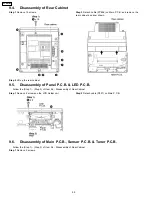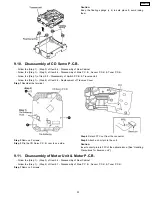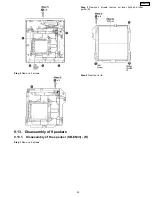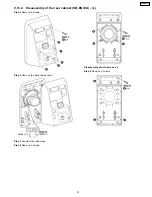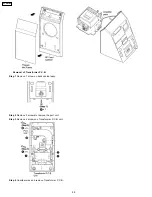Item
FL Display
Key Operation
Mode Name
Description
Front Key
Volume Setting
Mode
To check for the volume setting of the
main unit. The volume will be
automatically set to its respective
level (in dB). During the mode,
trebble/bass/EQ will be set to “0” dB
& OFF.
In doctor mode:
1. Press [7] button on remote control.
2. Press [8] button on remote control.
3. Press [7] button on remote control.
To exit, press [
] button on
main unit or remote control.
CD Loading Test
Mode
To determine the reliability of CD
Loading unit.
To check for the Open/Close
operation for the CD loading unit. It
fails when there is abnormality in
opening or closing.
The counter will increment by 1 until reach
9999999
fl
In doctor mode:
1.
Press [
], [1] & [1] button on
remote control.
To cancel, press [0] button remote
control.
To exit, press [
] button on
main unit or remote control.
CD Traverse Unit
Test Mode
To check for the traverse unit
operation. In this mode, the first & last
track is access & read. (TOC). It fails
when TOC is not completed by IOS or
the traverse is out of focus.
The counter will increment by 1 until reach
9999999
fl
In doctor mode:
1.
Press [
], [1] & [2] button on
remote control.
To cancel, press [0] button remote
control.
To exit, press [
] button on
main unit or remote control.
CD Combination
Test Mode
A combination of CD loading &
traverse unit test.
The counter will increment by 1 until reach
9999999
fl
In doctor mode:
1.
Press [
], [1] & [3] button on
remote control.
To cancel, press [0] button remote
control.
To exit, press [
] button on
main unit or remote control.
CD Auto
Adjustment
Display
To display result of self adjustment for
CD.
For more information, please refer to
Section 8.2.1.
The [NO DISC] display will appear after 3s,
In doctor mode:
1.
Press [
], [1] & [4] button on
remote control.
To cancel, press [0] button remote
control.
To exit, press [
] button on
main unit or remote control.
Cold Start
To activate cold start upon next AC
power up.
fl
In doctor mode:
1.
Press [SLEEP] button on remote
control.
To exit, press [
] button on
main unit or remote control.
8.2.1. CD Self-Adjustment (AJST) Result Display
Purpose: To display result of self-adjustment for CD.
15
SC-EN33PC
Содержание SC-EN33PC
Страница 10: ...6 Accessories Remote Control AC Cord FM AM Antenna 10 SC EN33PC ...
Страница 12: ...7 3 Connection 12 SC EN33PC ...
Страница 30: ...11 1 Check and Repair of CD Servo P C B 30 SC EN33PC ...
Страница 33: ...12 2 CD Servo P C B 12 3 Motor P C B 12 4 Panel P C B 12 5 Tuner P C B 33 SC EN33PC ...
Страница 34: ...12 6 Waveform Chart 34 SC EN33PC ...
Страница 35: ...13 Wiring Connection Diagram 35 SC EN33PC ...
Страница 36: ...36 SC EN33PC ...
Страница 37: ...14 Block Diagram 14 1 CD Servo SC EN33PC 37 ...
Страница 38: ...14 2 Tuner SC EN33PC 38 ...
Страница 39: ...14 3 Main 1 2 Transformer Sensor SC EN33PC 39 ...
Страница 40: ...14 4 Main 2 2 Panel LED Power Switch Tact Switch Switch Motor SC EN33PC 40 ...
Страница 42: ...42 SC EN33PC ...
Страница 44: ...16 1 A CD Servo Circuit SC EN33PC 44 ...
Страница 45: ...16 2 B Tuner Circuit SC EN33PC 45 ...
Страница 46: ...16 3 C Main Circuit SC EN33PC 46 ...
Страница 47: ...SC EN33PC 47 ...
Страница 48: ...SC EN33PC 48 ...
Страница 49: ...16 4 D Panel Circuit E LED Circuit F Power Switch Circuit G Tact Switch Circuit H Switch Circuit SC EN33PC 49 ...
Страница 50: ...16 5 I Motor Circuit J Sensor Circuit K Transformer Circuit SC EN33PC 50 ...
Страница 52: ...17 1 A CD Servo P C B B Tuner P C B SC EN33PC 52 ...
Страница 53: ...17 2 C Main P C B SC EN33PC 53 ...
Страница 57: ...20 Exploded Views 20 1 Cabinet Parts Location SC EN33PC 57 ...
Страница 58: ...SC EN33PC 58 ...
Страница 59: ...20 2 Packaging SC EN33PC 59 ...
Страница 60: ...SC EN33PC 60 ...