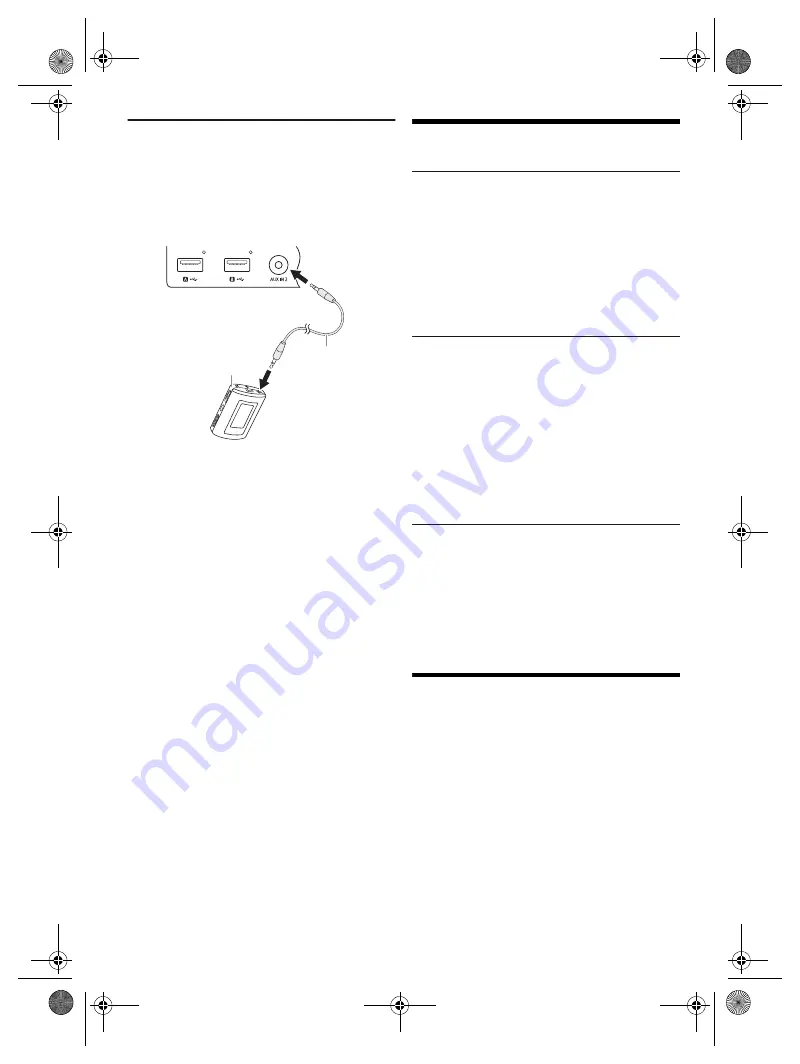
14
RQ
T0
B
22
Connecting a portable audio equipment
You can play music from a portable audio equipment.
Preparation
• Turn off the equalizer (if any) of the portable audio
equipment to prevent sound distortion.
• Lower the volume of the system and the portable audio
equipment before you connect or disconnect the
portable audio equipment.
1
Connect the portable audio equipment.
Plug type: Ø 3.5 mm (
1
/
8
″
) stereo
2
Press [RADIO/AUX] to select “AUX 2”.
3
Play the portable audio equipment.
To adjust the input level
1
Press [PLAY MENU] to select “INPUT LEVEL”.
2
Press [
Y
,
U
] to select “NORMAL” or “HIGH” and
then press [OK].
Note:
•
Select “NORMAL” if the sound is distorted during “HIGH”
input level.
•
Read the operating instructions of the portable audio
equipment for details.
Others
Auto off
This system automatically turns off when you do not use
it for approximately 20 minutes.
1
Press [SETUP] to select “AUTO OFF”.
2
Press [
Y
,
U
] to select “ON” and then press [OK].
To cancel, select “OFF”.
Note:
This function does not work when you are in radio source or
when a Bluetooth
®
device is connected.
Bluetooth
®
standby
This function automatically turns on the system when you
establish a Bluetooth
®
connection from a paired device.
1
Press [SETUP] to select “BLUETOOTH STANDBY”.
2
Press [
Y
,
U
] to select “ON” and then press [OK].
To cancel, select “OFF”.
Note:
Some devices may take longer to respond. If you are
connected to a Bluetooth
®
device before turning off the
system, wait for a minimum of 5 seconds before connecting
to this system from your Bluetooth
®
device again.
Software version
You can check the software version of the system.
1
Press [SETUP] to select “SW VER.” and then press
[OK].
The software version is shown.
2
Press [OK] again to exit.
Maintenance
To clean this system, wipe with a soft, dry cloth.
• Never use alcohol, paint thinner or benzine to clean this
system.
• Before using chemically treated cloth, read the
instructions that came with the cloth carefully.
Audio cable
(not supplied)
Portable audio equipment
(not supplied)
SC-AKX640 PP RQT0B22-Y En.fm Page 14 Thursday, March 24, 2016 10:05 AM





























