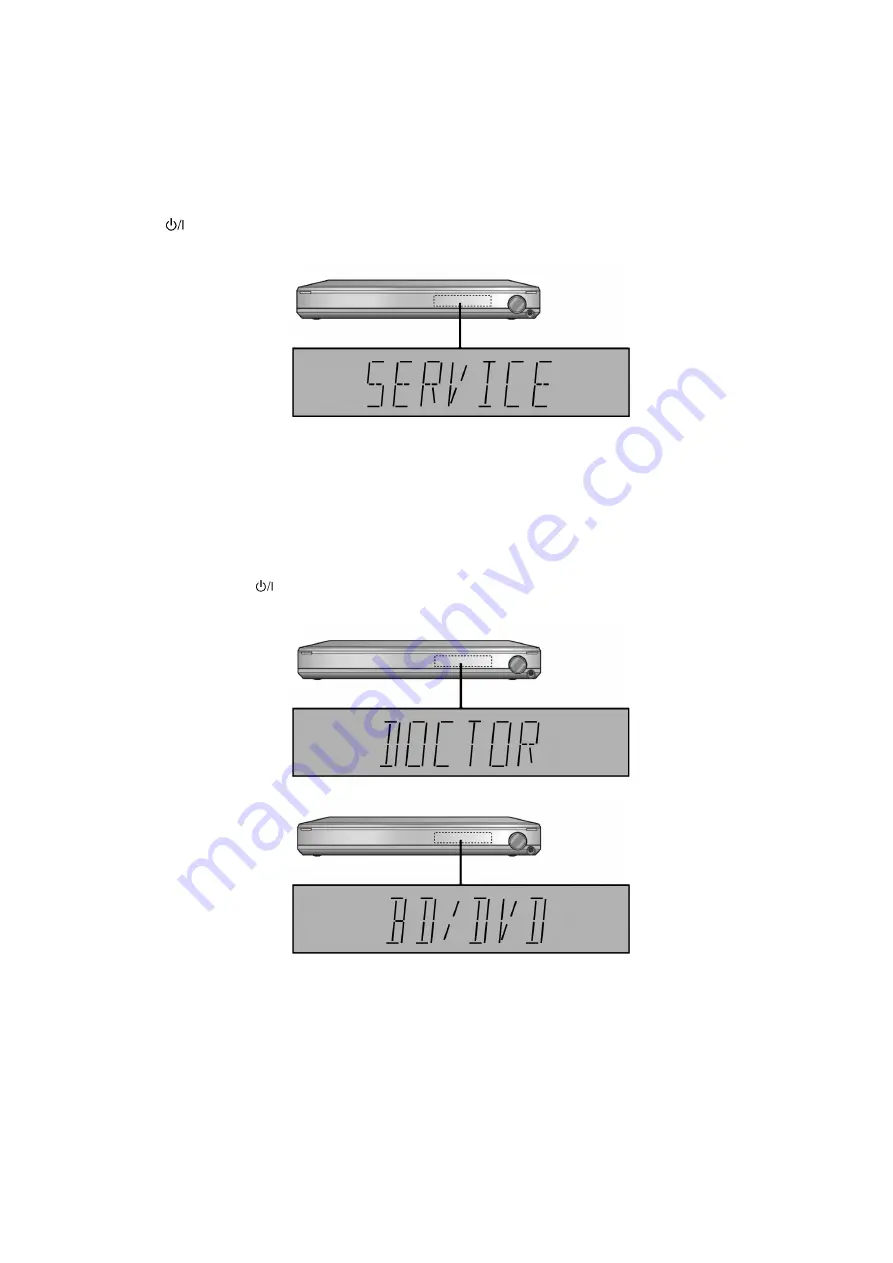
21
8 Self diagnosis and special mode setting
This unit is equipped with the self diagnosis display function, which alarms faulty operation with error code. Use this function during
servicing.
8.1.
Activating Service Mode
This mode can be used during servicing.
1. Plug the AC adapter to the power source. Press and hold down the [VOL +] button and the [VOL -] button, and then press the
[POWER
] button at the same time.
2. The message, [SERVICE] appears on the display for three seconds, and then it will display the following. Refer to Fig. 1.
Fig. 1
3. To confirm the
μ
P software version: When [VOL +] button is pressed, [M--- ****] is displayed [---] is current main micon version;
[****] is current checksum. If no ROM correction, [NO] is displayed.
When [VOL -] is pressed, display [H***], [***] is current version of HDMI micon.
8.2.
Activating Doctor Mode
This mode can be used during servicing.
1. Plug the AC adapter to the power source. Press and hold down the [INPUT SELECTOR] button and the [VOL +] button, and
then press the [POWER
] button at the same time.
2. The message, “_DOCTOR_” appears on the display for three seconds, and then it will display the following. Refer to Fig. 2.
Fig. 2
8.3.
Error Codes Display List
An error code automatically appears on the display (LCD) when faulty operation is detected. Refer to Fig. 3.
Содержание SB-ZT1GN
Страница 4: ...4 1 2 Caution for AC Mains Lead ...
Страница 11: ...11 5 Location of Controls and Components 5 1 Main Unit SU ZT1 ...
Страница 12: ...12 5 2 Speaker Unit SB ZT1 5 3 Remote Control ...
Страница 13: ...13 6 Installation ...
Страница 14: ...14 6 1 Basic Connections 6 1 1 Connecting equipment with HDMI terminal TV DVD recorder etc ...
Страница 15: ...15 6 1 2 Connecting equipment without HDMI termial DVD player VCR etc ...
Страница 16: ...16 6 1 3 Other connections ...
Страница 17: ...17 6 2 AC mains lead connection ...
Страница 18: ...18 7 Speaker setting SB ZT1 7 1 Setting the speakers ...
Страница 19: ...19 ...
Страница 27: ...27 9 2 2 Speaker Unit SB ZT1 ...
Страница 28: ...28 9 2 3 Speaker Unit SB ZT1 Wireless Link ...
Страница 29: ...29 ...
Страница 31: ...31 ...
Страница 32: ...32 10 2 Main Parts Location Diagram 10 2 1 Main Unit SU ZT1 ...
Страница 33: ...33 10 2 2 Speaker Unit SB ZT1 ...
Страница 35: ...35 10 3 2 Speaker Unit SB ZT1 ...
Страница 48: ...48 Step 4 Remove the Weight ...
Страница 49: ...49 Step 5 Remove 10 screws ...
Страница 53: ...53 Step 11 Remove 2 screws Step 12 Lift up to remove Arm Cover A ...
Страница 55: ...55 Step 14 Tilt the Woofer Block in order as arrows shown to detach it from the Tweeter Block ...
Страница 61: ...61 Caution Ensure that the SMPS P C B is properly fitted onto the Middle Cabinet Assembly during assembling ...
Страница 66: ...66 Step 3 Remove the heatsink with the IC5701 ...
Страница 67: ...67 Step 4 Remove 1 screw Step 5 Remove IC5701 from the heatsink ...
Страница 69: ...69 Step 4 Place the heatsink with the IC5701 onto the SMPS P C B ...
Страница 72: ...72 Step 2 Desolder pins of Diode D5802 on the solder side of SMPS P C B Step 3 Remove the Diode D5802 ...
Страница 81: ...81 Step 4 Remove 3 screws Step 5 Remove the Power Button ...
Страница 86: ...86 Step 3 Remove 4 screws Step 4 Lift up to remove Woofer Speaker SP1 ...
Страница 103: ...103 Caution 3 Ensure that the wires are bound by the himelon at the bottom side of the Tweeter Base Frame ...
Страница 108: ...108 Step 6 Remove the speaker wires from the slot 1 Step 7 Remove the tweeter wires from slots 2 6 ...
Страница 110: ...110 Step 11 Remove 3 screws ...
Страница 111: ...111 Step 12 Remove the Light Panel Step 13 Remove the Power Button ...
Страница 129: ...129 14 Overall Simplified Block 14 1 Signal Flow SU ZT1 ...
















































