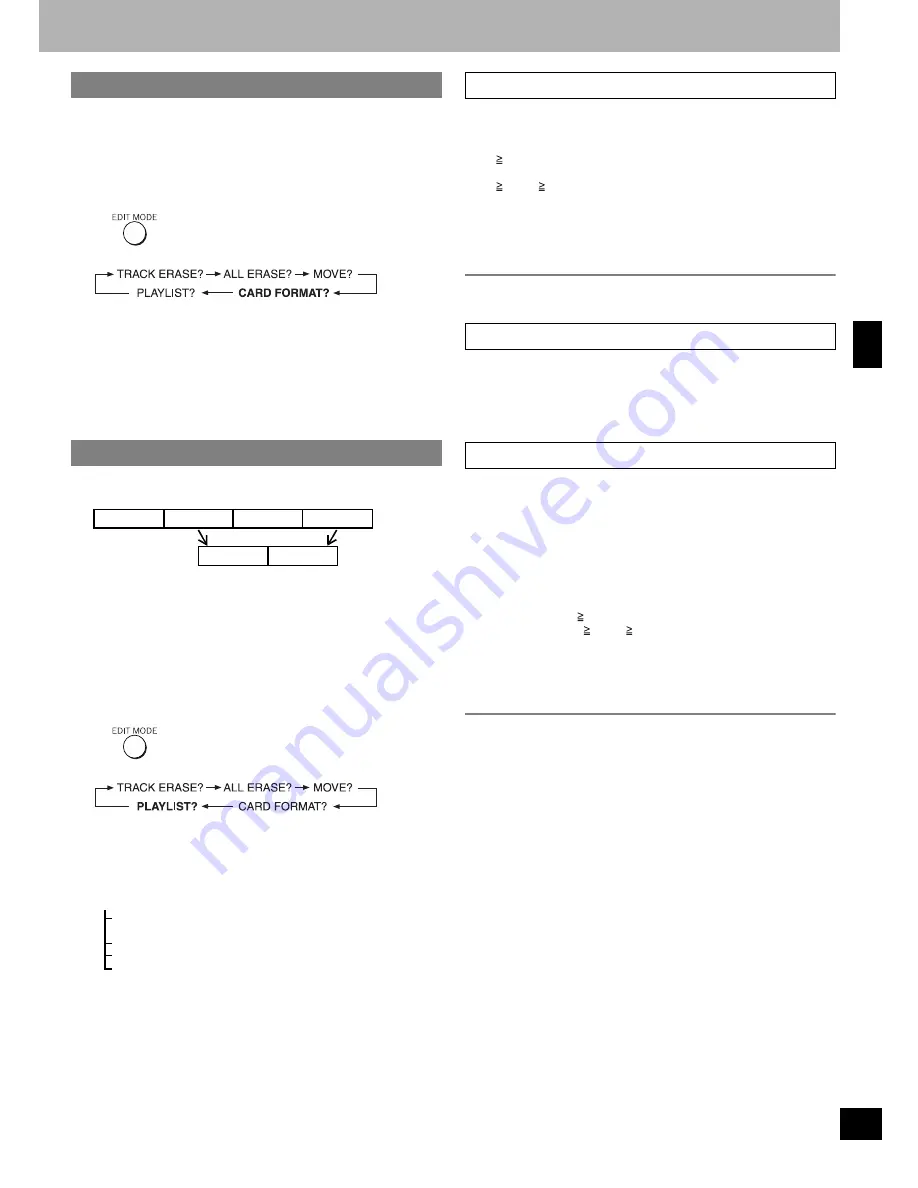
R
Q
T
805
2
29
Formatting erases all the contents of the card and not only the tracks
recorded using this unit. Once erased, the contents of the card are lost
and cannot be restored. Make certain before proceeding.
•
When a card is formatted using this unit, it may not be possible to use it
on other equipment.
1
During stop
Select “CARD FORMAT?”.
Every time you press the button:
2
Press [LIST/ENTER].
3
Press [LIST/ENTER].
•
When “CARD Writing” stops flashing editing is complete.
•
Do not open the card lid until “NO TRACK” is displayed. This can render
the card unusable.
•
Formatting may take time depending on the type of card.
Playlists
You can arrange recorded tracks in the order you want to play them.
•
Playlists only register the order of play so this doesn't use much
capacity.
•
Editing tracks on playlists doesn’t modify the recorded data.
•
The maximum number of items on a card
Playlists: 99
Tracks in playlists: 99
Preparation
1
During stop
Select “PLAYLIST?”.
Every time you press the button:
2
Press [LIST/ENTER].
3
Press [
u
2
/REW,
i
1
/FF] to select the playlist
operation and press [LIST/ENTER].
•
Playlist operations
PLAYLIST?
PL EDIT?
: To add tracks to/erase tracks from playlists
— PL EDIT (
⇒
right)
PL ERASE?
: To erase playlists — PL ERASE (
⇒
right)
PL CREATE?
: To create a new playlist — PL CREATE (
⇒
right)
PL TITLE?
: Entering a playlist title. (
⇒
page 31)
4
Press the numbered buttons to select the track.
•
Example:
To select 12
[ 10]
è
[1]
è
[2]
To select 123
[ 10]
è
[ 10]
è
[1]
è
[2]
è
[3]
•
Repeat this step to select other tracks (up to 99 tracks).
5
Press [LIST/ENTER].
6
Enter the name
(
⇒
page 30)
and press [LIST/ENTER].
When “CARD Writing” stops flashing editing is complete.
To play a playlist
(
⇒
page 16, Title search)
4
Press [
u
2
/REW,
i
1
/FF] to select the playlist
and press [LIST/ENTER].
5
Press [LIST/ENTER].
When “CARD Writing” stops flashing editing is complete.
If you erase all the tracks in a playlist, the playlist is also erased.
4
Press [
u
2
/REW,
i
1
/FF] to select the playlist
and press [LIST/ENTER].
To add tracks
1 Press [
u
2
/REW,
i
1
/FF] to select where to add the track.
The track currently in this position becomes the next track in the
order of play.
2 Press the numbered buttons to select the track.
Example:
To select 12: [ 10]
è
[1]
è
[2]
To select 123: [ 10]
è
[ 10]
è
[1]
è
[2]
è
[3]
To erase tracks
Press [
u
2
/REW,
i
1
/FF] to select the track and press [DEL].
5
Press [LIST/ENTER].
When “CARD Writing” stops flashing editing is complete.
To check tracks placed in a playlist
Press [
u
2
/REW,
i
1
/FF].
Formatting a card — CARD FORMAT
Editing playlists — PLAYLIST
Track
Track
Track
Track
Track
Track
Playlist
To create a new playlist – PL CREATE
To erase playlists – PL ERASE
To add tracks to/erase tracks from playlists – PL EDIT
Edi
ting
Содержание SAPM71SD - MINI HES W/CD PLAYER
Страница 43: ...RQT8052 43 Reference ...






























