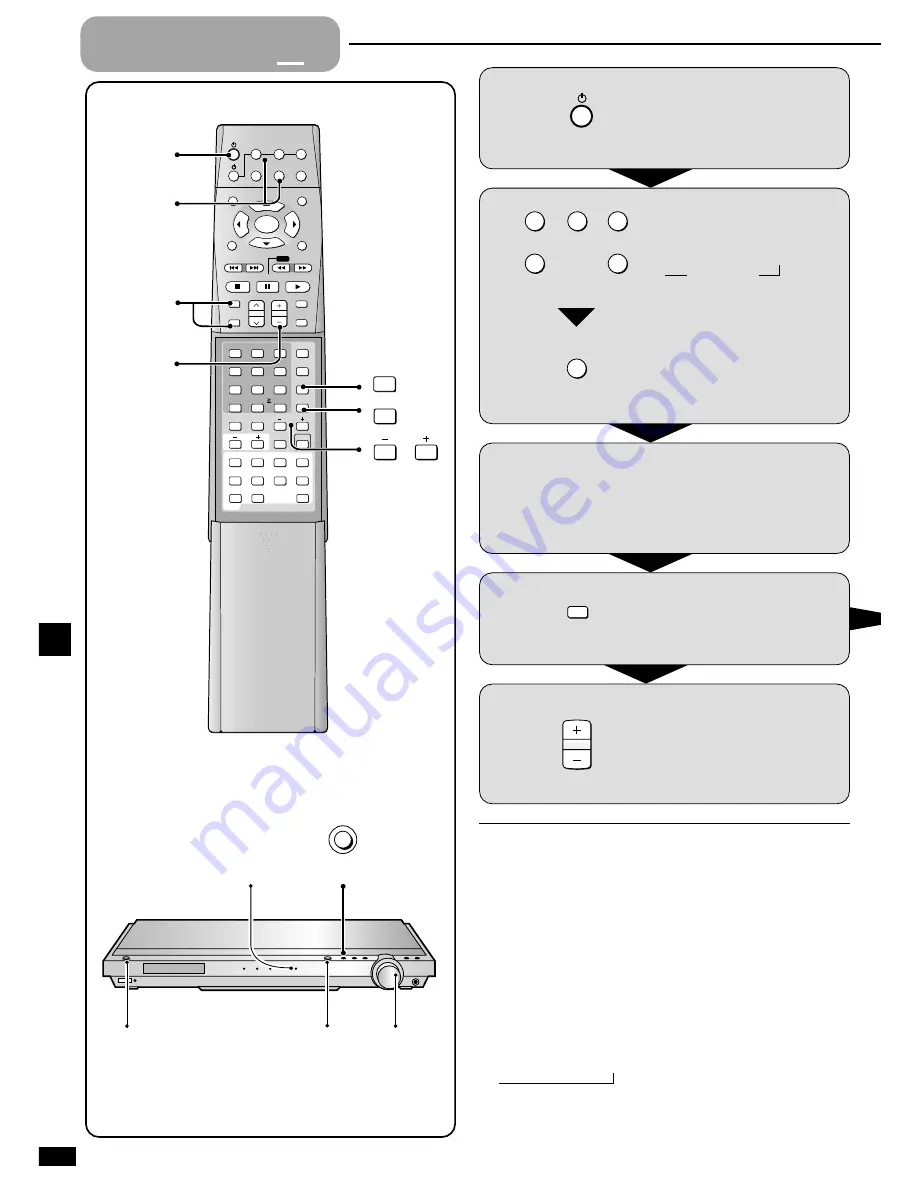
10
RQT6501
Switch on.
Or press [POWER
8
] on the
main unit.
Select input.
Each time you press [INPUT
SELECTOR]:
TUNER (FM)
/
AM
/
DVD
VCR
,
TV
,
Or press [INPUT SELECTOR] on
the main unit.
,
Select the sound
mode.
Start play of the
source.
Adjust the
volume.
Or turn [VOLUME] on the main
unit.
1
2
3
4
5
For DVD, TV
Select digital or analog input.
TV
VCR
DVD
TUNER/
BAND
INPUT
SELECTOR
RECEIVER
DIGITAL
SOUND MODE
RECEIVER
VOLUME
SUBWOOFER
SFC
DVD
TOP MENU
MENU
TV
VCR
RETURN
PAUSE
STOP
SOUND MODE CHANNEL VOLUME
PLAY
/SEARCH
SKIP
DISPLAY
MUTING
ENTER
TEST
3
6
2
5
1
4
9
8
7
0
DIRECT TUNING/
DISC
10/ENTER
TONE
DELAY
LEVEL
TIMER
TV/VIDEO
REPEAT
DVD
L BALANCE R
A-B
REPEAT
MARKER
TV VOL
SUB TITLE
SETUP
AUDIO
ANGLE
POSITION
MEMORY
LEVEL
DELAY
GROUP
PAGE
DVD 6CH
1
4
5
2
DIGITAL
TUNER/
BAND
INPUT
SELECTOR
RECEIVER
RECEIVER
SLOW
INPUT SELECTOR VOLUME
DIGITAL
INPUT
POWER
8
FM MODE
“DIGITAL INPUT” lights when you
select digital input.
Basic operations
Step
1 2 3
4
Step 4
When you finish listening
Be sure to reduce the volume and press [RECEIVER
^
] to switch the unit
to standby.
For your reference
In rare cases, the unit may have trouble recognizing the digital signals on
discs.
¡
With the PCM signals on CDs, this may cause the beginning of a track
to be cut off. Engage the PCM FIX mode if this occurs.
¡
With DTS, the signals may not be recognized at all. Engage the DTS
FIX mode if this occurs.
While the input source is selected and digital input is engaged:
Press and hold [FM MODE].
The current mode is displayed. Press again to change the mode.
Each time you press the button:
AUTO
/
PCM FIX
/
DTS FIX
When a FIX mode is on, the unit cannot process other signals. This may
cause noise to be output. Select “AUTO” if this occurs.
The mode returns to AUTO when you switch the unit to standby.
,
























