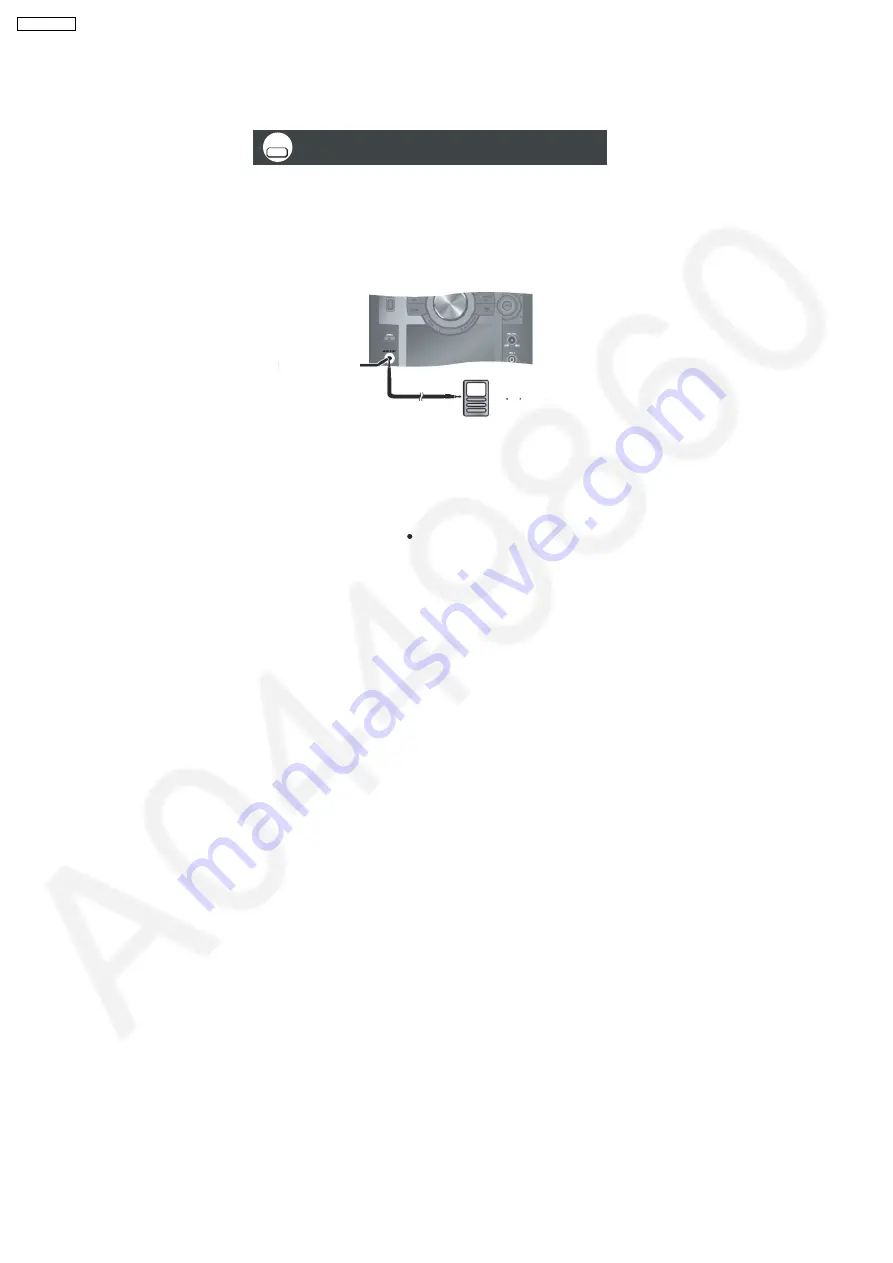
7.4. Using the Music Port
This feature enables you to enjoy music from a portable audio equipment.
You can playback sound from portable audio equipment.
Sound from the speaker may be distorted if the portable audio
equipment s equalizer (if any) is turned on. Turn it off before you
plug into the MUSIC PORT jack.
Preparation:
Reduce the volume of the unit and portable audio equipment
before connecting or disconnecting.
1
Connect the portable audio equipment.
Plug type: 3.5 mm stereo
2
Press [EXT-IN] to select MUSIC PORT .
Every time you press the button:
MUSIC PORT 1 AUX
3
For listening :
Proceed to step 4.
For recording :
Press [ REC, TAPE] on the main unit to
start
recording
4
Playback the portable audio equipment
.
(For details, refer to the external unit s instruction manual.)
Using the Music Port
EXT-IN
MUSIC PORT
Audio cable (not included)
Portable audio
equipment
(not included)
18
SA-VK870EE
Содержание SA-VK870EE
Страница 3: ...3 SA VK870EE ...
Страница 12: ...12 SA VK870EE ...
Страница 40: ...40 SA VK870EE ...
Страница 42: ...9 3 Main Components and P C B Location 42 SA VK870EE ...
Страница 55: ...55 SA VK870EE ...
Страница 70: ...Step 5 Remove DVD Module P C B 70 SA VK870EE ...
Страница 90: ...90 SA VK870EE ...
Страница 92: ...SA VK870EE 92 ...
Страница 102: ...102 SA VK870EE ...
Страница 128: ...SA VK870EE 128 ...
Страница 133: ...CN5501 Fig 3 Fan Connector 133 SA VK870EE ...
Страница 141: ...24 Exploded Views 24 1 Cabinet Parts Location SA VK870EE 141 ...
Страница 142: ...SA VK870EE 142 ...
Страница 143: ...24 2 Deck Mechanism Parts Location RAA4111 S SA VK870EE 143 ...
Страница 144: ...24 3 Packaging SA VK870EE 144 ...
















































