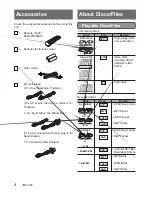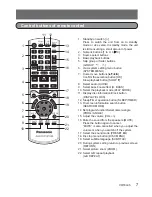VQT4L45
5
(Extension: “.DIVX”, “.divx”, “.AVI”, “.avi”)
• DivX
fi
les that are more than 2 GB or have
no index may be fail to play correctly on this
system.
• This system supports all resolutions until a
maximum of 720 x 480 (NTSC)/720 x 576
(PAL).
• You can select a maximum of eight types of
audio and subtitles on this system.
Discs that cannot be played
Blu-ray, HD DVD, AVCHD discs, DVD-RW ver-
sion 1.0, DVD-Audio, DVD-ROM, CD-ROM, CDV,
CD-G, SACD, Photo CD, DVD-RAM, and “Chaoji
VCD” (including CVD, DVCD and SVCD) that do
not conform to IEC62107.
•
The unit cannot support the discs recorded using
DVD Video Recording (DVD-VR) Format.
•
There may be differences in the display sequence
on the menu screen and computer screen.
• This system cannot play
fi
les recorded using
packet writing.
DVD-R/RW
•
Discs must conform to UDF bridge (UDF 1.02/
ISO9660).
• This system does not support multi-session.
Only the default session can be played back.
CD-R/RW
• Discs must conform to ISO9660 level 1 or 2
(except for extended formats).
•
Single-session disc can be played back. As for
multi-session disc, only the
fi
rst session can be
played back.
• Before playback, finalize the disc on the
equipment it was recorded on.
•
It is not possible to play all the above-mentioned
discs in some conditions because of:
- The type of disc.
- The condition of the recording.
- The recording procedure.
- How the files were made.
•
In this manual, the word “
fi
le” and “track” is used
alternately.
Video systems
• This system can play discs with PAL and
NTSC.
Tips for making data
(Extension: “.MP3”, “.mp3”)
•
Standard, sampling frequency, and the bit rate:
32kHz, 44.1kHz, 48kHz
32kbps - 320kbps (constant bit rate or variable
bit rate).
•
This system does not support ID3 tags.
• MP3
fi
les may not be played in the recorded
order. Do not make an empty folder. It may not
work correctly.
(Extension: “.JPG”, “.jpg”, “.JPEG”, “.jpeg”)
•
JPEG resolution is up to 2150 X 1432 (baseline)
or 1400 x 900 (progressive).
•
The unit only can play standard JPEG and cannot
play loss free JPEG.
Standard JPEG format: For digital camera,
network, etc.
Loss free JPEG format: Older type. Now rarely
used.
Playable Discs/Files
Note on using a DualDisc
A DualDisc could possibly not playback if
the side of the digital audio content does
not meet the technical specifications of the
Compact Disc Digital Audio (CD-DA) format.
MP3
JPEG
DivX