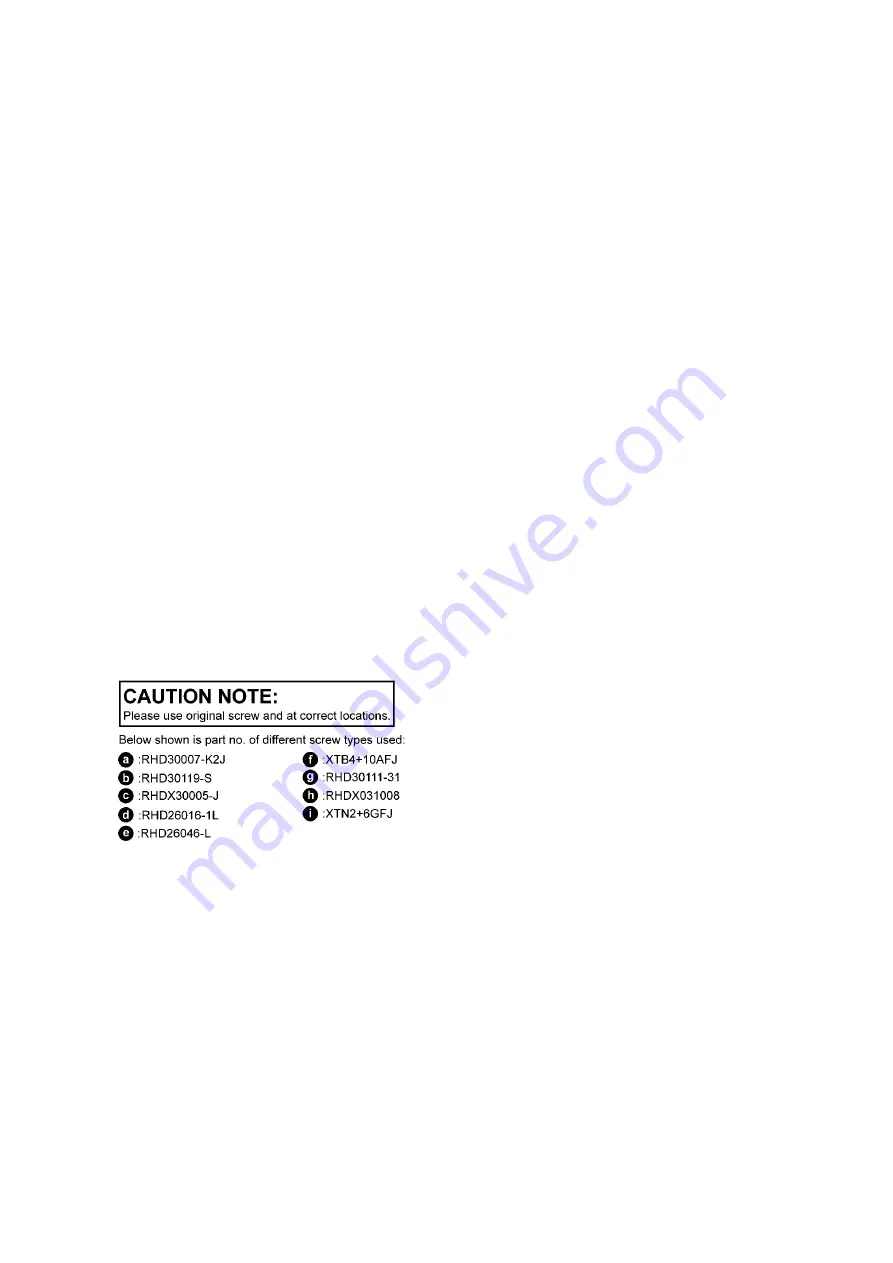
19
8 Disassembly and Assembly Instructions
• This section describes the disassembly and/or assembly procedures for all major printed circuit boards & main compo-
nents for the unit. (You may refer to the section of “Main components and P.C.B Locations” as described in this service
manual)
• Before carrying out the disassembly process, please ensure all the safety precautions & procedures are followed.
• During the disassembly and/or assembly process, please handle with care as there may be chassis components with
sharp edges.
• Avoid touching heatsinks due to its high temperature after prolong use.
• Be sure to use proper service tools, equipments or jigs during repair.
• Select items from the following indexes when disassembly or replacement are required.
• Disassembly of Top Cabinet
• Disassembly of Fan Unit
• Disassembly of Front Panel Unit
• Disassembly of FL Display P.C.B.
• Disassembly of Illumination Jog P.C.B.
• Disassembly of Illumination Left P.C.B.
• Disassembly of BT&NFC P.C.B.
• Disassembly of Volume Jog P.C.B.
• Disassembly of Illumination Right P.C.B.
• Disassembly of USB P.C.B.
• Disassembly of Mic P.C.B.
• Disassembly of DJ Cabinet Unit
• Disassembly of Button Left P.C.B.
• Disassembly of Multi Control P.C.B.
• Disassembly of Button Right P.C.B.
• Disassembly of SMPS P.C.B.
• Disassembly of Inner Chassis Unit
• Disassembly of Main P.C.B.
• Disassembly of CD Mechanism Unit
• Disassembly of CD Interface P.C.B.
8.1.
Type of Screws
Содержание SA-MAX8000
Страница 11: ...11 5 Location of Controls and Components 5 1 Remote Control Key Button Operation ...
Страница 12: ...12 5 2 Main Unit Key Button Operation ...
Страница 18: ...18 7 Troubleshooting Guide Contents for this section is not available at time of issue ...
Страница 21: ...21 8 3 Main Components and P C B Locations ...
Страница 44: ...44 ...
Страница 46: ...46 ...
Страница 76: ...76 ...
Страница 84: ...84 ...
















































