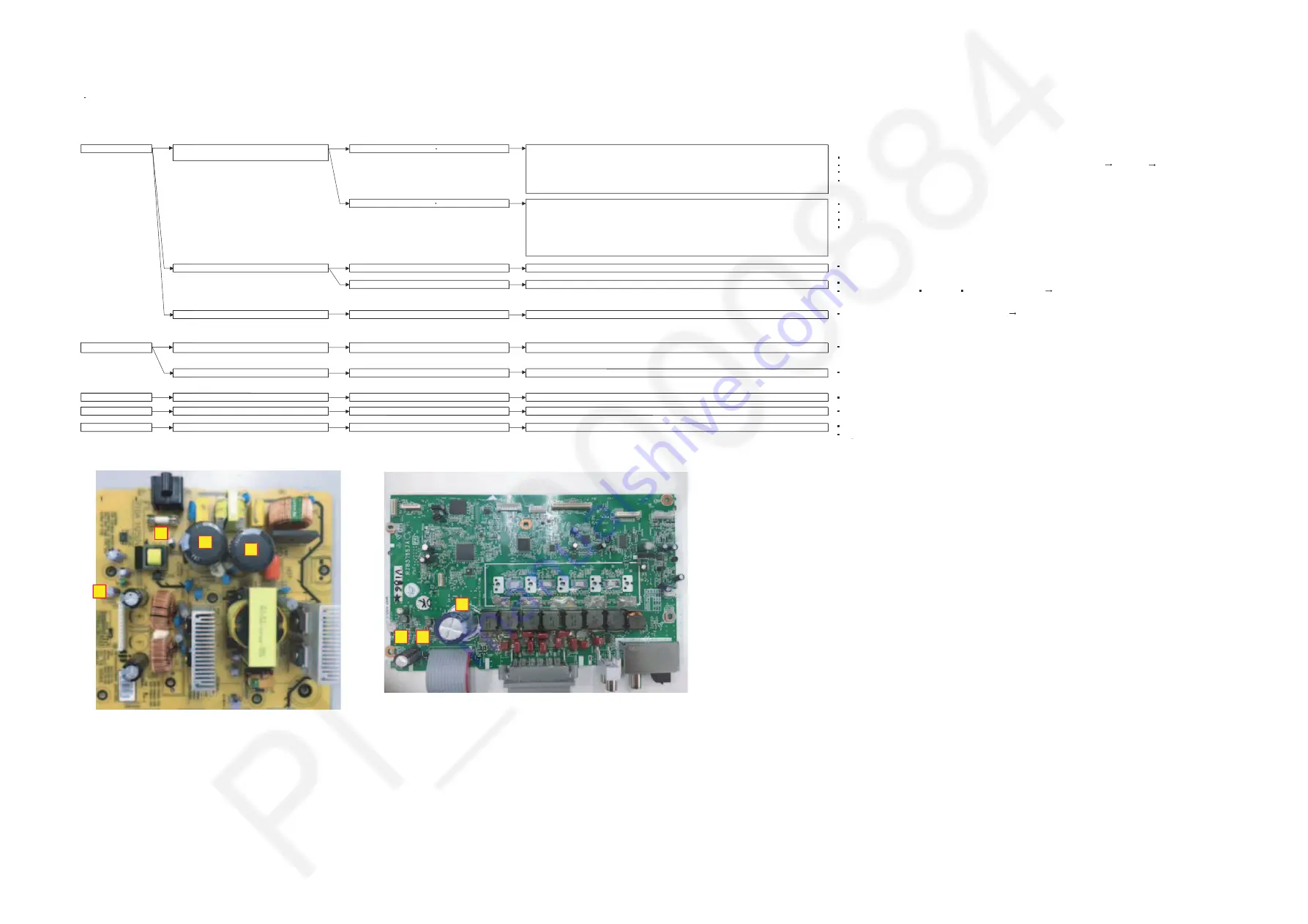
22
7.2.
Power
Main set power ON
Power do not turn ON
(No FL display)
Power ON by remote control OK
Check the 30P FFC connection from Button Left P.C.B (P1500) to Main PCB (CN2506)
Check the 22P FFC connection from Button Left P.C.B (P1502) to Multi Control PCB (P1600)
Check standby supply PW_SYS3R3V = +3.3V
Voltage check across the power switch. When button PCB power switch S1500 is press 0V, release 3.3V to 3.5V
Voltage check 1) +F to -F (filament voltage across FL pin 1 to pin 44),PW_VEE
Voltage check of IC2103 Pin 10 Output of L2101 = +12V (Refer Check Point 7 in Figure 1-1)
Check the 13P FFC connection from Multi Control P.C.B (P1601) to FL Display PCB (P1700)
Tact switch operation check (S1500)
Power ON by remote control NG
Check the 30P FFC connection from Button Left P.C.B (P1500) to Main PCB (CN2506)
Check the 22P FFC connection from Button Left P.C.B (P1502) to Multi Control PCB (P1600)
Check the 13P FFC connection from Multi Control P.C.B (P1601) to FL Display PCB (P1700)
IR sensor operation check (IR1730).
Check the power supply output of SMPS Module to Main P.C.B
Check the AC inlet and AC cord
Check fuse cut
Power input but turn off immediately
Power off the unit during FL blinking of F76 (250ms ON/250ms OFF).
Power off the unit during FL blinking of F61(250ms ON/250ms OFF).
(IC3001, IC3101, IC3201, IC3301)
Power input but FL display error
Check Connection of Bluetooth
Fuse cut
After replacement, cut again at outlet connection
The primary side of main power supply abnormal
Check the continuity of primary side power circuit
After replacement, cut again at power on
The secondary side of main power supply abnormal
Check the continuity of secondary side power circuit
FL display checking
Check the all segments display by Doctor Mode
Some FL segment not lighting
Failure of FL Display (DP1700 & DP1800)
Key operation checking
Power on unit using remote control or power button
FL display "Hello"
Press key buttons on unit
NFC checking
Power on unit using remote control or power button
Press selector and choose "Bluetooth"
Check and do setting of NFC. Off the set and tap phone on NFC logo on unit
Set will be on at Bluetooth mode
Figure 1-1
Figure 1-2
Reset Method (
Reset Method (
Factory Shipment Status)
.
1
2
2
3
5
7
6
Voltage check of IC2108 Pin 2 = 3.3V (Refer Check Point 5 in Figure 1-1)
Voltage check of IC2101 and L2102 = 5.3V (Refer Check Point 6 in Figure 1-1)
Voltage check of IC2103 Pin 10 Output of L2101 = +12V (Refer Check Point 7 in Figure 1-1)
Voltage check of connection between Main P.C.B and SMPS Module. Replace SMPS Module if defective
Checking point for SMPS Module
C1/C1 at 200V or more, C40/D25 at +5V, C9/C22 at 38V or more
1. Plug In AC cord together with (no 2).
2. Press and hold the power button for 4 seconds then FL display will show RESET for 2 seconds.
3. Turn off the power.
Error contents F76
Error contents F61
Error contents F70 BT
Check each DC supply output voltage (eg +40V, +15V, +12V, +5V, +3.3V,+1.8V)
Check the Fan Connection.
Check the IC overcurrent overheating failure of [Digital Amplifier]
[Digital Amplifier] exchange
[Main] BT & communication error of the microcomputer Check Main P.C.B and BT Module.
Change SMPS Module
Check each DC supply output voltage (eg +40V, +15V, +12V, +5V, +3.3V,+1.8V)
Change to a new FL Display (DP1700 & DP1800) on the FL Display PCB.
Change button when not working properly
Check IC2101 and L2102 at 5.3V. Replace IC if defective
if set on and after taping NFC -> NFC not working, replace new NFC P.C.B
Содержание SA-MAX4000
Страница 11: ...11 5 Location of Controls and Components 5 1 Remote Control Key Button Operation ...
Страница 12: ...12 5 2 Main Unit Key Button Operation ...
Страница 18: ...18 ...
Страница 25: ...25 8 3 Main Components and P C B Locations ...
Страница 38: ...38 ...
Страница 48: ...48 ...
Страница 50: ...50 ...
Страница 74: ...74 ...
Страница 80: ...80 ...
Страница 97: ...97 MMH1504 ...
















































