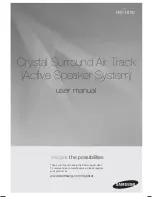Step 3
Release the 2 claws in the direction of arrow (1), and
then push the pulley pin in the direction of arrow (2).
11.15. Removal of the Loading Motor
P.C.B.
·
Follow the (Step 1) - (Step 2) of Item 11.3.
·
Follow the (Step 1) - (Step 6) of Item 11.4.
·
Follow the (Step 1) - (Step 2) of Item 11.5.
·
Follow the (Step 1) - (Step 3) of Item 11.6.
Step 1
Remove 2 screws.
Step 2
Remove Loading Motor P.C.B.
11.16. Removal of the Drive Gear (A)
& (B)
·
Follow the (Step 1) - (Step 2) of Item 11.3.
·
Follow the (Step 1) - (Step 6) of Item 11.4.
·
Follow the (Step 1) - (Step 2) of Item 11.5.
·
Follow the (Step 1) - (Setp 3) of Item 11.6.
Step 1
Release the claw in the direction of arrow (1), and then
push drive gear shaft up.
Step 2
Remove Drive Gear (A) and Drive Gear (B).
11.17. Disassembling the Fixed Plate,
Magnet and Clamper
·
Follow the (Step 1) - (Step 2) of Item 11.3.
·
Follow the (Step 1) - (Step 6) of Item 11.4.
·
Follow the (Step 1) - (Step 2) of Item 11.5.
·
Follow the (Step 1) - (Step 3) of Item 11.6.
Step 1
Release 3 claws in the direction of arrow.
25
SA-HT730GCP
Содержание SA-HT730GCP
Страница 17: ...17 SA HT730GCP ...
Страница 19: ...11 1 Disassembly Procedure 19 SA HT730GCP ...
Страница 20: ...11 2 Main Components and P C B Locations 20 SA HT730GCP ...
Страница 33: ...33 SA HT730GCP ...
Страница 46: ...SA HT730GCP 46 ...
Страница 52: ...SA HT730GCP 52 ...
Страница 62: ...SA HT730GCP 62 ...
Страница 68: ...SA HT730GCP 68 ...
Страница 73: ...73 SA HT730GCP ...
Страница 74: ...74 SA HT730GCP ...
Страница 86: ...28 Schematic Diagram for printing with letter size 86 SA HT730GCP ...