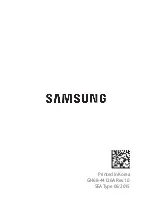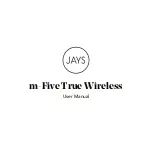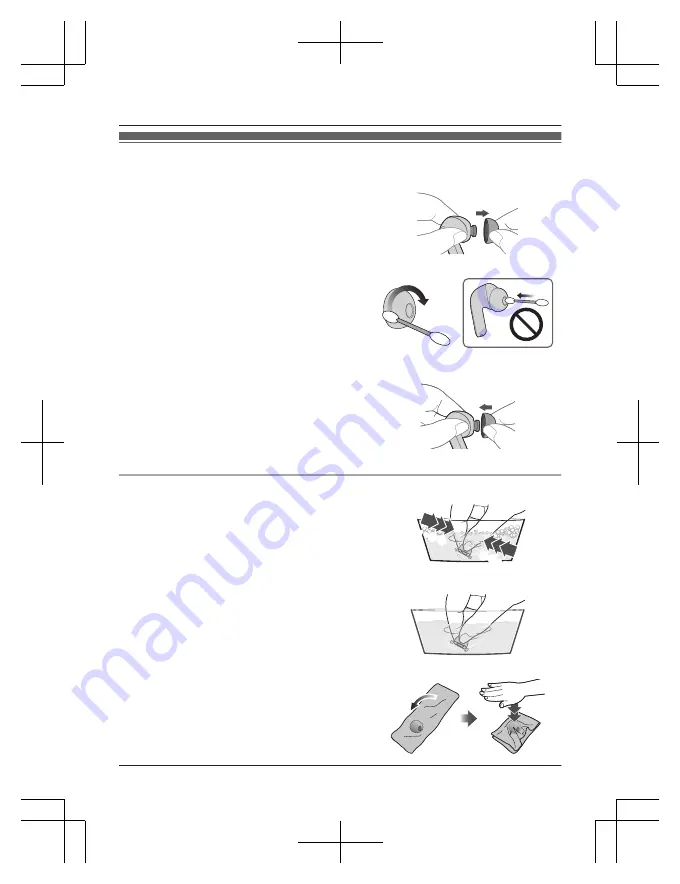
Earpiece Cleaning
Regular cleaning is necessary to continue using the earpieces comfortably.
1
Remove the earpieces.
R
Hold the earpiece with your fingertips and
twist slightly to pull it out.
R
If you clean the earpieces while they are
attached to the earphones, you may damage
the protective mesh on the earphones.
2
Use cotton swab, etc., to gently wipe the
outside of the earpieces to remove foreign
material.
R
Use a diluted neutral detergent to hand wash
the earpieces, and wipe off the moisture well
after washing (page 20, “When the
earpieces are very dirty”).
3
Attach the earpieces.
R
Make sure the earpieces are fitted firmly onto
the earphones and confirm that they are not at
an angle.
R
Store the earphones in the charging cradle to
protect them from foreign material, etc.,
getting on them.
When the earpieces are very dirty
1
Wash the earpieces with the tips of your
fingers.
(Using a diluted neutral detergent in warm water
is effective.)
2
Rinse well with clean water after washing.
3
Put in between a soft, dry cloth, press firmly
3 to 5 times to ensure the moisture is
eliminated.
R
After washing the earpieces, eliminate the
moisture and dry thoroughly.
・・
・
・・
・
20
Other
Содержание RZ-B310W
Страница 23: ...23 Notes...
Страница 24: ...Panasonic System Networks Malaysia Sdn Bhd 2023 PNQP1791ZA PP1222MU0...