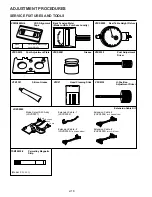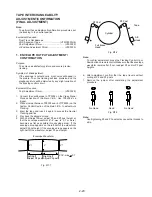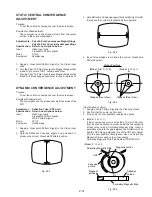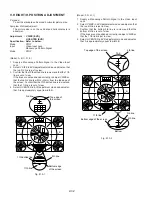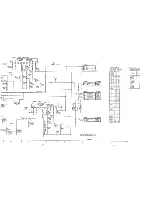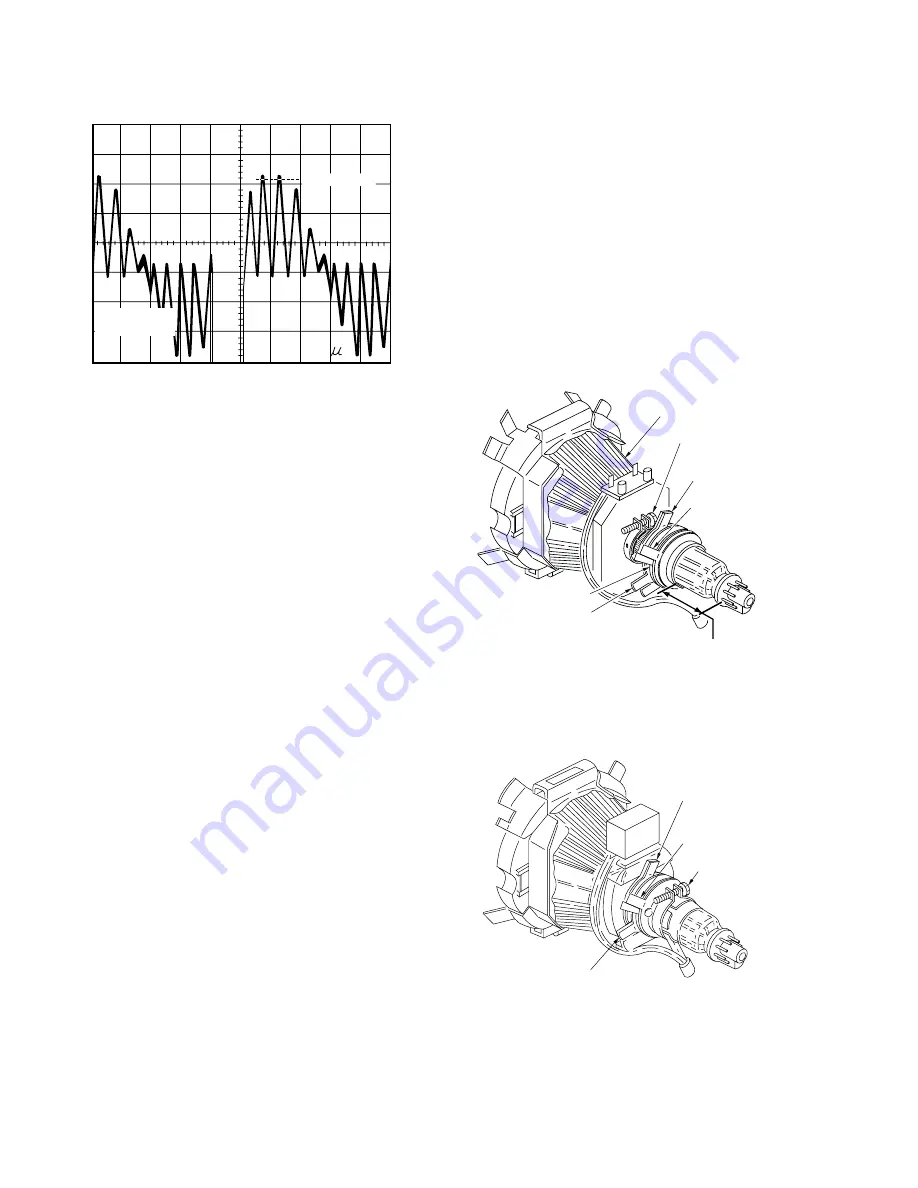
2-30
PURITY ADJUSTMENT
Purpose:
To set the uniform white over the whole screen.
Symptom of Misadjustment:
The white screen will vary from area to area.
Adjustment : Pair of 4-Pole Convergence Magnet Rings,
Pair of 6-Pole Convergence Magnet Rings,
Pair of Purity Magnet Rings,
Deflection Yoke (CRT Unit)
Specification : Refer to descriptions below.
Input
: Video Input Jack
Crosshatch Pattern Signal,
White Pattern Signal
Mode
: STOP
Equipment
: Oscilloscope, Degaussing Coil
1. Remove the wedges from the CRT.
2. Slide the Deflection Yoke forward to the end of the CRT
neck.
(Model: A, B, C, D, E, G, H)
Set the Convergence Yoke as specified.
3. Power the unit "ON" and degauss the CRT by the
Degaussing Coil.
4. Supply the Crosshatch Pattern Signal to Video Input
Jack.
5. Turn the pair of 4-Pole Convergence Magnet Rings so
that B and R at the center of CRT overlap each other.
6. Turn the pair of 6-Pole Convergence Magnet Rings so
that B and R which overlapped each other in Step 5
overlap G.
7. Supply a White Pattern Signal to Video Input Jack.
8. Select G CUT -OFF in EVR adjustment mode and adjust
it to become to the minimum level. Turn the Pair of Purity
Magnet Rings so that the distorted color areas are
approximately across from each other.
Slide the Deflection Yoke back slightly (without rotating
it) until the distorted color areas disappear from the
screen.
9. Supply a Crosshatch Pattern Signal to Video Input Jack
again. Confirm that the Center Bar is at the horizontal
center line of the CRT and the V-Center Bar is at the
vertical center line of the CRT. Then, tighten the Expansion
Screw.
10. Press DISPLAY key (Service Switch) on the remote
control for collapse scan. Select G CUT -OFF in EVR
adjustment mode and Adjust so that the horizontal line is
white.
11. Press DISPLAY key on the remote control again to return
for full frame scan. Make sure that the entire screen is
white. If not, adjust G DRIVE and B DRIVE in EVR
adjustment mode.
Note:
Before pressing DISPLAY key on the remote control for
collapse scan, select the desired control function and move
the shaded area to the value.
Fig. E8-1
Fig. E8-2
Expansion Screw
27mm (Model: A, D, E, G, H)
20mm (Model: B, C)
Deflection Yoke
(Model: A, B, C, D, E, G, H)
Convergence Magnet
Rings (4 Pole Pair)
Convergence Magnet
Rings (6 Pole Pair)
Purity Magnet
Rings (Pair)
Convergence Yoke
Purity Magnet Rings
(Pair)
Convergence Magnet
Rings (6 Pole Pair)
Expansion Screw
Convergence
Magnet Rings
(4 Pole Pair)
(Model: F, I)
7. Select SUB TINT in EVR adjustment mode and adjust so
that level A and B should be equal in amplitude.
Fig. E7-2
8. Select SUB BRIGHT in EVR adjustment mode and reset to
the original value.
0.5V
10 S
A
B
Same Level
Pin 5 of PK5
or TP49
Содержание PV-M1327
Страница 5: ...1 3 ...
Страница 6: ...1 4 ...
Страница 7: ...1 5 ...
Страница 8: ...1 6 ...
Страница 54: ......
Страница 55: ......
Страница 56: ......
Страница 57: ......
Страница 58: ......
Страница 59: ......
Страница 60: ......
Страница 61: ......
Страница 62: ......
Страница 63: ......
Страница 64: ......
Страница 65: ......
Страница 66: ......
Страница 67: ......
Страница 68: ......
Страница 69: ......
Страница 70: ......
Страница 71: ......
Страница 72: ......
Страница 73: ......
Страница 74: ......
Страница 75: ......
Страница 76: ......
Страница 77: ......
Страница 78: ......
Страница 79: ......
Страница 80: ......
Страница 81: ......
Страница 82: ......
Страница 83: ......
Страница 84: ......
Страница 85: ......
Страница 86: ......
Страница 87: ......
Страница 88: ......
Страница 89: ......
Страница 90: ......
Страница 91: ......
Страница 92: ......
Страница 93: ......
Страница 94: ......
Страница 95: ......
Страница 96: ......
Страница 97: ......
Страница 98: ......
Страница 99: ......
Страница 100: ......
Страница 101: ......
Страница 102: ......
Страница 103: ......
Страница 104: ......
Страница 105: ......
Страница 106: ......
Страница 107: ......
Страница 108: ......
Страница 109: ......
Страница 110: ......
Страница 111: ......
Страница 112: ......
Страница 113: ......
Страница 114: ......
Страница 143: ...Printed in Japan R ...