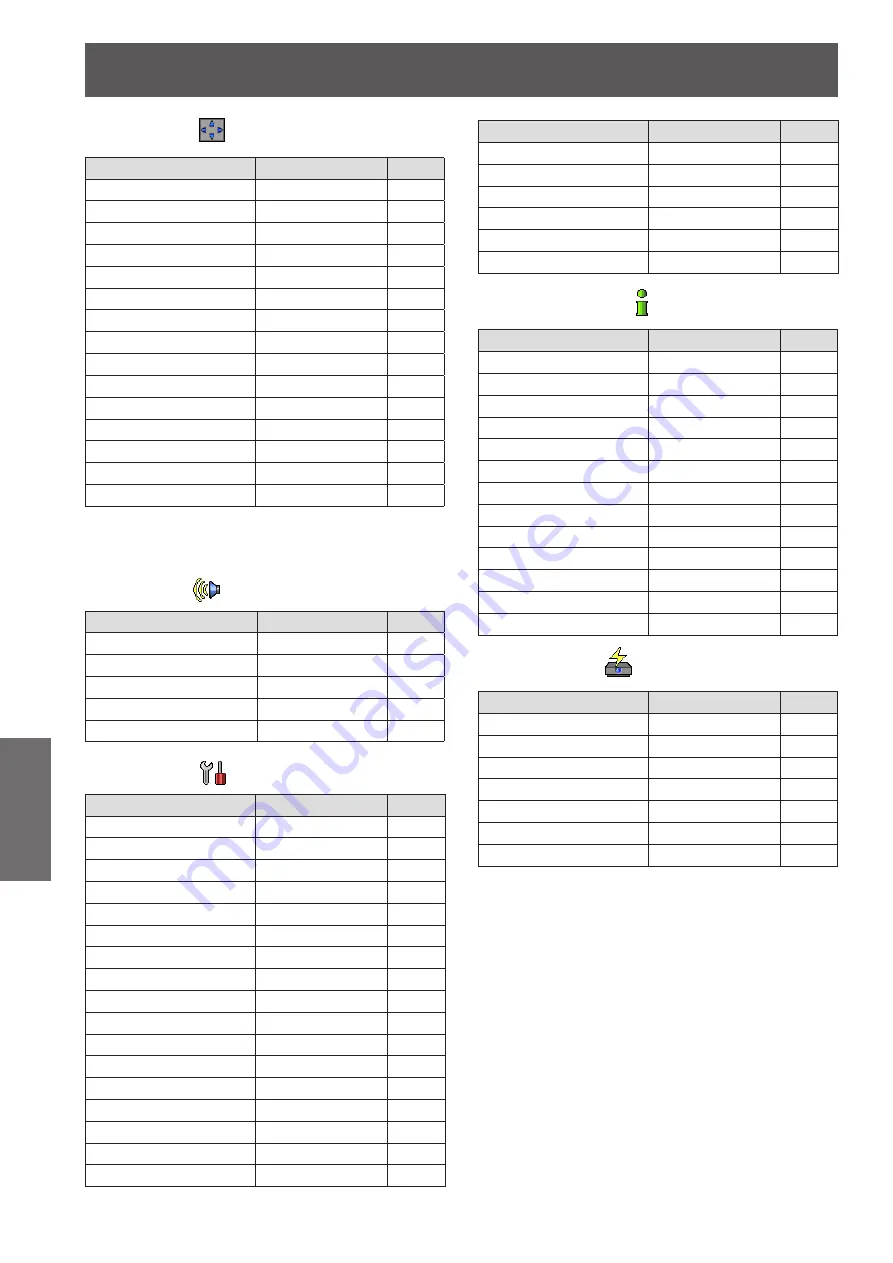
Menu Navigation
38
- ENGLISH
Settings
Screen [
J
]
Sub-menu item
Factory default
Page
Normal
-
48
Full*
1
-
48
Wide (16:9)*
1
-
48
Zoom *
1
-
48
True*
1
-
48
Natural wide*
2
-
48
Custom
-
48
Custom adj.*
1
-
49
Digital zoom +*
1
-
49
Digital zoom -*
1
-
49
Keystone
Store
49
Ceiling
Off
50
Rear
Off
50
Screen aspect*
2
Default(16:10)
50
Reset
-
50
When input computer signal to the projector, these
*1 :
functions will be available.
PT-VW440U Only.
*2 :
Sound [
J
]
Sub-menu item
Factory Default
Page
Volume
32
51
Mute
Off
51
MIC
Off
51
MIC gain
32
51
Standby MIC out
Off
51
Setting [
J
]
Sub-menu item
Factory Default
Page
Language
English
52
Menu position
Center
52
Auto setup
-
52
Background
Blue
53
Display
On
53
Logo
-
53
HDMI setup
-
54
Terminal
Computer 2
54
Power management
Shutdown
54
Direct on
Off
55
Standby mode
Eco
55
P-timer
Count up
55
Closed caption
Off
56
Lamp power
Normal
56
Remote control
ALL
56
Security
-
56
Fan
L 2
57
Sub-menu item
Factory Default
Page
Fan control
Off
57
Video delay control
Off
57
Filter counter
-
58
Emulate
Default
58
Warning log
-
59
Factory default
-
59
Information [
J
]
Sub-menu item
Factory default
Page
Input
-
60
System
-
60
H-sync freq.
-
60
V-sync freq.
-
60
Screen
-
60
Language
-
60
Lamp power
-
60
Lamp runtime
-
60
Power management
-
60
Key lock
-
60
PIN code lock
-
60
Remote control
-
60
Serial number
-
60
J
Network [
]
Sub-menu item
Factory default
Page
Projector name
-
61
Network setup
-
61
Network control
On
62
Network status
-
62
AMX D.D.
Off
62
Room View
Off
62
Network factory default
-
62






























