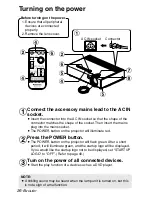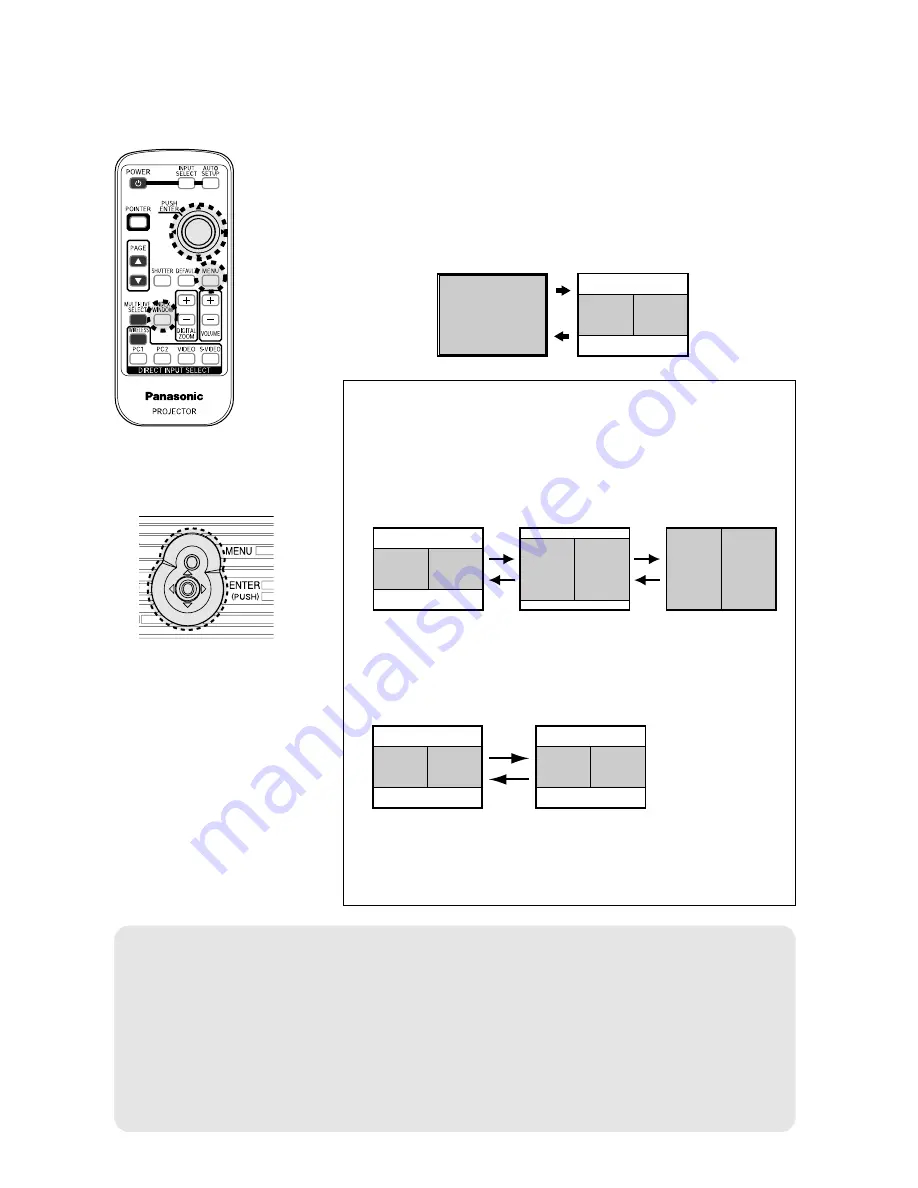
34-E
NGLISH
Displaying two screens (INDEX WINDOW)
This function lets you store a picture which is being projected into memory,
so that you can display a still picture and a moving picture on the screen.
B
The current moving picture will be captured in a
still window.
B
Press the MENU button to return to the previous
screen.
Press the INDEX WINDOW button.
NOTE:
B
The aspect ratio of the screen changes and the image is vertically
elongated in comparison to a normal image.
B
When the screen size is changed, the picture’s aspect ratio will also
change. Make sure that you fully understand the notes on “ASPECT” on
page 47 before using the “INDEX WINDOW” function.
B
You can also select “INDEX WINDOW” from the on-screen menu (refer
to page 53).
Moving
picture
Still
picture
Moving
picture
Button functions when using “INDEX
WINDOW”
Press the
F
or
G
button to select a screen
size.
It can switch to three stages.
Still
picture
Moving
picture
Still
picture
Moving
picture
Still
picture
Moving
picture
Press the
I
I
or
H
H
button to switch
between the still picture screen and
moving picture screen.
Press the ENTER button to capture the
present moving picture in a still window.
Still
picture
Still
picture
Moving
picture
Moving
picture
Menu operation
(on connector panel)
Содержание PT-LB55NTE
Страница 2: ......
Страница 25: ...ENGLISH 25 Getting started ...