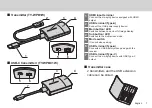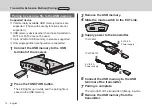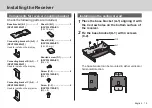9
English
3
Press the power button of the receiver.
When a standby screen is displayed on the
display device, the receiver has completed
preparation.
Standby screen
Connecting the transmitter
1
Connect the USB terminal and HDMI input
terminal of the transmitter to the image
output device.
•For power supply to the transmitter, 5 V/0.9 A
power supply is necessary.
HDMI input
terminal
TY-WPBC1W
USB terminal
TY-WPB1W
For the USB-C transmitter, connect the USB terminal
(Type-C) to the image output device.
2
Main LED changes from red blinking
(connecting) to white illumination (standby).
Red blinking (connecting)
White illumination
(standby)