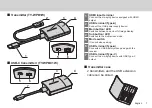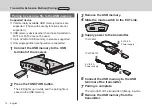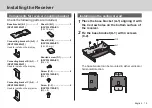Operating Instructions
Basic Guide
Wireless Presentation System
For business use
Model No.
TY-WPS1W
WPS Basic Set
TY-WP2B1W
WPS Transmitter Set
TY-WP2BC1W
WPS USB-C Transmitter Set
TY-WPSC1W
WPS USB-C Basic Set
TY-WPB1W
WPS Transmitter
TY-WPBC1W
WPS USB-C Transmitter
* WPS is an abbreviation of “Wireless
Presentation System”.
Thank you for purchasing the Panasonic product.
•Please read these instructions before operating this product and retain
them for future reference.
•
Be sure to read “Safety Precautions ” (page 2 to 4) before use.
•These Operating Instructions are shared by TY-WPS1W, TY-WPSC1W,
TY-WP2B1W, TY-WPB1W, TY-WP2BC1W and TY-WPBC1W.
DPQX1566ZB/X1
DA0521TS1051 -PB
Accessories
5
Safety Precautions
2
Part Names
6
Fixing the Transmitter Connection
12
Connection
8
Basic Use
10
Transmitter Extension Method (Pairing)
13
Installing the Receiver
15
Notes on Using Wireless LAN
17
Request Regarding Security
19
Specifications
21
English