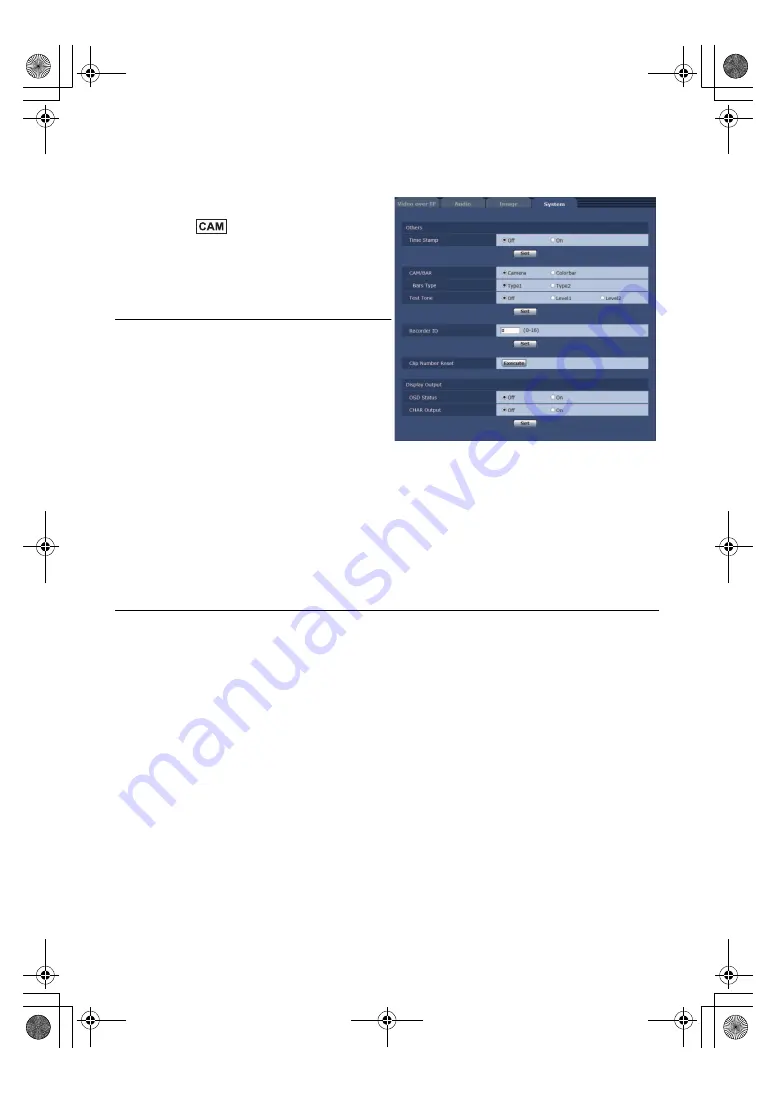
- 162 -
∫
System settings tab [System]
This is the setup menu in which the output image settings of the Camera Head or the unit are configured.
≥
This item’s setting is reflected when the [Set] button is pressed.
¥
Others
Time Stamp
The recording date and time can be recorded
superimposed on the image.
≥
Not displayed during SDI Mode.
Setting value:
Off, On
Factory settings:
Off
≥
For time stamp, also refer to page
CAM/BAR
Switch the display mode of the LCD monitor of the unit
and the web screen between the color bar display and the
image of the Camera Head or the unit.
≥
For information about color bars, refer to page
Setting value:
Camera, Colorbar
Factory settings:
Camera
Bars Type
Change the type of color bar to display.
Setting value:
Type1, Type2
Factory settings:
Type1
Test Tone
Volume of the test tone that is output when the color bar is displayed can be adjusted.
Setting value:
Off, Level1, Level2
Factory settings:
Off
≥
For color bar and test tone, also refer to page
.
Recorder ID
Sets the recorder ID of this unit.
Setting value:
0 to 16
Factory settings:
0
Clip Number Reset
Content of the setup is the same as the menu [DISP SETUP] → [CLIP NUMBER RESET] of this unit. (
)
≥
Executed when the [Execute] button is clicked.
AG-MDR25PJ.EJ(DVQP1328ZA)_E.book 162 ページ 2017年5月22日 月曜日 午後6時14分
















































