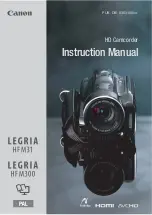44
LSQT1394
Video recording mode
* PRE-REC is displayed only when [MEDIA SELECT] is set to [SD CARD].
≥
The shaded operation icons are not displayed while recording.
≥
If you turn off the power or operate the mode
dial, the backlight compensation and the
MagicPix functions are canceled.
≥
If you turn off the power, the fade function is
canceled.
≥
PRE-REC is canceled if
j
the power is turned off
j
the mode dial is operated
j
the SD card slot cover is opened
j
the battery is removed or the AC adaptor is
disconnected
j
the MENU button is pressed
j
about 3 hours has elapsed
Picture recording mode
≥
If you turn off the power or operate the mode dial, the backlight compensation function is canceled.
≥
If you turn off the power, the self-timer function is canceled.
Operation icons
Backlight compensation/Fade/Help mode/MagicPix/Soft skin mode/PRE-REC/Self-timer
Backlight compensation
Fade
Help mode
MagicPix
Soft skin mode
PRE-REC
*
1/2
1/2 NEXT
NEXT
1/2 NEXT
1/2
1/2 NEXT
NEXT
1/2 NEXT
1/2
1/2 NEXT
NEXT
1/2 NEXT
1/2
1/2 NEXT
NEXT
1/2 NEXT
2/2
2/2 NEXT
NEXT
2/2 NEXT
2/2
2/2 NEXT
NEXT
2/2 NEXT
2/2
2/2 NEXT
NEXT
2/2 NEXT
2/2
2/2 NEXT
NEXT
2/2 NEXT
PRE-REC
Backlight compensation
Ø
Self-timer
Help mode
Soft skin mode
1/2
1/2 NEXT
NEXT
1/2 NEXT
1/2
1/2 NEXT
NEXT
1/2 NEXT
1/2
1/2 NEXT
NEXT
1/2 NEXT
1/2
1/2 NEXT
NEXT
1/2 NEXT
2/2
2/2 NEXT
NEXT
2/2 NEXT
2/2
2/2 NEXT
NEXT
2/2 NEXT
SDR-H60P&PC-LSQT1394_mst.book 44 ページ 2008年3月4日 火曜日 午後2時35分
Содержание Palmcorder SDR-H60P
Страница 13: ...13 LSQT1394 Preparation Recording Playback With a PC Others 14 Before using 27 Setup ...
Страница 33: ...33 LSQT1394 Preparation Recording Playback With a PC Others 34 Recording Basic 43 Recording Advanced ...
Страница 95: ...95 LSQT1394 Preparation Recording Playback With a PC Others 96 Indications 101 Helpful hints ...