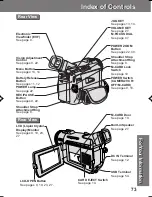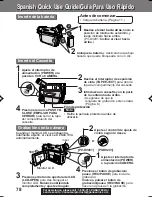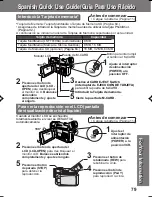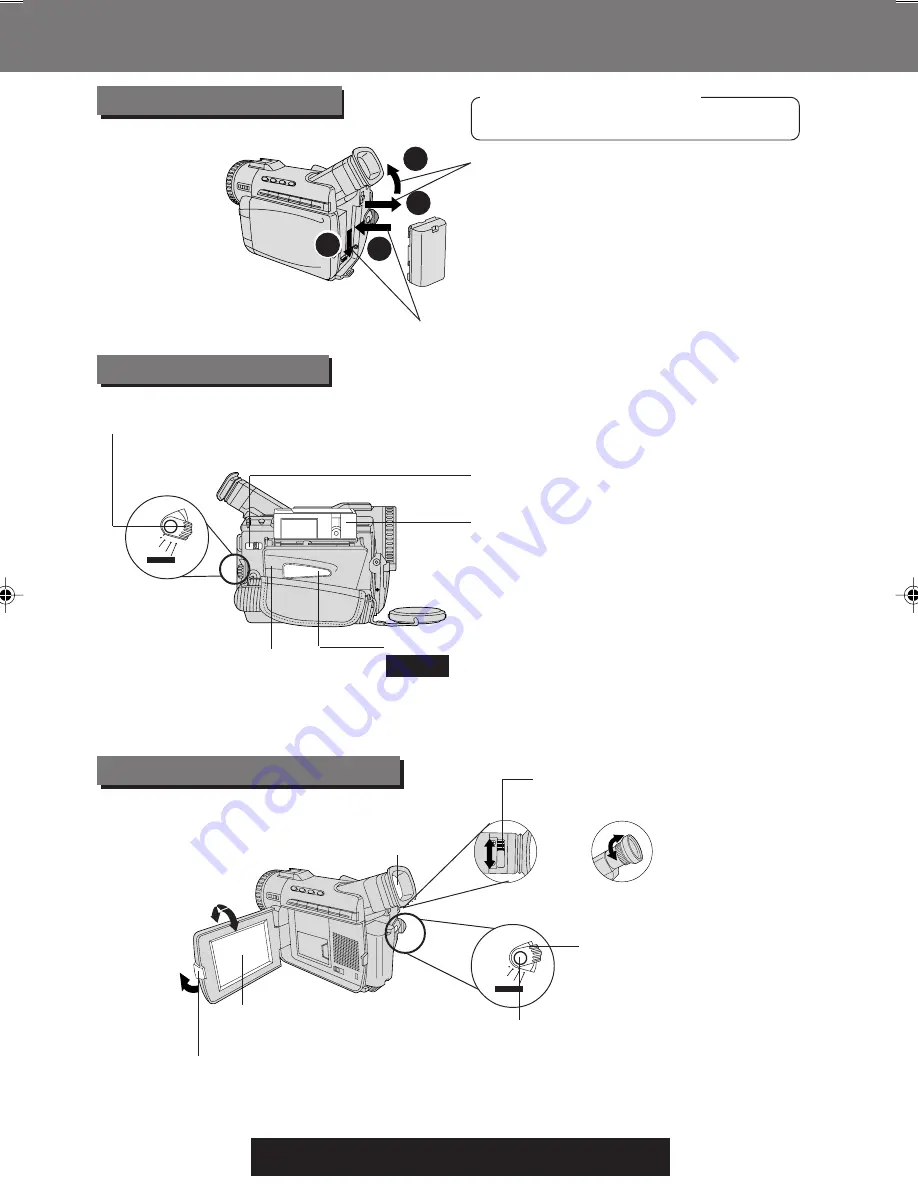
78
For assistance, please call : 1-800-211-PANA(7262) or
send e -mail to : [email protected]
Spanish Quick Use Guide/Guía Para Uso Rápido
Spanish Quick Use Guide/Guía Para Uso Rápido
Inserte de la batería
Inserte el Cassette
1
Deslice el visor hacia atrás, haste la
posición de totalmente extendido, y
luego inclínelo hacia arriba.
(PV-DV201: Incline el visor hacia
arriba.)
2
Coloque la batería y deslicela hacia abajo
hasata que quede bloqueada con un clic.
1
Ajuste el interruptor de
alimentación (POWER) a la
posición VCR o CAMERA.
4
Presione la marca PUSH TO
CLOSE (EMPUJAR PARA
CERRAR) para cerrar la tapa
del compartimiento del
cassette.
2
Deslice el interruptor de expulsión
de cinta (TAPE EJECT) para abrir la
tapa del compartimento del cassette.
3
Introduzca un cassette con la parte
de la ventana hacia arriba.
• Asegúrese de que la
lengüeta de grabación esté cerrada.
(Página 6.)
Film de protección
Nota
•
Retire la película protectora antes de
utilizarlo.
1
2
4
3
Antes de comenzar
• Cargue la battería. (Página 11.)
VCR
OFF
CAMERA
M-CARD
Grabación con la cámara
Cuando el monitor LCD se enchuentra
totalmente abjerto, el visor se DESACTIVA
automàticamente.
180°
90°
VCR
OFF
CAMERA
M-CARD
1
Ajuste el interruptor de
alimentación (POWER)
a la posición CAMERA.
Monitor LCD
2
Ajuste el control lde ajuste de
visión según lo desee.
O
[PV-DV401]
[PV-DV201]
3
Presione el botón de apertura del LCD
(LCD-OPEN) para des bloquear el
monitor LCD. Balancée abriéndolo
completamente y ajuste el àngulo.
4
Presione el botón de grabación/
pausa (REC/PAUSE) para iniciar la
grabación.
Vuelva a pulsar el botón de
grabación/pausa (REC/PAUSE) para
hacer una pausa en la grabación.
Visor
201_401.76-80.p65
01/01/18, 17:09
78