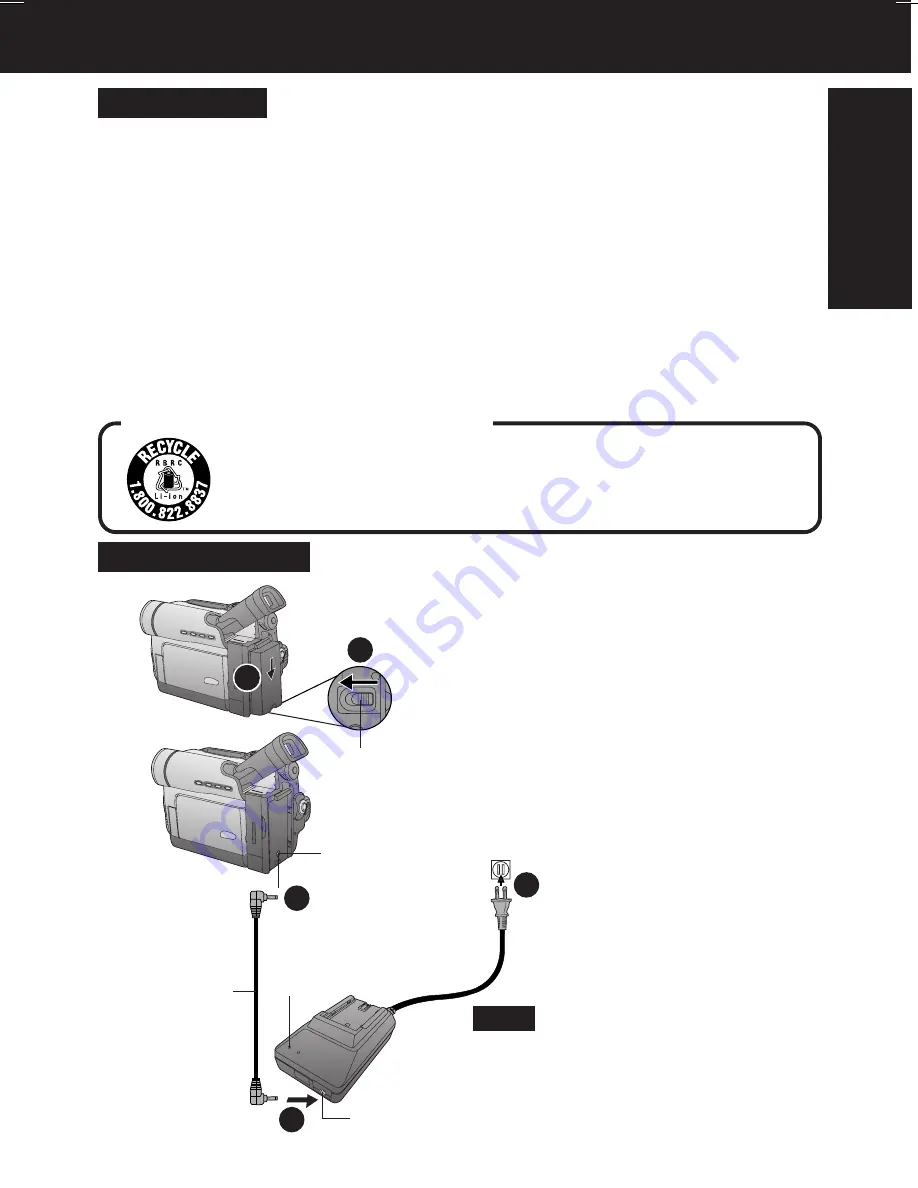
15
Bef
ore Use
1
Slide the Battery downward while
sliding BATTERY RELEASE to
remove the Battery Pack
.
(p. 14)
2
Insert the DC Cable
into the DC IN
Terminal.
3
Connect the other end of the DC
Cable
to the AC Adaptor as shown.
4
Plug in the AC Adaptor.
• The POWER Lamp on the AC
Adaptor lights up.
• When not in use, unplug the AC Adaptor
from the AC outlet. (AC Adaptor consumes
1 W of electric power when plugged into
an AC outlet even when not in use.)
DC Cable
(Supplied)
DC IN Terminal
Note
1
2
3
POWER
Lamp
Supplying Power
Caution:
• Charge only with specified charger.
• Charge the Battery within an ambient
temperature range of 10 °C (50 °F) and 30 °C
(86 °F).
• The Battery may be warm after charging or just
after use. This is normal.
• Do not use an insufficiently charged or worn
out Battery.
• If charging is done in extreme low or high
temperatures, Battery charge time increases.
Safety precautions:
• Do not place the Battery near, or dispose of in fire.
• Do not directly connect (short circuit) the
positive (+) and negative (–) terminals.
• Never attempt to disassemble or reassemble
the Battery.
To avoid damage to the Battery:
• Do not drop or jar the Battery.
• Use the Battery with specified models only.
• If the Battery is used in extremely high
temperatures, a safety device will automatically
prevent operation.
To insure longer battery life:
•
While not in use, remove Battery from the
Palmcorder and AC Adaptor and store in a
cool, dark, dry place.
If you leave the Battery
in the Palmcorder or on the AC Adaptor, the
Battery will no longer be rechargeable.
• Keep the Battery terminals clean.
Battery Care
DC Output Connector
1
Use AC Adaptor
BATTERY
RELEASE
A lithium ion/polymer battery that is recyclable powers the product
you have purchased. Please call 1-800-8-BATTERY for information on
how to recycle this battery.
U.S.A. CONSUMERS: ATTENTION:
2
DV103.p15-17.p65
03/02/07, 10:47
15
















































