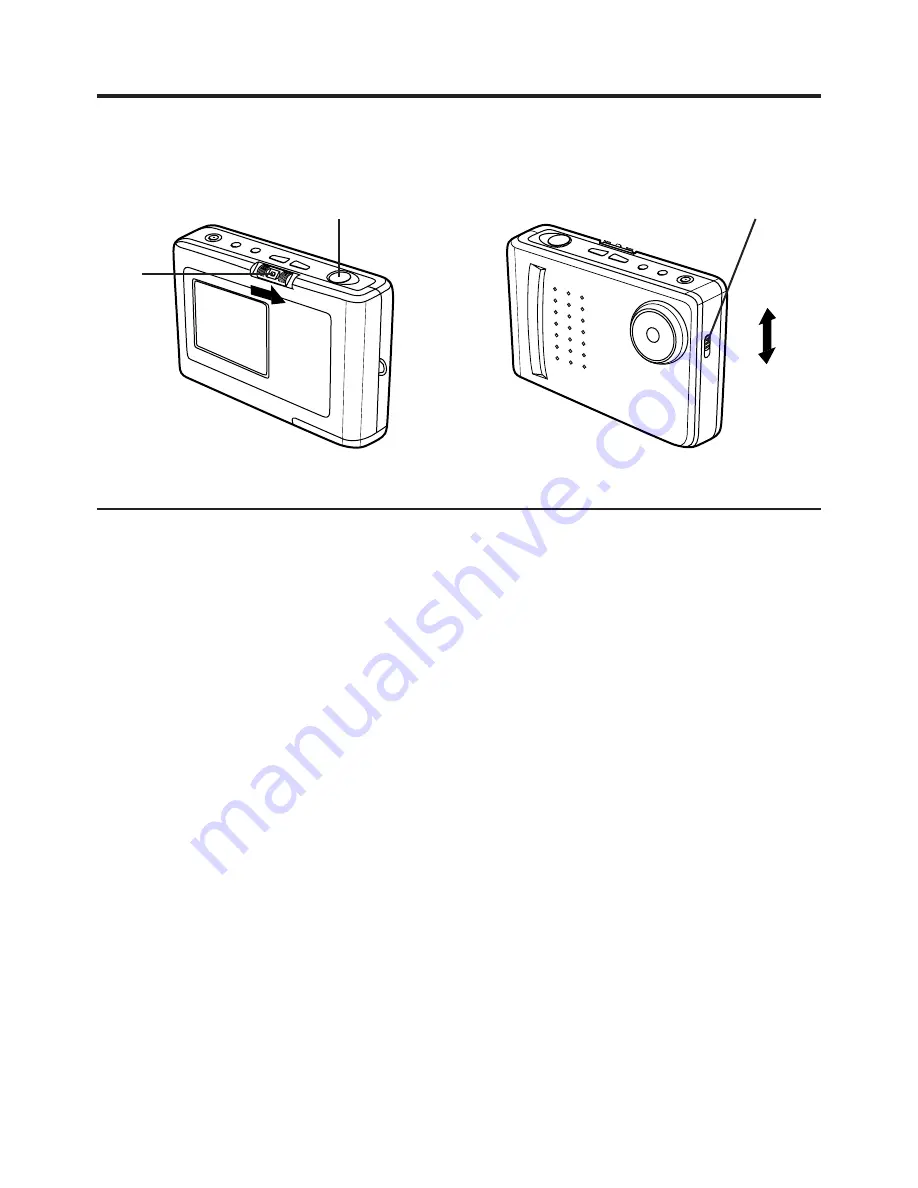
13
1
Set the POWER switch to REC.
2
Set the NORMAL/MACRO switch to
MACRO.
3
Bring the Digital Camera up to the
subject [as close as approximately 3.1
inches (8cm) away].
4
Press SHUTTER when the subject is in
focus.
•
You may have to move the Digital
Camera closer or further away from the
subject for proper focus
•
When finished with this feature, be sure
to return the NORMAL/MACRO switch
to NORMAL.
Capturing Close-up Images (macro)
You can capture images of plants, insects, photo album pictures, and so on.
4
1
2
MACRO
NORMAL
Содержание PalmCam PV-DC1000
Страница 31: ...31 ...




























